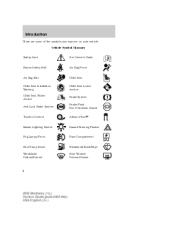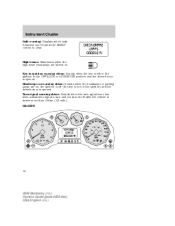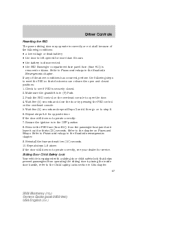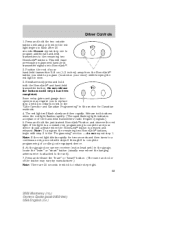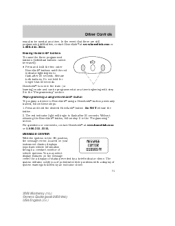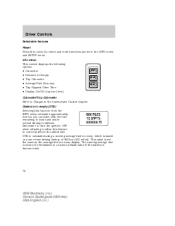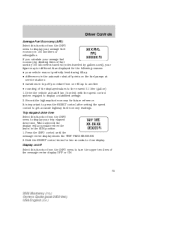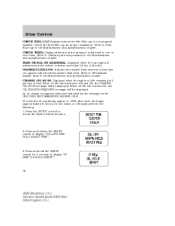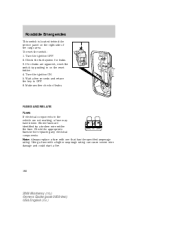2004 Mercury Monterey Support Question
Find answers below for this question about 2004 Mercury Monterey.Need a 2004 Mercury Monterey manual? We have 7 online manuals for this item!
Question posted by deakhurra on January 30th, 2014
Where Is The Reset Button For The 2004 Mercury Monterey
The person who posted this question about this Mercury automobile did not include a detailed explanation. Please use the "Request More Information" button to the right if more details would help you to answer this question.
Current Answers
Answer #1: Posted by geekyankit1991 on January 30th, 2014 1:27 AM
Inflate all tires to the pressure listed on tire placard.
For models without message center:
1. Press and hold odometer reset button until TIRE PRESSURE SET is displayed.
2. Hold button for 3 more seconds.
3. TPMS telltale will begin to blink to signal completion of reset process.
For models with message center:
1. Press and hold SETUP button until RESET FOR SYSTEM CHECK is displayed.
2. Press and hold RESET button until HOLD RESET TO RELEARN is displayed.
3. Press and hold RESET for 3 seconds.
4. TPMS telltale and HOLD RESET TO RELEARN message will blink 3 times to signal completion of reset process.
For models without message center:
1. Press and hold odometer reset button until TIRE PRESSURE SET is displayed.
2. Hold button for 3 more seconds.
3. TPMS telltale will begin to blink to signal completion of reset process.
For models with message center:
1. Press and hold SETUP button until RESET FOR SYSTEM CHECK is displayed.
2. Press and hold RESET button until HOLD RESET TO RELEARN is displayed.
3. Press and hold RESET for 3 seconds.
4. TPMS telltale and HOLD RESET TO RELEARN message will blink 3 times to signal completion of reset process.
Tech freak
Answer #2: Posted by TommyKervz on January 30th, 2014 1:39 AM
Greetings. The Ower's Manual downloadable from here should have figure pointing to the reset button depending on the particula system you are resetting. Do take advantage of the PDF search feature for a quick referrence to pages that discusses systems reset.
Related Manual Pages
Similar Questions
2004 Monterey Cruise Control Location
Where is the cruise control located under hood of 2004 mercury monterey?
Where is the cruise control located under hood of 2004 mercury monterey?
(Posted by jabbott00209 9 years ago)
Does 2004 Mercury Monterey Cd Player Have A Reset Button
(Posted by ddoodfr 10 years ago)
Where Do You Put The Brake Fluid In A 2004 Monterey
(Posted by ancdroob 10 years ago)
Where Are The A/c Relays In A 2004 Monterey
(Posted by sarchMarcel 10 years ago)
How To Locate The Part Number For The Engine Oil Pan 2004 Monterey 4.2 6 Cyl
(Posted by lilalthree3 11 years ago)