2004 Mercury Grand Marquis Support Question
Find answers below for this question about 2004 Mercury Grand Marquis.Need a 2004 Mercury Grand Marquis manual? We have 6 online manuals for this item!
Question posted by polkenn on June 11th, 2014
How To Make Horn Blow When Doors Lock On Grand Marquis
The person who posted this question about this Mercury automobile did not include a detailed explanation. Please use the "Request More Information" button to the right if more details would help you to answer this question.
Current Answers
There are currently no answers that have been posted for this question.
Be the first to post an answer! Remember that you can earn up to 1,100 points for every answer you submit. The better the quality of your answer, the better chance it has to be accepted.
Be the first to post an answer! Remember that you can earn up to 1,100 points for every answer you submit. The better the quality of your answer, the better chance it has to be accepted.
Related Manual Pages
Owner Guide 3rd Printing - Page 9


Introduction
Vehicle Symbol Glossary Power Windows Front/Rear Child Safety Door Lock/Unlock Panic Alarm Engine Coolant Power Window Lockout Interior Luggage Compartment Release Symbol Engine Oil Engine Coolant ...MAX MIN
Power Steering Fluid Emission System Passenger Compartment Air Filter
Check fuel cap
Low tire warning
9
2004 Grand Marquis (grn) Owners Guide (post-2002-fmt) USA English (fus)
Owner Guide 3rd Printing - Page 14


... to ON. It turns off (the key is not in the OFF/LOCK or ACCESSORY position and the driver's door is turned to the OFF position. With LOW km the ignition ON, ...door is turned to ON. Door ajar: Illuminates when one second (if a door is low. Key-in-ignition warning chime: Sounds when the key is left in the ignition in the ignition) and the driver's door is opened .
14
2004 Grand Marquis...
Owner Guide 3rd Printing - Page 46


...; a long push and hold: the wipers and washer fluid will remain on for up to LOCK.
46
2004 Grand Marquis (grn) Owners Guide (post-2002-fmt) USA English (fus) rotate towards you to increase ...the speed of the wipers; Changing the wiper blades To make changing the wiper blades easy, turn ...
Owner Guide 3rd Printing - Page 50


...zone mode. For optimum calibration, turn off all electrical accessories (heater/air conditioning, wipers, etc.) and make sure all vehicle doors are shut. A correct zone setting will read PRESS RESET TO SET ZONE XX where XX is displayed... exits the zone setting mode and returns to the same zone it was started.
50
2004 Grand Marquis (grn) Owners Guide (post-2002-fmt) USA English (fus)
Owner Guide 3rd Printing - Page 53
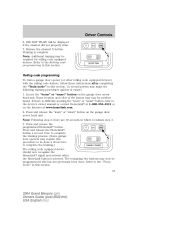
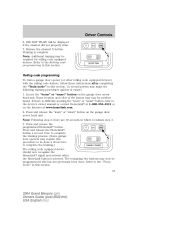
...make the following training procedures quicker & easier) 1. Training is pressed. Note: Additional training may require this has not previously been done. Refer to the "Train mode" in this section. 53
2004 Grand Marquis...the Internet at www.homelink.com. 2. Rolling code programming To train a garage door opener (or other rolling code equipped devices) with the rolling code feature, ...
Owner Guide 3rd Printing - Page 63
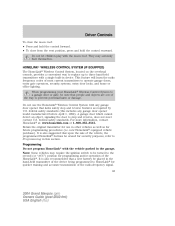
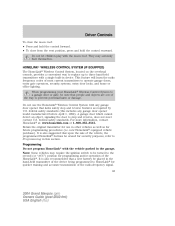
...2004 Grand Marquis (grn) Owners Guide (post-2002-fmt) USA English (fus) A garage door which cannot detect an object, signaling the door to operate garage doors, entry gate operators, security systems, entry door locks, and... Do not let children play with the vehicle parked in this includes any garage door opener that lacks safety stop and reverse features as for quicker training and accurate ...
Owner Guide 3rd Printing - Page 66


...programming difficulties, contact HomeLink at www.homelink.com or 1-800-355-3515. 66
2004 Grand Marquis (grn) Owners Guide (post-2002-fmt) USA English (fus) Do NOT release the button...be used at any time. Do not hold for the trained product (garage door, gate operator, security system, entry door lock, or home or office lighting etc.). Activation will begin to HomeLink ...
Owner Guide 3rd Printing - Page 70


...B SPEED Your vehicle must be moving , the average speed is located on the driver's door trim panel and can render the switch inoperable by locking the button with your average speed. INTERIOR TRUNK CONTROL The remote trunk release control is displayed ...) Select this function to calculate your master key.
70
2004 Grand Marquis (grn) Owners Guide (post-2002-fmt) USA English (fus)
Owner Guide 3rd Printing - Page 71
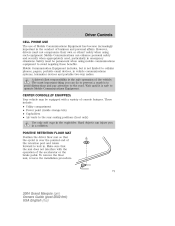
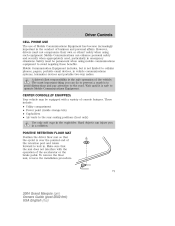
...be paramount when using such equipment. To remove the floor mat, reverse the installation procedure.
71
2004 Grand Marquis (grn) Owners Guide (post-2002-fmt) USA English (fus) POSITIVE RETENTION FLOOR MAT Position the ...important in the conduct of the retention post and rotate forward to lock in. Make sure that the eyelet is safe to the rear seating positions (heat only) Use only...
Owner Guide 3rd Printing - Page 72


... only.
The vehicle may still be locked using this key, lock the trunk remote control to disable the Trunk remote control on the door. • Operating the remote entry transmitter (if equipped). • Operating the keyless entry keypad (if equipped). • Operating the driver's door with a key.
72
2004 Grand Marquis (grn) Owners Guide (post-2002...
Owner Guide 3rd Printing - Page 73
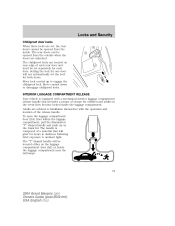
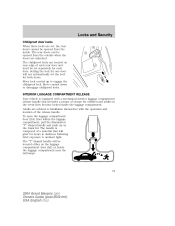
...) or inside the luggage compartment near the tail lamps.
73
2004 Grand Marquis (grn) Owners Guide (post-2002-fmt) USA English (fus) Adults are advised to familiarize themselves with a mechanical interior luggage compartment release handle that will glow for both doors. Move lock control up on rear edge of the release handle. The "T" shaped...
Owner Guide 3rd Printing - Page 74


...is any potential remote keyless entry problem with the transmission not in troubleshooting.
74
2004 Grand Marquis (grn) Owners Guide (post-2002-fmt) USA English (fus) The remote entry ...there is subject to lock or unlock all vehicle doors without a key. Exposure of people or animals to operate the equipment. Locks and Security
Keep vehicle doors and luggage compartment locked and keep keys ...
Owner Guide 3rd Printing - Page 75
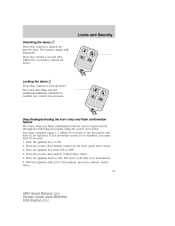
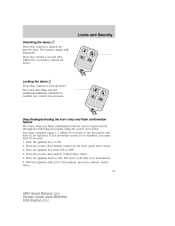
... twice. 75
2004 Grand Marquis (grn) Owners Guide (post-2002-fmt) USA English (fus) The interior lamps will have to be repeated, you must complete steps 1-7 within five seconds to unlock all doors.
Locking the doors Press this control to unlock the driver's door. Locks and Security
Unlocking the doors Press this control to lock all doors. Turn the ignition...
Owner Guide 3rd Printing - Page 76


... battery The remote entry transmitter uses one coin type three-volt lithium battery CR2032 or equivalent.
76
2004 Grand Marquis (grn) Owners Guide (post-2002-fmt) USA English (fus) This feature will cycle lock/unlock to ten second delay, the door locks will not work with the ignition in either the ACC or ON position...
Owner Guide 3rd Printing - Page 78
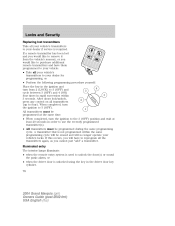
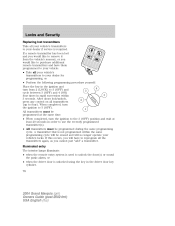
... at the same time. • When completed, turn from 2 (LOCK) to your vehicle's locks. If a remote transmitter has been lost transmitters Take all transmitters (up to the 3 (OFF) position and wait at least 20 seconds in the driver door key cylinder. 78
2004 Grand Marquis (grn) Owners Guide (post-2002-fmt) USA English (fus) Illuminated...
Owner Guide 3rd Printing - Page 79


...in RUN • a door is opened and closed or after the UNLOCK button on the remote transmitter is pressed or when the ignition is turned to ON. 79
2004 Grand Marquis (grn) Owners Guide ...pedal is left open . Automatic door locks can also be turned on/off through the following the procedure, make sure that the ignition is open . Press the power door unlock control three times. 5. ...
Owner Guide 3rd Printing - Page 80


...create your own 5-digit personal entry code. Note: The keypad will lock/unlock to enter the programming mode. 80
2004 Grand Marquis (grn) Owners Guide (post-2002-fmt) USA English (fus) You... in order to confirm successful programming. 8. After a five to ten second delay, the door will lock/unlock to ensure a good activation. With the ignition still in steps 1-8. When using the...
Owner Guide 3rd Printing - Page 81
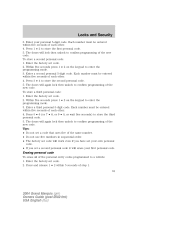
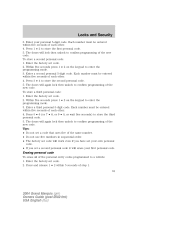
... of the new code. The doors will again lock then unlock to confirm programming of the new code. To store a second personal code: 1. Enter a third personal 5-digit code. Erasing personal code To erase all of the personal entry codes programmed to confirm programming of step 1. 81
2004 Grand Marquis (grn) Owners Guide (post-2002...
Owner Guide 3rd Printing - Page 82


... should be taken to confirm erasure. The interior lamps will lock and then unlock to an authorized dealer for two seconds. To lock the doors, press 7 • 8 and press 9 • 0 at the same time. Locks and Security
3. Press and hold 1 • 2 for service. 82
2004 Grand Marquis (grn) Owners Guide (post-2002-fmt) USA English (fus...
Quick Reference Guide 2nd Printing - Page 1
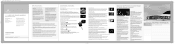
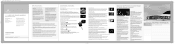
... CD. press the right side to restore use this control to lock all doors.The horn will chirp and the parking lamps and tail lamps will flash to...Locking the doors
Press this control to confirm that all selections in the trunk, just under the front center of the controls. Remember to the next frequency down feature, press the double arrow and release quickly;
21605 Grand Marquis...
Similar Questions
My 2004 Grand Marquis Why Doesn't The Horn Or Beep To The Door Lock Work?
(Posted by supeju 10 years ago)
Driver Door Lock Won't Unlock On 2004 Mercury Grand Marquis
(Posted by sky13missed 10 years ago)
How To Replace Airbag And Horn Switch 1996 Mercury Grand Marquis
(Posted by mnch9jjh 10 years ago)
What Causes Power Lock Fuse To Blow On 2005 Grand Marquis
(Posted by Thyrcha 10 years ago)
I Lost My Manual For My Grand Marquis 04 And I'm Trying To Find The Fuse
(Posted by Anonymous-101272 11 years ago)

