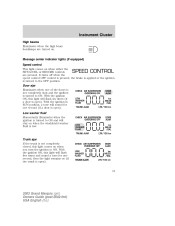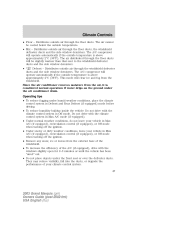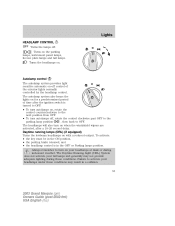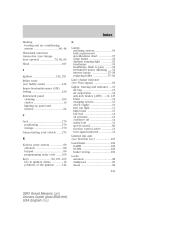2003 Mercury Grand Marquis Support Question
Find answers below for this question about 2003 Mercury Grand Marquis.Need a 2003 Mercury Grand Marquis manual? We have 5 online manuals for this item!
Question posted by thottkiedis on July 24th, 2014
Can I Turn Off The Overdrive Grand Marquis 2003
The person who posted this question about this Mercury automobile did not include a detailed explanation. Please use the "Request More Information" button to the right if more details would help you to answer this question.
Current Answers
Related Manual Pages
Similar Questions
2005 Mercury Grand Marquis Ls, Power Windows Stop Working When Hot Out
I have a 2005 Mercury Grand Marquis, all 4 windows do not work when the temperature outside is hot??...
I have a 2005 Mercury Grand Marquis, all 4 windows do not work when the temperature outside is hot??...
(Posted by jed27107 8 years ago)
Mercury Grand Marquis 2003 How To Preset Stations
(Posted by rz19PAULKI 9 years ago)
2003 Grand Marquis Windshield Wipers
2003 grand marquis windshield wipers suddenly started to come on intermittently with switch off....s...
2003 grand marquis windshield wipers suddenly started to come on intermittently with switch off....s...
(Posted by maeandcompany 9 years ago)
When I Star The Grand Marquis 2003 The Fuse N0.19 (15 Amp) Broken, Again, Again,
(Posted by lalberto27 10 years ago)
2003 Mercury Grand Marquis Transmission Control Switch
My 2003 mercury grand marquis transmission control switch is not working - It will not switch the Ov...
My 2003 mercury grand marquis transmission control switch is not working - It will not switch the Ov...
(Posted by italaphor 11 years ago)