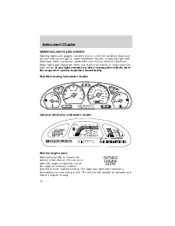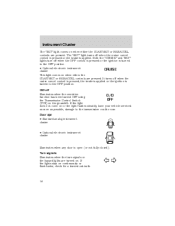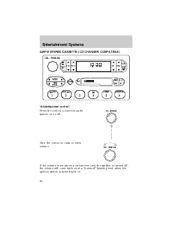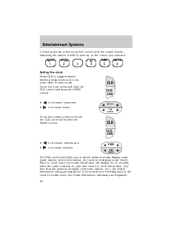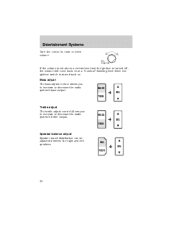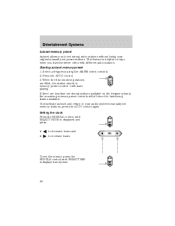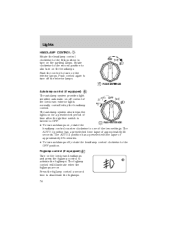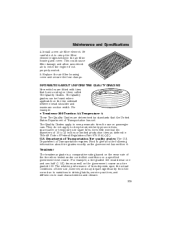2002 Mercury Villager Support Question
Find answers below for this question about 2002 Mercury Villager.Need a 2002 Mercury Villager manual? We have 4 online manuals for this item!
Question posted by danmain60 on April 27th, 2014
How Do I Set The Time On The Dash Clock
Current Answers
Answer #1: Posted by LawBasu on April 27th, 2014 11:14 AM
Turn the key to second click bringing on the ignition lights but dont start the car, then push and hold the right hand of the two buttons on the dashboard dials, release after about 5 seconds and the hour value will be flashing, adjust the value by repeatedly pushing the right hand button until the desired hour is obtained, then dont push anything for a further 5 seconds the hour value will have stoped flashing and the minute one will now have started, again you adjust by repeatedly pushing the right hand button until the desired value is reached. The minute value will stop flashing on its own after 5 seconds of inactivity
hope it wil help
thanks
Related Manual Pages
Similar Questions
how do you set the time on the stock radio/ cassette player in a mercury villager, 2001?
i need a diagram for timing marks for my 2002 villager, can you supply one on here