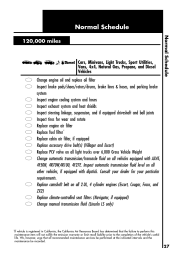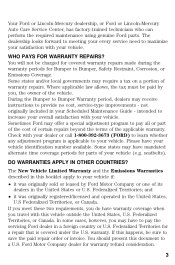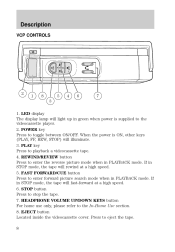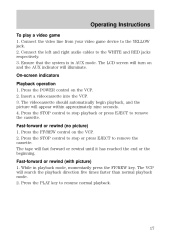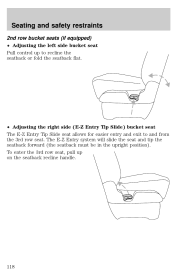2001 Mercury Villager Support Question
Find answers below for this question about 2001 Mercury Villager.Need a 2001 Mercury Villager manual? We have 4 online manuals for this item!
Question posted by 1230jollfe on August 7th, 2014
How Do U Slide The Backseat Forward In A Mecury Villager
The person who posted this question about this Mercury automobile did not include a detailed explanation. Please use the "Request More Information" button to the right if more details would help you to answer this question.
Current Answers
Related Manual Pages
Similar Questions
How Many O2 Sensors Does A 1996 Mercury Villager Have?
how many O2 sensors does a 1996 mercury villager have?
how many O2 sensors does a 1996 mercury villager have?
(Posted by soulbrother47 7 years ago)
How To Fix Rear End Suspension On A 2001 Mecury Villager
(Posted by joopvpe 10 years ago)
Como Programo El Control De La Vicera De Villager 2001
como programo el control de vicera de villager 2001
como programo el control de vicera de villager 2001
(Posted by joseluisvaldiviv 10 years ago)
Front Wheel Bearing Replacement On A 1998 Mercury Villager
are there any special tools needed to replace front whell bearings on a 1998 mercury villager?
are there any special tools needed to replace front whell bearings on a 1998 mercury villager?
(Posted by Anonymous-66571 11 years ago)
How Do U Adjust(slide) Rear Seat On 2001 Villager?
(Posted by dustinu1985 11 years ago)