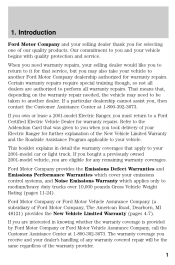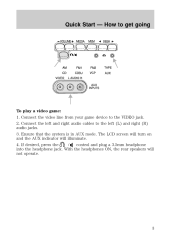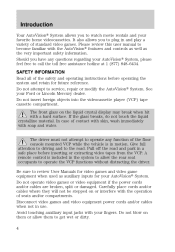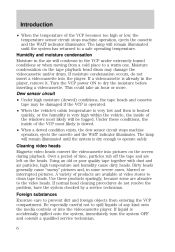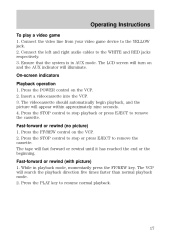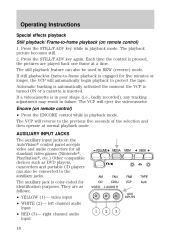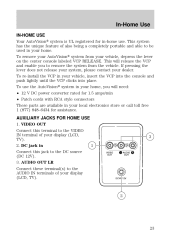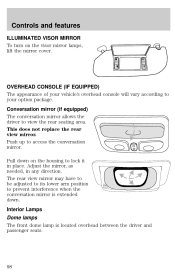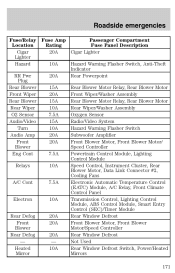2001 Mercury Villager Support Question
Find answers below for this question about 2001 Mercury Villager.Need a 2001 Mercury Villager manual? We have 4 online manuals for this item!
Question posted by Lisataylor17 on June 12th, 2017
Need A Video
Need a video on how to remove control arm
Current Answers
Related Manual Pages
Similar Questions
How To Remove The Wind Shield Wiper Arm On A 2001 Mercury Villager
(Posted by AmakSRY2 10 years ago)
Does The 2001 Villager Need Ese-m97b44-a Coolant
(Posted by owaistpnkenlif 10 years ago)
I Need To Find A Diagram Of Brake Lines
I have aquired a leek in one of the lines on the left side and would like to know size and length o...
I have aquired a leek in one of the lines on the left side and would like to know size and length o...
(Posted by rebellinger 10 years ago)
Need To Change The O2 Sensor In My Van And Don't Know Where Is Located
dont know where is the o2 sensor located
dont know where is the o2 sensor located
(Posted by grilladelmonte 11 years ago)
The Indoor Lights Wont Turn Off And I Need To Know Which Fuse Controls Them
(Posted by Anonymous-70594 11 years ago)