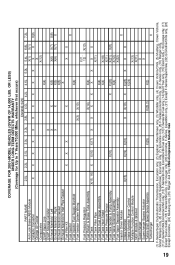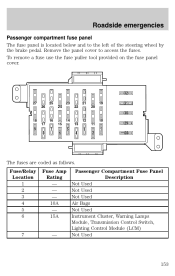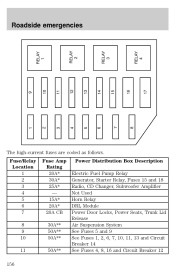2001 Mercury Grand Marquis Support Question
Find answers below for this question about 2001 Mercury Grand Marquis.Need a 2001 Mercury Grand Marquis manual? We have 3 online manuals for this item!
Question posted by scoVert on September 1st, 2014
How To Find Out The Keypad Code On My 2001grand Marquis
The person who posted this question about this Mercury automobile did not include a detailed explanation. Please use the "Request More Information" button to the right if more details would help you to answer this question.
Current Answers
Related Manual Pages
Similar Questions
How To Find Out Your Code To Unlock A 2001 Mercury Grand Marquis
(Posted by maharehe 9 years ago)
How To Get Code For 2001 Mercury Grand Marquis If I Locked My Keys In The Car
(Posted by ioatmcd 9 years ago)
What Is The Factory Code For 1996 Grand Marquis Door Keypad
(Posted by caseNutz69 9 years ago)
How To Get Code To Open Door For A 2001 Mercury Grand Marquis If You Locked
your keys in the car
your keys in the car
(Posted by amdsid 10 years ago)
Location Of Keypad Code For 2008 Grand Marquis Ls
(Posted by pman6961 11 years ago)