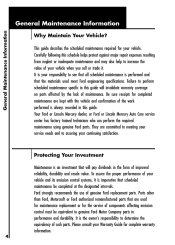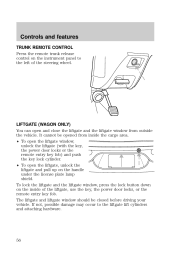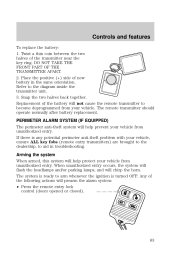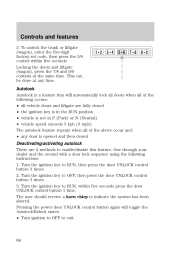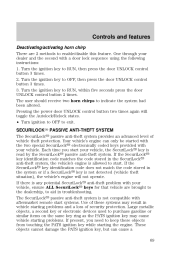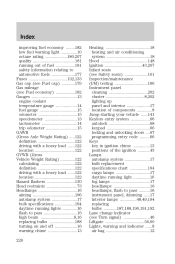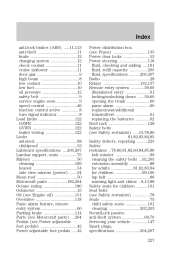2000 Mercury Sable Support Question
Find answers below for this question about 2000 Mercury Sable.Need a 2000 Mercury Sable manual? We have 3 online manuals for this item!
Question posted by jdsoprano on April 12th, 2013
Keypad Doesn't Acuate The Locking/unlocking. The Fob Works As Do Other Switches
The person who posted this question about this Mercury automobile did not include a detailed explanation. Please use the "Request More Information" button to the right if more details would help you to answer this question.
Current Answers
Related Manual Pages
Similar Questions
What Do You Do When A 1996-1997 Mercury Sable Work Unlock
(Posted by sktnttro 10 years ago)
2000 Sable Driver Door Will Not Lock With Remote
(Posted by madmsueo19 10 years ago)
Turn Off Auto Headlight Turn On When Key Fob Unlock Mercury Sable 2005
(Posted by faryaddon 10 years ago)
I Have No Wipers, Horn, Windows, Locks, And Heat After Removing Stereo.
I lost all electrical power. I have checked all fuses inside car and under hood, they all are good.
I lost all electrical power. I have checked all fuses inside car and under hood, they all are good.
(Posted by reekayvan 11 years ago)
Driver Side Door Latch Will Not Lock
The drivers side door on my Mercury 2000 sable will not always lock. The motor works fine but when I...
The drivers side door on my Mercury 2000 sable will not always lock. The motor works fine but when I...
(Posted by rmazenis 11 years ago)