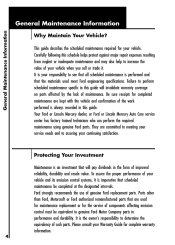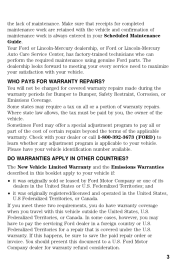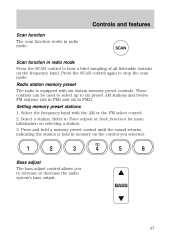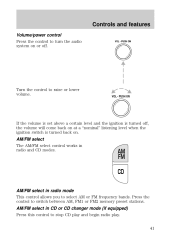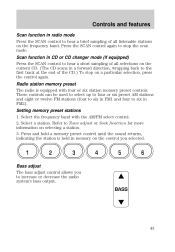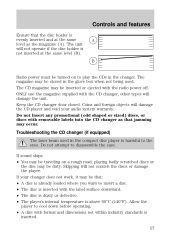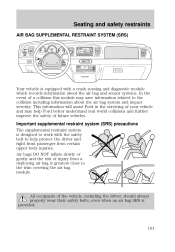2000 Mercury Grand Marquis Support Question
Find answers below for this question about 2000 Mercury Grand Marquis.Need a 2000 Mercury Grand Marquis manual? We have 3 online manuals for this item!
Question posted by ljrosmaxumf on August 3rd, 2014
Mercury Grand Marquis Am Radio, Tape Deck And Cd Work Perfectly Fm Will Not
hold a station
Current Answers
Related Manual Pages
Similar Questions
2005 Mercury Grand Marquis Ls, Power Windows Stop Working When Hot Out
I have a 2005 Mercury Grand Marquis, all 4 windows do not work when the temperature outside is hot??...
I have a 2005 Mercury Grand Marquis, all 4 windows do not work when the temperature outside is hot??...
(Posted by jed27107 8 years ago)
How To Play A Tape In A 2000 Grand Marquis
(Posted by fffmidlel 10 years ago)
I Have A 2005 Grand Marquis The Headlight Don't Work I Have To Hold The Highbeam
While driving. I want to put a lighting control module bypass on the control module but I have adjus...
While driving. I want to put a lighting control module bypass on the control module but I have adjus...
(Posted by Kente1982 10 years ago)
My 2000 Grand Marquis Has An Original Radio With Cassette Player And It Has A Cd
button on radio but cannot find the cd player where is it
button on radio but cannot find the cd player where is it
(Posted by juantorres2 11 years ago)