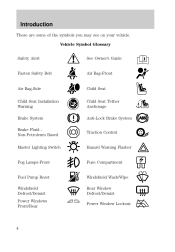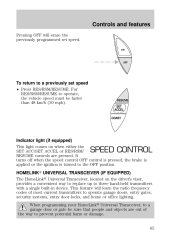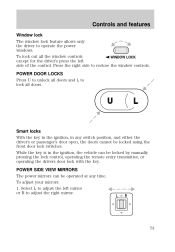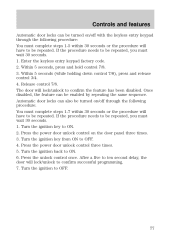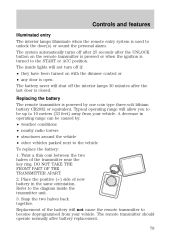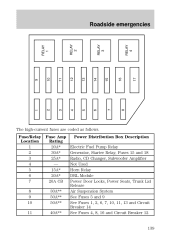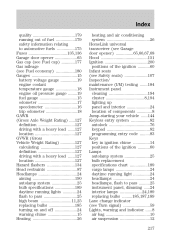2000 Mercury Grand Marquis Support Question
Find answers below for this question about 2000 Mercury Grand Marquis.Need a 2000 Mercury Grand Marquis manual? We have 3 online manuals for this item!
Question posted by kristafanelli9 on May 10th, 2023
What Fuse Controls The Keyless Lock On The Door. J Have Code. But It's Not Worki
Current Answers
Answer #1: Posted by SonuKumar on May 10th, 2023 9:28 PM
Check the batteries in your key fob: Make sure the batteries in your key fob are fresh and properly installed. Replace the batteries if necessary.
Check the key fob programming: Make sure your key fob is properly programmed to your vehicle. The instructions for programming your key fob should be in your vehicle's owner's manual.
Check the wiring: Make sure the wiring that connects the keyless entry module to the rest of the vehicle's electrical system is intact and properly connected.
Check the keyless entry module: If the above steps do not work, it is possible that the keyless entry module is faulty and needs to be replaced.
If you are still having trouble with your keyless entry system, you may want to have a qualified mechanic inspect the system to diagnose and fix any issues.
Please respond to my effort to provide you with the best possible solution by using the "Acceptable Solution" and/or the "Helpful" buttons when the answer has proven to be helpful.
Regards,
Sonu
Your search handyman for all e-support needs!!
Related Manual Pages
Similar Questions
Bought Car in 2012 didnt have owner manual
headlights turn signal lights do not work
i have a 2000 grand marquis.i have change my whole front end from shocks to sway bar bushings.the on...