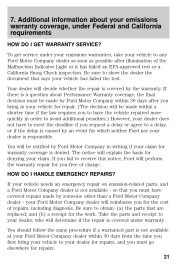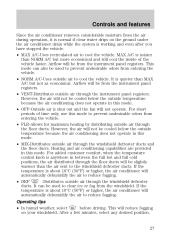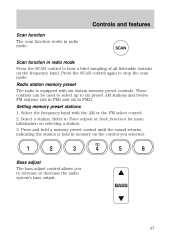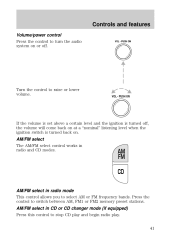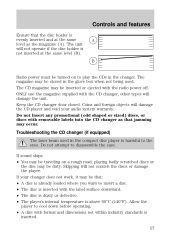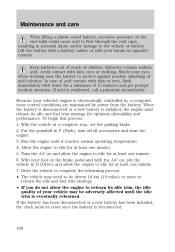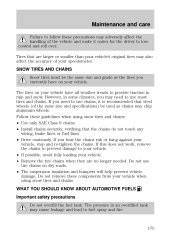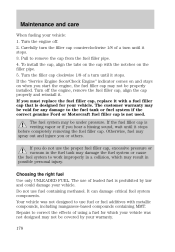2000 Mercury Grand Marquis Support Question
Find answers below for this question about 2000 Mercury Grand Marquis.Need a 2000 Mercury Grand Marquis manual? We have 3 online manuals for this item!
Question posted by Anonymous-103720 on March 19th, 2013
Cassette Player Stopped Working.
Error message says "no tape" when I put a cassette in the tape player and press the Tape AMS button. Any suggestions on how to fix this?? I have a 2000 grand marquis
Current Answers
Related Manual Pages
Similar Questions
2005 Mercury Grand Marquis Ls, Power Windows Stop Working When Hot Out
I have a 2005 Mercury Grand Marquis, all 4 windows do not work when the temperature outside is hot??...
I have a 2005 Mercury Grand Marquis, all 4 windows do not work when the temperature outside is hot??...
(Posted by jed27107 8 years ago)
How To Play A Tape In A 2000 Grand Marquis
(Posted by fffmidlel 10 years ago)
My 2000 Grand Marquis Has An Original Radio With Cassette Player And It Has A Cd
button on radio but cannot find the cd player where is it
button on radio but cannot find the cd player where is it
(Posted by juantorres2 11 years ago)
Heated Seats Stop Working Switch Lights Flicker On And Off
sides heater switch lights flicker. They worked for awhile but now have quit. Check fuse 15 heatersw...
sides heater switch lights flicker. They worked for awhile but now have quit. Check fuse 15 heatersw...
(Posted by Stormin2012 11 years ago)