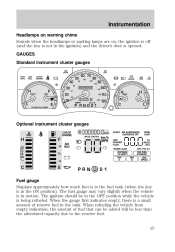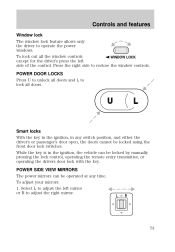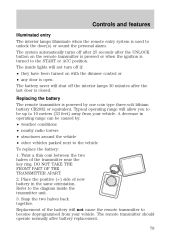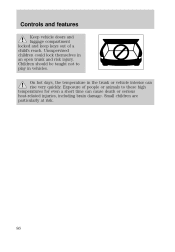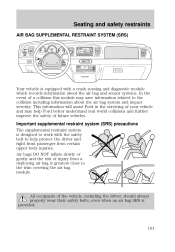2000 Mercury Grand Marquis Support Question
Find answers below for this question about 2000 Mercury Grand Marquis.Need a 2000 Mercury Grand Marquis manual? We have 3 online manuals for this item!
Question posted by BIGMARQUIS on January 27th, 2014
My 2000 Gran Marquis Front Passenger Door Won't Open From Outside.
The will open from outside, this started on a cold morning here in CT. I don't know if it's from being forced while trying to open. Is their something that could have broken inside the outdoor handle???
Current Answers
Related Manual Pages
Similar Questions
Where Is The Fise That Tells U The Speed In 2000 Grand Marquis
(Posted by wvmika 9 years ago)
Replcement For The Door & Bumper Trim (chrome) 2002 Grans Marquis Ls
where can i find/buy a replcement for the door (side of the front & back doors) & bumper tri...
where can i find/buy a replcement for the door (side of the front & back doors) & bumper tri...
(Posted by porter99812 9 years ago)
What Is The Correct Octane Rating For A 2000 Grand Marquis
(Posted by clarkim53 10 years ago)
How To Play A Tape In A 2000 Grand Marquis
(Posted by fffmidlel 10 years ago)
Fuel Door Won't Open
Is there a way to bypass the fuel door switch to open the door manually?
Is there a way to bypass the fuel door switch to open the door manually?
(Posted by john94025 11 years ago)