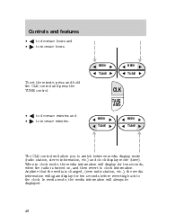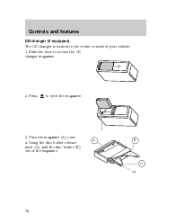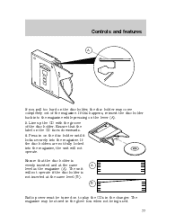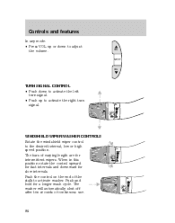1999 Mercury Villager Support Question
Find answers below for this question about 1999 Mercury Villager.Need a 1999 Mercury Villager manual? We have 4 online manuals for this item!
Question posted by rashhom on February 1st, 2014
Mercury Villager Cup Holder Wont Hold Cups
The person who posted this question about this Mercury automobile did not include a detailed explanation. Please use the "Request More Information" button to the right if more details would help you to answer this question.
Current Answers
Related Manual Pages
Similar Questions
How To Bypass Knock Sensor On A 99 Merc. Villager
(Posted by Anonymous-170464 2 years ago)
How To Install A Knock Sensor 1999 Mercury Villager
(Posted by ublack2 9 years ago)
1996 Mercury Villager Remote Unlock Wont Work
(Posted by woosmmamon 9 years ago)
Mercury Villager Usual Fault
What are likely to be the usual fault/problem of a 2000 mercury villager. Am a new user just want to...
What are likely to be the usual fault/problem of a 2000 mercury villager. Am a new user just want to...
(Posted by akinsolaolanrewaju 11 years ago)