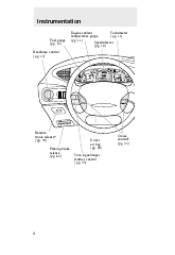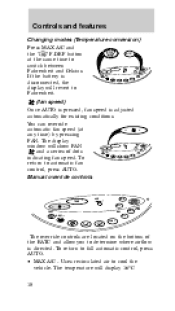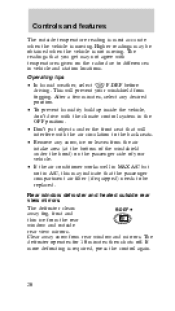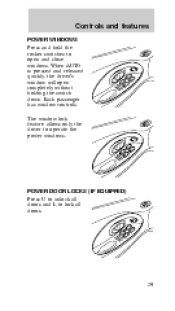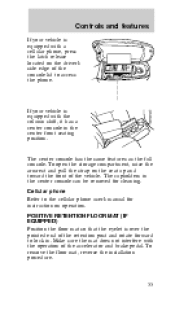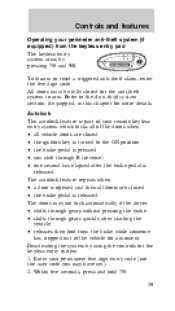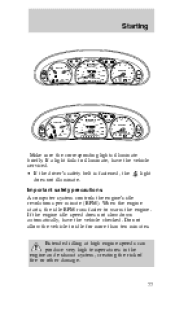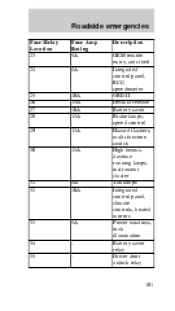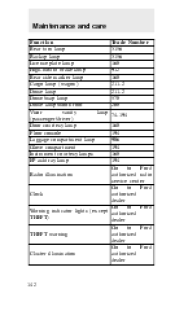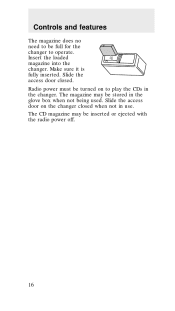1997 Mercury Sable Support Question
Find answers below for this question about 1997 Mercury Sable.Need a 1997 Mercury Sable manual? We have 4 online manuals for this item!
Question posted by paultekoa on May 5th, 2013
How Do I Access Window Controls On Driver Door
The person who posted this question about this Mercury automobile did not include a detailed explanation. Please use the "Request More Information" button to the right if more details would help you to answer this question.
Current Answers
Related Manual Pages
Similar Questions
Door Trunk Warning Light
with car running door an trunk open or ajar light will not go out even though everything is closed
with car running door an trunk open or ajar light will not go out even though everything is closed
(Posted by Deaconjacobs1958 2 years ago)
How To Fix Speedometer, Fuel Guage, Window Control? 2002 Sable
(Posted by smile903 9 years ago)
2000 Sable Driver Door Will Not Lock With Remote
(Posted by madmsueo19 10 years ago)
How Do You Repair The Electric Window.
The back of the car's window cannot close back up.
The back of the car's window cannot close back up.
(Posted by alexismora99 11 years ago)
Replace Driver Side Mirror
How do I remove the door speaker that covers hardware to driver side mirror?
How do I remove the door speaker that covers hardware to driver side mirror?
(Posted by nfo4massage 11 years ago)