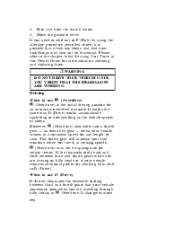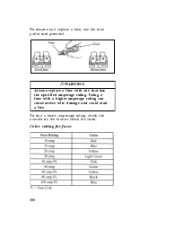1996 Mercury Tracer Support Question
Find answers below for this question about 1996 Mercury Tracer.Need a 1996 Mercury Tracer manual? We have 1 online manual for this item!
Question posted by jeffwest117 on June 6th, 2014
Where's Fuse For Auto Seatbelt
The person who posted this question about this Mercury automobile did not include a detailed explanation. Please use the "Request More Information" button to the right if more details would help you to answer this question.
Current Answers
Related Manual Pages
Similar Questions
Where Is The Location Of The Fuse For The Radio In A Mercury Tracer 1997?
(Posted by lojbush2 10 years ago)
Have To Kick Fuse Box To Keep Radio On!
i also had backfiring issues till i kicked fuse box too hard and now radio wont come on but emgine w...
i also had backfiring issues till i kicked fuse box too hard and now radio wont come on but emgine w...
(Posted by ramace01 11 years ago)
The Fuse Box For The Blowers
where is the fuse box for the blowers?
where is the fuse box for the blowers?
(Posted by thepresentmaster88 12 years ago)
Fuse Box For The Blowers
where is the fuse box for the blowers?
where is the fuse box for the blowers?
(Posted by thepresentmaster88 12 years ago)