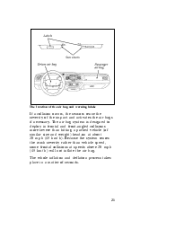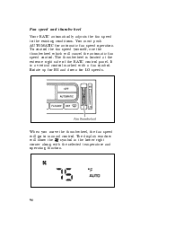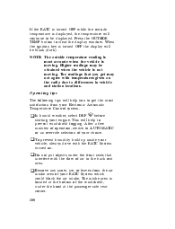1996 Mercury Grand Marquis Support Question
Find answers below for this question about 1996 Mercury Grand Marquis.Need a 1996 Mercury Grand Marquis manual? We have 1 online manual for this item!
Question posted by parded55 on August 29th, 2014
Where Are The Airbag Sensors Located In A 1996 Grand Marques
The person who posted this question about this Mercury automobile did not include a detailed explanation. Please use the "Request More Information" button to the right if more details would help you to answer this question.
Current Answers
Related Manual Pages
Similar Questions
I Need To Know Where Is The Horn Fuse On 2000 Grand Marques, 'location'
(Posted by cacice33 8 years ago)
1996 Grand Marquis Where's Ignition Module Located
(Posted by Boxer47188 9 years ago)
Where Is The Power Point On 1996 Mercury Grand Marque?
(Posted by robgisimmon 10 years ago)
How To Disably Alart System For 96 Mercury Grand Marque
(Posted by thheaaaannn 10 years ago)
Rear Defroster 1996 Grand Marquis
rear defroster has power to the switch but does not tals froat off of window
rear defroster has power to the switch but does not tals froat off of window
(Posted by shemp 11 years ago)