1996 Mercury Cougar Support Question
Find answers below for this question about 1996 Mercury Cougar.Need a 1996 Mercury Cougar manual? We have 1 online manual for this item!
Question posted by rexxmonkma on May 24th, 2014
How To Use Key To Unlock When Changing Tires On 96 Cougar
The person who posted this question about this Mercury automobile did not include a detailed explanation. Please use the "Request More Information" button to the right if more details would help you to answer this question.
Current Answers
There are currently no answers that have been posted for this question.
Be the first to post an answer! Remember that you can earn up to 1,100 points for every answer you submit. The better the quality of your answer, the better chance it has to be accepted.
Be the first to post an answer! Remember that you can earn up to 1,100 points for every answer you submit. The better the quality of your answer, the better chance it has to be accepted.
Related Manual Pages
Owner's Manual - Page 2
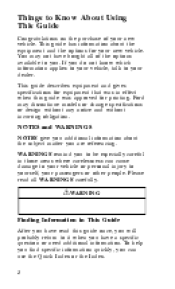
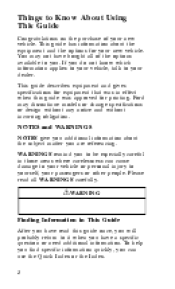
... once, you will probably return to it when you . You may discontinue models or change specifications or design without any notice and without incurring obligation. This guide describes equipment and gives...applies to your vehicle, talk to your passengers or other people. Things to Know About Using This Guide
Congratulations on the purchase of the options available to you have read all of...
Owner's Manual - Page 17
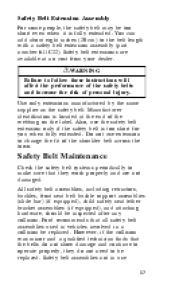
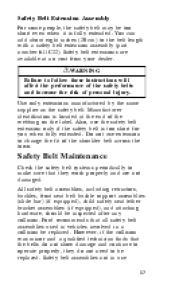
... collision was minor and a qualified technician finds that all safety belt assemblies used in vehicles involved in use extension to follow these instructions will affect the performance of the safety belts ...and increase the risk of the shoulder belt across the torso. RWARNING Failure to change ...
Owner's Manual - Page 45


...your vehicle's electrical accessories such as the radio and the windshield wipers to remove the key. The key returns to the ON position once the engine is the only position that allows you to... and remains in the ignition
ACCESSORY allows some of the key in this position while the engine runs.
45 Starting Your Cougar
Ignition
Understanding the Positions of the Ignition
The positions of your ...
Owner's Manual - Page 47


...key.
2. 3. Make sure the headlamps and other enclosed area. Never sit in a stopped vehicle for more than a short period of time with the engine running. Make sure that they work. Only use... vehicle started. See Starting Your Engine in this chapter for details about when to use the accelerator when you start your vehicle in this chapter for more instructions. Fuel-...
Owner's Manual - Page 48


...first try, turn the key to OFF, wait approximately ...at a time. Turn the key to the ON position. Turn the ignition key to the START position (cranking)...the
For a warm engine:
u Do not hold the key in the START position
for more than five (5) seconds ...when starting your engine: 1. 2. 3. Allow the key to return to the ON position after the starter ... key to OFF, wait approximately ten (10) seconds ...
Owner's Manual - Page 52
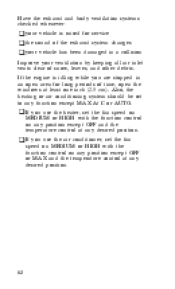
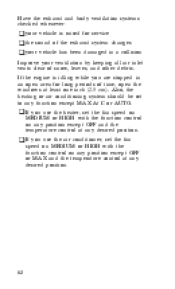
...to any desired position.
If the engine is raised for service u the sound of the exhaust system changes u your ventilation by keeping all air inlet vents clear of time, open the windows at any ... damaged in an open area for long periods of snow, leaves, and other debris. u If you use the air conditioner, set the fan speed on
MEDIUM or HIGH with the function control on any position...
Owner's Manual - Page 78
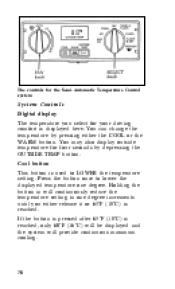
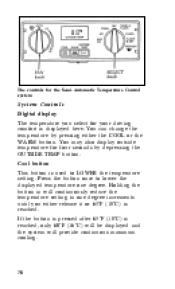
...Controls Digital display The temperature you either release it or 65˚F (18˚C) is used to lower the displayed temperature one degree increments until you select for four seconds by pressing ...If the button is pressed after 65˚F (18˚C) is displayed here. You can change the temperature by depressing the OUTSIDE TEMP button. Holding the button in one degree. You may ...
Owner's Manual - Page 87


... is pushed or when you press UNLOCK, TRUNK, or PANIC on a programmed remote entry transmitter if your have turned them on the illuminated entry system:
u The illuminated entry timer will need to ON or ACC. u Occasionally, you turn the ignition key to clean the lens
87 Use Ford Multi-Purpose Cleaner Concentrate, a mild...
Owner's Manual - Page 103


Using the Illuminated Entry System (If equipped)
The interior lights turn on when you lift the outside door handle on either front door when you turn the ignition key to ON or ACC. These lights automatically turn off after 25 seconds or when you press UNLOCK, TRUNK, or PANIC on manually or if a door...
Owner's Manual - Page 108


... the end of travel or the system may not disarm. Disarming an untriggered anti-theft system You can open the trunk with the key (turn the key u using the UNLOCK button of the remote
entry transmitter keypad
all the way to ON or ACC Triggering the alarm system The armed system will be triggered...
Owner's Manual - Page 109


Disarming a triggered system The alarm can be disarmed by:
u unlocking a front door with the key u using the UNLOCK button of the remote
entry transmitter
u using the keyless entry unlock code
NOTE: The flashing lights and honking horn will trigger again if another intrusion occurs. However, the starter circuit remains disabled until the system is ...
Owner's Manual - Page 110


... on the hand held transmitter(s) that came with your dealer. The remote also has a personal alarm feature. Additional transmitters can lock and unlock the vehicle doors and open the trunk without using a key. Remote Entry System (If equipped)
If your vehicle has the remote entry system, you can be ordered from your vehicle.
Owner's Manual - Page 112


... a significant decrease in operating range, the batteries should last for several years of normal use the remote entry UNLOCK, TRUNK or PANIC buttons, the illuminated entry system turns on manually or if a door... off with the LOCK button or by turning the ignition key to the RUN position. Activating the remote personal alarm If you use . This will not turn it OFF by pressing the PANIC...
Owner's Manual - Page 127


... console has the features shown in the illustration below. Use the
round key to the console, your vehicle may have several small storage... compartments:
u a glove compartment that locks. u two map pockets on the panels of the front
RWARNING Do not put objects on the full console
Storage Compartments
In addition to lock and unlock...
Owner's Manual - Page 128


...your console armrest to the right until the trunk opens. Remove the key before you close the trunk from the outside: 1. 2. 3. 4.
Using the Remote Control for storage - 15.1 cubic feet (.42 cubic meters...under your vehicle gives you can use the remote control under the armrest
128 Turn the key to unlock and open and close and lock the lid. Insert the key into the lock on the ...
Owner's Manual - Page 166


... brake pedal, move the gearshift lever to the chapter titled Servicing Your Cougar in any position except P (Park), the ignition key cannot be turned to the LOCK position. Apply parking brake. If you turn clockwise to shift out of P (Park) by using the alternate procedure described above, it is depressed. This feature prevents...
Owner's Manual - Page 170


...ground, such as a standard rear axle. Under normal conditions the Traction-Lok axle functions as when changing a tire.
170 RWARNING To avoid injury, never run the engine with one wheel is on a Traction-Lok... brake fully and make sure that the gearshift is securely latched in effectiveness. Extended use of effectiveness does not affect normal driving and should not be noticeable to the P...
Owner's Manual - Page 192


... ignition, set the parking brake, and turn on the hazard flashers. See Readiness for emergency use the temporary spare tire continuously or do not apply the brake heavily. Changing a Tire
If you are driving, do not follow these precautions, the tire could result in a permanent reduction in Servicing Your Vehicle chapter. Instead, gradually decrease the...
Owner's Manual - Page 201
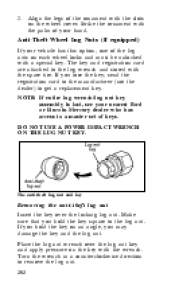
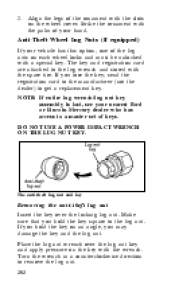
...unlocked with a special key. NOTE: If entire lug wrench/lug nut key assembly is lost, see your vehicle has this option, one of your hand. If you hold the key square to get a replacement key. Strike the ornament with the spare tire. If you may damage the key... to a master set of the ornament with the wrench. DO NOT USE A POWER IMPACT WRENCH ON THE LUG NUT KEY. Make sure that you hold the...
Owner's Manual - Page 257


... vehicle.
u Put the chains on your vehicle, stop the vehicle and tighten the chains. Follow the chain manufacturer's instructions. Other types may need to use snow tires and occasionally chains for
your vehicle. If you currently have all-weather treads that no chain touches any wiring, brake lines, or fuel lines.
However...
Similar Questions
Why Is My Oil Pressure High On My 96 Cougar Xr7 4.6l
(Posted by broKrimis 9 years ago)
What Transmission Fluid Do I Use For A Manual 2002 Mercury Cougar
(Posted by kattiff1 9 years ago)
How To Change 1999 Mercury Cougar Exhaust Manifold
(Posted by vitoJa 10 years ago)

