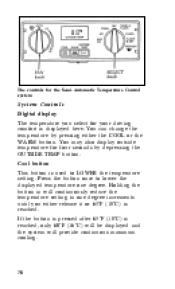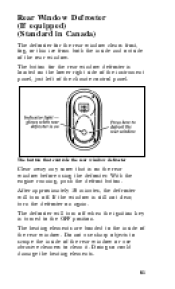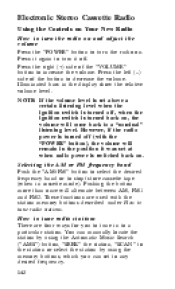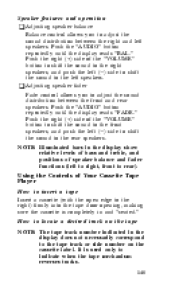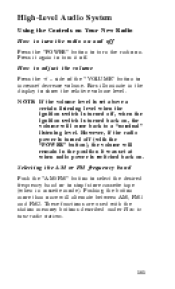1996 Mercury Cougar Support Question
Find answers below for this question about 1996 Mercury Cougar.Need a 1996 Mercury Cougar manual? We have 1 online manual for this item!
Question posted by flowepaak on August 30th, 2014
What Buttons You Have To Press Code Read Out On Climate Control 1996 Cougar
The person who posted this question about this Mercury automobile did not include a detailed explanation. Please use the "Request More Information" button to the right if more details would help you to answer this question.
Current Answers
Related Manual Pages
Similar Questions
1996 Cougar Cooling Fan Does Not Come Till It Overheats
(Posted by houseem 9 years ago)
Climate Control
replaced climate control switch but fan continues to have intermittant failure
replaced climate control switch but fan continues to have intermittant failure
(Posted by bluewonder152 10 years ago)
Head Light Fuse
Where is the head light fuse located on 1996 cougar
Where is the head light fuse located on 1996 cougar
(Posted by santinisaygidia 10 years ago)
1996 Cougar Trouble Code P1443 - 1996 Mercury Cougar
1996 Cougar Trouble Code P1443 - 1996 Mercury Cougar
1996 Cougar Trouble Code P1443 - 1996 Mercury Cougar
(Posted by rescobar51 11 years ago)