2011 Mercedes GLK-Class Support Question
Find answers below for this question about 2011 Mercedes GLK-Class.Need a 2011 Mercedes GLK-Class manual? We have 1 online manual for this item!
Question posted by hrirajs1 on September 30th, 2014
How To Reset Trip Odometer 2012 Mbz Glk
The person who posted this question about this Mercedes automobile did not include a detailed explanation. Please use the "Request More Information" button to the right if more details would help you to answer this question.
Current Answers
There are currently no answers that have been posted for this question.
Be the first to post an answer! Remember that you can earn up to 1,100 points for every answer you submit. The better the quality of your answer, the better chance it has to be accepted.
Be the first to post an answer! Remember that you can earn up to 1,100 points for every answer you submit. The better the quality of your answer, the better chance it has to be accepted.
Related Manual Pages
Owner's Manual - Page 12


...169 Navigation ...167 Overview of menus ...165 Service ...170 Settings ...171 Telephone ...169 Trip ...166 Message memory ...175 Messages see Display messages Mirrors Sun visor ...215 see Exterior... On-board computer ...167 see separate operating instructions NECK-PRO head restraints Operation ...49 Resetting after being triggered ...50 Notes on breaking-in a new vehicle ...128
O
Occupant ...
Owner's Manual - Page 13


...fuel) ...296 Odometer ...166 Off-......171 Standard display submenu ...166 Telephone menu ...169 Time/Date submenu ...171 Trip menu ...166 Vehicle submenu ...173 Opening and closing the side trim panels ......239 Panic alarm ...61 Panorama roof with power tilt/ sliding panel Opening/closing ...86 Resetting ...87 Parking ...142
R
Radio Changing stations (on-board computer) ...see separate operating ...
Owner's Manual - Page 15
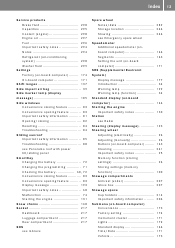
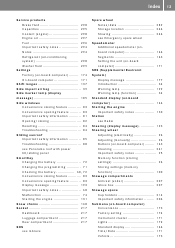
... bag ...39 Side marker lamp (display message) ...185 Side windows Convenience closing feature ...83 Convenience opening feature ...83 Important safety information ...81 Opening/closing ...82 Resetting ...84 Troubleshooting ...84 Sliding sunroof Important safety information ...85 Troubleshooting ...88 see Panorama roof with power tilt/sliding panel SmartKey Changing the battery ...72 Changing...
Owner's Manual - Page 16


... unlocking ...81 Limiting the opening angle ...80 Tail lamp (display message) ...184 Taillight see Tail lamps Tank content Fuel gauge ...26 Technical data ...292 GLK 350 ...299 GLK 350 4MATIC ...300 Tires/wheels ...287 TELEAID Call priority ...223 Display message ...177 Downloading destinations (COMAND) ...223 Emergency call ...220 Important safety notes ...219...
Owner's Manual - Page 17
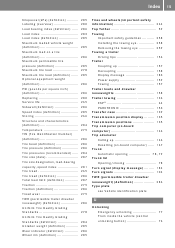
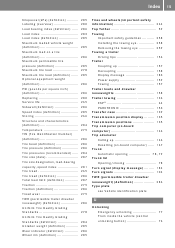
... drawbar noseweights ...158 Trailer towing ...136 ESP® ...64 PARKTRONIC ...153 Transfer case ...139 Transmission position display ...135 Transmission positions ...135 Trip computer (on-board computer) ...166 Trip odometer Calling up ...166 Resetting (on-board computer) ...167 Trunk Automatic opening ...78, 79 Trunk lid Opening/closing ...78 Turn signal (display message) ...184 Turn signals...
Owner's Manual - Page 20


... Service and Warranty Information Booklet (in Canada) You will be determined by our authorized Mercedes-Benz Service technician or the tow service provider on the odometer of the vehicle, whichever occurs first, a reasonable number of more substantial defects or malfunctions in the vehicle that are covered by its express warranty...
Owner's Manual - Page 52


...as far as it engages. X Repeat this could result in injuries. If you have difficulty resetting the NECK-PRO head restraints, have the NECK-PRO head restraints checked at eye level. ...Always make sure your protection, drive only with you must reset the NECK-PRO head restraints on infants and children traveling with properly positioned head restraints....
Owner's Manual - Page 86


...second. X X
Make sure that nobody can become trapped when closing and reopens again slightly:
X
Resetting the side windows
You must be closed with increased force.
Touch sensor surface : on the corresponding switch... has closed . 84
Side windows
Using KEYLESS-GO
The SmartKey with KEYLESS-GO must reset all the side windows and the panorama roof with power tilt/sliding panel are trapped...
Owner's Manual - Page 89


... and closing
Overhead control panel : To open position. X Pull the 3 switch to the point of resistance and has been released. and hold it has been reset properly. X Keep the 3 switch pulled for an additional second. If the roller sunblinds block during the opening the roller sunblinds, make sure that the panorama...
Owner's Manual - Page 100


...mirror engage in the exterior mirrors when driving the vehicle into the correct position manually. Resetting the exterior mirrors
This function is only available in the ignition lock. X Make ...been pushed out of position, proceed as usual (Y page 97). The mirrors could otherwise be reset. X Briefly press button :.
Seats, steering wheel and mirrors
i The mirrors do not react...
Owner's Manual - Page 107
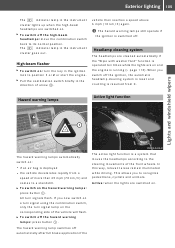
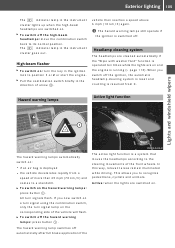
... windshield wipers
To switch on :
Rif
an air bag is running (Y page 113). When you switch off the ignition, the automatic headlamp cleaning system is reset and counting is a system that moves the headlamps according to a standstill. Rthe
The active light function is resumed from a speed of more than 45 mph...
Owner's Manual - Page 146


..., you pull over to drive the vehicle. X Maintain a low engine speed until the engine is to a safe location and stop -and-go traffic, on short trips and in the Service Booklet or indicated by the service interval indicator.
X Have all legal requirements.
an authorized MercedesBenz Center. Some jurisdictions prohibit the driver...
Owner's Manual - Page 148


.... Ryou intend to have the vehicle towed with the front or rear axle raised (not permitted for vehicles with particular care. Maintenance of a trip and immediately after commencing a new trip, so that may be carried out at a qualified specialist workshop. The brake fluid level may cause a delay in the braking effect, resulting...
Owner's Manual - Page 167
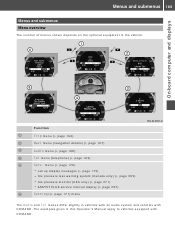
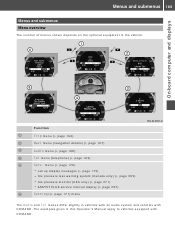
The examples given in this Operator's Manual apply to vehicles equipped with COMAND. Z
On-board computer and displays A Trip menu (Y page 166) Navi menu (navigation details) (Y page 167) Audio menu (Y page 168) Tel menu (telephone) (Y page 169) Serv. menu (Y page 170) Rcall up display ...
Owner's Manual - Page 168


... shown. on the steering wheel until the Trip menu with odometer : and trip odometer ; hours have been exceeded. Displaying the range and current fuel consumption
X
Trip computer "From start" or "From reset"
The values in the From Reset submenu are calculated from the last time the submenu was reset.
The From Reset trip computer is only a small amount of fuel...
Owner's Manual - Page 169


... to select the function that you approach the announced change of direction. X Press 9 or : to reset. X Press the = or ; Symbol for "follow the road's course"
Resetting the trip computer "From start " RTrip computer "From reset" X Press = or ;
Current road
odometer computer "From start " (example)
X
Change of direction announced without a lane recommendation
Press the : button to...
Owner's Manual - Page 173


...the a button to select Time: or Date:. digital speedometer in the Trip menu odometer and the trip odometer Rthe trip computer Rthe navigation instructions in vehicles with COMAND, see the separate operating ...Instrument cluster
Selecting the unit of measurement for distance The Display Unit Speed-/Odometer: function allows you to choose whether certain displays appear in km/h or ...
Owner's Manual - Page 176


... the a button to save the setting. X Press the a button to confirm. X Press the a button to select the Settings menu. When you lock the vehicle. The Reset All Settings?
If you have selected Yes, the multifunction display shows a confirmation message. button on and you fold the exterior mirrors in when you unlock...
Owner's Manual - Page 239


... press a to remember
A qualified specialist workshop, e.g. an authorized Mercedes-Benz Center, will reset the service interval display after washing the vehicle. You can then be corrected at Mercedes-Benz...an environmentally responsible manner.
! If the service interval indicator has been inadvertently reset, this reason, you should drive for cleaning your vehicle is reduced after...
Owner's Manual - Page 247
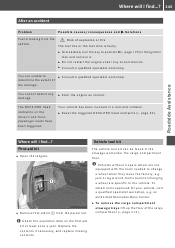
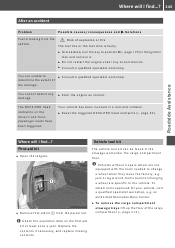
X Do not restart the engine under the cargo compartment floor. X
You cannot detect any circumstances. X Reset the triggered NECK-PRO head restraints (Y page 50).
Z
Roadside Assistance
You are unable to change a wheel when they leave the factory, e.g. Where will I find ...? Possible ...
Similar Questions
What Viscocity Oil Should I Use On 2012 Mercedes 350 Glk
(Posted by irondtra 9 years ago)
2012 Mercedes Glk Owners Manual How To Remove Back
(Posted by junklaw 9 years ago)
Retractable Luggage Cover Mercedes 2012 Glk How To Remove
(Posted by hive 9 years ago)

