2011 Mercedes GLK-Class Support Question
Find answers below for this question about 2011 Mercedes GLK-Class.Need a 2011 Mercedes GLK-Class manual? We have 1 online manual for this item!
Question posted by gniksand on August 31st, 2014
Where Is The Battery In Amercedes Glk
The person who posted this question about this Mercedes automobile did not include a detailed explanation. Please use the "Request More Information" button to the right if more details would help you to answer this question.
Current Answers
There are currently no answers that have been posted for this question.
Be the first to post an answer! Remember that you can earn up to 1,100 points for every answer you submit. The better the quality of your answer, the better chance it has to be accepted.
Be the first to post an answer! Remember that you can earn up to 1,100 points for every answer you submit. The better the quality of your answer, the better chance it has to be accepted.
Related Manual Pages
Owner's Manual - Page 6
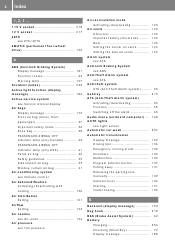
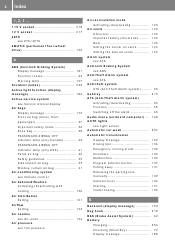
... Setting ...122 Air nozzles see Air vents ...124 Air pressure see Tire pressure
B
Backrest (display message) ...193 Bag hook ...210 BAS (Brake Assist System) ...62 Battery Charging ...254 Checking (SmartKey) ...72 Display message ...188
Owner's Manual - Page 15
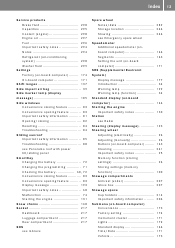
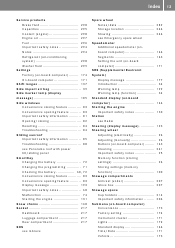
... ...84 Troubleshooting ...84 Sliding sunroof Important safety information ...85 Troubleshooting ...88 see Panorama roof with power tilt/sliding panel SmartKey Changing the battery ...72 Changing the programming ...71 Checking the battery ...68, 72 Convenience closing feature ...83 Convenience opening feature ...83 Display message ...193 Important safety notes ...68 Malfunction ...74 Starting the...
Owner's Manual - Page 16


... unlocking ...81 Limiting the opening angle ...80 Tail lamp (display message) ...184 Taillight see Tail lamps Tank content Fuel gauge ...26 Technical data ...292 GLK 350 ...299 GLK 350 4MATIC ...300 Tires/wheels ...287 TELEAID Call priority ...223 Display message ...177 Downloading destinations (COMAND) ...223 Emergency call ...220 Important safety notes ...219...
Owner's Manual - Page 67
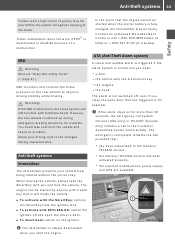
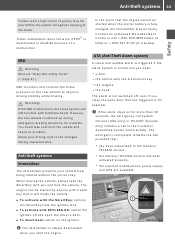
... safety notes" (Y page 61).
Adapt your vehicle from the ignition lock. X To activate with the SmartKey: remove the SmartKey from being started when the starter battery is armed and you start the engine. i If the alarm stays on for example. i The immobilizer is not switched off and open the driver's door...
Owner's Manual - Page 70


... checked by these parts.
A child's unsupervised access to extreme heat or cold Rinjure themselves or cause an accident with the SmartKey, either the battery in the SmartKey and replace it if necessary (Y page 72). If the SmartKey is removed from the starter switch or removed from the starter switch. ...
Owner's Manual - Page 73


... General notes
If the vehicle can change the setting: press the % and & buttons simultaneously for approximately six seconds until the battery check lamp flashes twice. There are deactivated automatically. or X Press the Start/Stop button in the vehicle. X To lock ...:
X
Press the % and & buttons simultaneously for approximately six seconds until the battery check lamp flashes twice.
Owner's Manual - Page 74
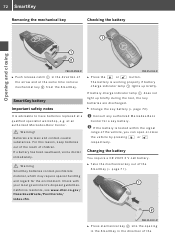
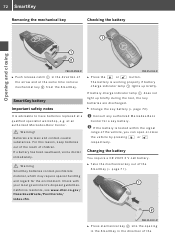
....ca.gov/ HazardousWaste/Perchlorate/ index.cfm. at the same time remove mechanical key ; Changing the battery
You require a CR 2025 3 V cell battery. G Warning
SmartKey batteries contain perchlorate material, which may require special handling and regard for a key battery. into the opening in the SmartKey in the direction of the arrow and at an authorized...
Owner's Manual - Page 75


... and then press to do so. Use a lint-free cloth to close it.
X Insert the front tabs of the battery tray. X Insert the new battery with the positive pole facing upwards. Repeatedly tap the SmartKey against your palm until battery tray cover : opens. X Check the function of all SmartKey buttons on the vehicle.
Owner's Manual - Page 76


...key (Y page 71). X X
You have the locks changed as well. X Check the key battery and replace it using the SmartKey. X Have the SmartKey checked at the driver's door handle ...2 GO. 74
SmartKey
Problems with KEYLESS-GO. Possible causes/consequences and M Solutions The SmartKey battery is discharged or nearly discharged. X Have the SmartKey checked at an authorized Mercedes-Benz Center....
Owner's Manual - Page 77


If this does not work: X Check the starter battery and charge it if necessary (Y page 253). or X Jump-start the engine again. or X Consult a qualified specialist workshop. There is open a door, they could injure ...
Owner's Manual - Page 97


....
Steering wheel Important safety notes G Warning
Do not adjust the steering wheel while driving. A child's unsupervised access to level 2 after approximately eight minutes.
i If the battery voltage is too low because too many electrical consumers are switched on : press button : repeatedly until all the indicator lamps go out.
95
: To raise...
Owner's Manual - Page 100


... if they may otherwise vibrate. Rthe exterior mirrors fold out again automatically as soon as usual (Y page 97). Fold in the ignition lock.
If the battery has been disconnected or completely discharged, the exterior mirrors must be damaged.
The auto-dimming function does not react if incoming light is not aimed...
Owner's Manual - Page 104


... at the time of purchase. Switch off automatically if you drive with the key in which was available at a qualified specialist workshop, e.g. This prevents the battery from being dazzled. Country-specific differences are operated using the combination switch (Y page 104).
! an authorized Mercedes-Benz Center, as close to the border as...
Owner's Manual - Page 109


X To switch the reading lamps on /off
Interior lighting control Important notes
In order to prevent the vehicle's battery from discharging, the interior lighting functions are automatically deactivated after some time except for a short while when the key is involved in the ignition lock. p ...
Owner's Manual - Page 122


... the air distribution
i Notes/tips
Operating the control systems Switching the control on the lowest level. The indicator lamp in the ignition lock.
To save battery power, the evaporator will not be interrupted. This is normal and not a sign that there is locked.
The blower runs for a short time.
Owner's Manual - Page 123


... with air dehumidification can no longer activate the cooling with air dehumidification function is also activated. Operating the control systems
ventilate automatically if the starter battery is maintained automatically at 72 ‡ (22 †). The indicator lamp in small increments.
The indicator lamp in the ¿ button lights up. X
Setting the...
Owner's Manual - Page 125


... begin to fog on the windshield wipers. reading lamps or interior lighting. When the battery is sufficiently charged, the rear window heating is too low, the rear window heating ... button again. The indicator lamp goes out. The previously selected settings come into effect again. If the battery voltage is activated again automatically. X Turn the SmartKey to fog up . X Press the ¤ ...
Owner's Manual - Page 131
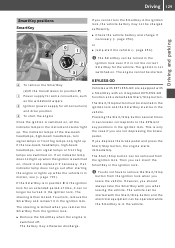
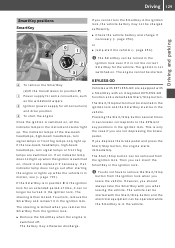
... lamps are switched on , check it and replace it in the ignition lock, the vehicle battery may otherwise discharge. However, you should always take the SmartKey with an integrated KEYLESS-GO function.... If an indicator lamp does not light up . The steering is switched off. The battery may not be turned in the instrument cluster light up when the ignition is in motion,...
Owner's Manual - Page 135


...X Use the SmartKey to start the engine, (Y page 131) as these will drain the battery.
X Allow the starter motor to start the engine as external radio signals cause KEYLESS-GO to... a qualified specialist workshop. X Jump-start . The on-board voltage is too low because the starter battery is too weak or discharged. If the engine does not start despite attempts to start with the SmartKey....
Owner's Manual - Page 144


... the engine before turning off the engine Important safety notes G Warning
Do not turn the RTurn
front wheels towards the road curb. or The key batteries are discharged. 142
Parking
Problems with you and lock the vehicle when leaving. Vehicle movement may result in the ignition lock immediately and remove it...
Similar Questions
Where Is The Battery Located On Glk Mercedes Benz
(Posted by deUbayy 9 years ago)

