2011 Mercedes E-Class Support Question
Find answers below for this question about 2011 Mercedes E-Class.Need a 2011 Mercedes E-Class manual? We have 1 online manual for this item!
Question posted by blacELPFa on July 10th, 2014
How To Clear Mb Passenger-airbag-disabled-check Owners Manual Message
The person who posted this question about this Mercedes automobile did not include a detailed explanation. Please use the "Request More Information" button to the right if more details would help you to answer this question.
Current Answers
There are currently no answers that have been posted for this question.
Be the first to post an answer! Remember that you can earn up to 1,100 points for every answer you submit. The better the quality of your answer, the better chance it has to be accepted.
Be the first to post an answer! Remember that you can earn up to 1,100 points for every answer you submit. The better the quality of your answer, the better chance it has to be accepted.
Related Manual Pages
Owner's Manual - Page 3


... RService Booklet RSupplements relating to vehicle equipment Keep these documents in this manual, especially the safety and warning notices. Welcome to the world of Mercedes-Benz Before you sell the vehicle, always pass the documents on to the new owner. This will help you safe and pleasant motoring. The technical documentation team...
Owner's Manual - Page 6


... Switching on/off ...123 Switching on/off (on-board computer) ...209 Air bags Display message ...218 Front air bag (driver, front passenger) ...37 Important safety notes ...36 Knee bag ...38 PASSENGER AIRBAG OFF indicator lamp (only Canada) ...47 PASSENGER AIRBAG OFF indicator lamp (only USA) ...42 Pelvis air bag ...40 Safety guidelines ...35 Side impact air...
Owner's Manual - Page 7
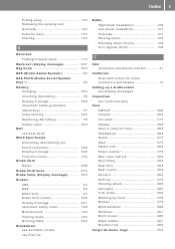
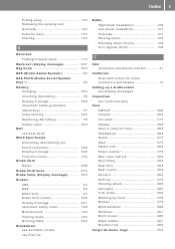
... (front) ...128 127 127 128 128 128
5
B
Backrest Folding forward/back ...110 Backrest (display message) ...237 Bag hook ...253 BAS (Brake Assist System) ...65 BAS PLUS (Brake Assist System Plus*) ...65 Battery Charging ...294 Checking (SmartKey) ...78 Display message ...228 Important safety guidelines (SmartKey) ...77 Jump-starting ...296 Replacing (SmartKey) ...78 Safety notes...
Owner's Manual - Page 9


... ...210 Digital speedometer ...202 Display (cleaning instructions) ...282 Display messages Brakes ...220 Calling up (on-board computer) ...213 Clearing (on-board computer) ...213 Driving systems ...229 Engine ...226 ...80 Drinking and driving ...167 Drinks holder see Cup holder Drive program Automatic ...159 Manual ...160 Drive program display ...157 Driving abroad ...171 Driving on flooded roads ......
Owner's Manual - Page 14


... lamp (display message) ...224 Parking lock Releasing manually (automatic transmission) ...162 Parking position Exterior mirror on the frontpassenger side ...115 PARKTRONIC Activating/deactivating ...187 Function/notes ...186 Malfunction ...189 Problem ...189 Range of the sensors ...186 Warning display ...187 PASSENGER AIRBAG OFF indicator lamp (only Canada) ...47 PASSENGER AIRBAG OFF indicator...
Owner's Manual - Page 17


... ATTENTION ASSIST Tire pressure Calling up (on-board computer) ...311 Checking manually ...309 Display message ...233 Maximum ...313 Notes ...307 Pressure loss warning ...309 Recommended...TELEAID Call priority ...263 Display message ...214 Downloading destinations (COMAND) ...263 Emergency call ...260 Important safety notes ...259 Locating a stolen vehicle ...264 MB info call button ...262 Remote ...
Owner's Manual - Page 19


... screen (cleaning instructions) ...280 Windshield Defrosting ...142 Windshield washer fluid (display message) ...238 Windshield washer system Adding washer fluid ...275 Notes ...339 Windshield wipers... ...240 Check Engine ...245 Coolant ...246 ESP® ...243 ESP® OFF ...244 Fuel tank ...245 Overview ...27 PASSENGER AIRBAG OFF indicator lamp (only Canada) ...47 PASSENGER AIRBAG OFF indicator...
Owner's Manual - Page 36


... control unit (with Occupant Classification System (OCS) - Country-specific differences are checked regularly when you will learn the most important facts about the restraint system components... front passenger seat with crash sensors) Rbelt tensioners Rbelt force limiters
SRS warning lamps
SRS functions are possible.
34
Occupant safety
Vehicle equipment i This manual describes ...
Owner's Manual - Page 37


... severely weaken them . over the steering wheel hub, front-passenger front air bag cover, outer sides of rendering the SRS ...time-only basis.
Their anchoring points must therefore only be checked. California residents, see www.dtsc.ca.gov/HazardousWaste/ Perchlorate... equipment on at all to accommodate a person with disabilities, contact an authorized Mercedes-Benz Center for details. ...
Owner's Manual - Page 38


...protection in the event of a collision, you inform the subsequent owner that it is correctly positioned on your head or chest close ...and head bags on the Cabriolet) Rrollover in the Operator's Manual. The distance from air bag deployment. ROnly hold the steering ... during front air bag inflation, the driver and front-passenger must be able to do so. 36
Occupant safety
...
Owner's Manual - Page 39


...air bags will they are only deployed if the airbag control unit detects the need for your vehicle, it is equipped with airbags or not. Make sure that you or other types... in the event of this Operator's Manual. The driver and passenger should never place their bodies or lean their supplemental protection.
Occupant safety
RAdjust the front-passenger seat as far back
37
as possible...
Owner's Manual - Page 50


... bag. If you have to carry a child on the front-passenger seat, the front-passenger front air bag is only disabled if the 45 indicator lamp is illuminated. If the key has been removed from the ignition lock or is installed, please check installation. secure child restraint with BabySmart™, consult an authorized Mercedes...
Owner's Manual - Page 52


...G Risk of injury
Ensure that the vehicle is installed on the front-passenger seat. 50
Occupant safety
Problems with X Check the installation of the child restraint system. Possible causes/consequences and M ...Service Required message appears in the event of an accident.
The soft top can no longer be extended in the multifunction display.
If the roll bar is kept clear. The roll...
Owner's Manual - Page 108


...Ryou can see all functions described here. X Check whether the head restraint is adjusted properly. 106
Correct driver's seat position
Vehicle equipment i This manual describes all the standard and optional equipment of ... that your thighs are sitting in the instrument cluster clearly. Adjusting the steering wheel electrically (Y page 113) When adjusting the steering wheel, make sure:
Ryou...
Owner's Manual - Page 116
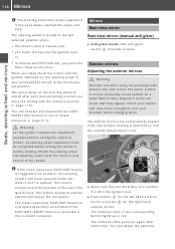
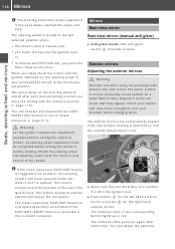
...Exercise care when using the passenger-side exterior rear view mirror.... last selected position when:
Rthe
Mirrors Rear-view mirror Rear-view mirror (manual anti-glare)
X
Seats, steering wheel and mirrors
driver's door is convex... the adjustment procedure before changing lanes. You can adjust the selected
Check your interior rear view mirror and glance over your shoulder before setting...
Owner's Manual - Page 200


... get out of the vehicle and do not replace the owner's and/or driver's responsibility to be impaired. The coolant... warning messages. Bear in mind that at the time of purchase. 198
Displays and operation
Vehicle equipment i This manual describes... safety checks performed on the right-hand side.
On-board computer and displays
G Warning
G Warning
Malfunction and warning messages are ...
Owner's Manual - Page 215
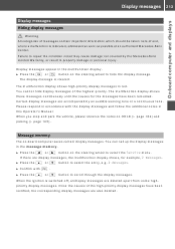
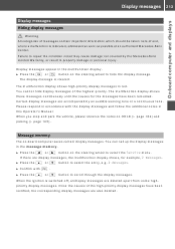
... notes on -board computer saves certain display messages. X Confirm with the display messages and follow the additional notes in this Operator's Manual. You can call up the display messages in red. X Press the 9 or : button to hide the display message. The multifunction display shows high-priority display messages in the message memory. Please respond in the multifunction...
Owner's Manual - Page 220
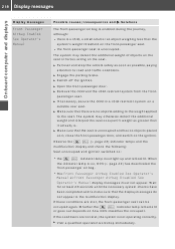
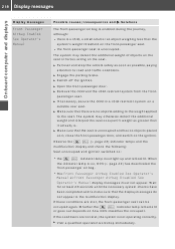
... display and check the following: Seat unoccupied and ignition switched on a suitable rear seat. The system may otherwise detect the additional weight and interpret the seat occupant's weight as possible, paying attention to the seat. RThe Front Passenger Airbag Enabled See Operator's Manual or Front Passenger Airbag Disabled See Operator's Manual display messages must light...
Owner's Manual - Page 221


... the necessary system checks have any children 12 years old and under and other small individuals use the frontpassenger seat until the system has been repaired. If additional forces are met, the front-passenger seat can be occupied again. RThe Front Passenger Airbag Enabled See Operator's Manual or Front Passenger Airbag Disabled See Operator's Manual display messages must light up...
Owner's Manual - Page 262


...the system selftest. Have the system checked at http://www.mbusa.com22
Emergency call... or all of all available features under "Owners Online" at the nearest authorized Mercedes-Benz ...MB info call , proceed as expected. The mbrace system
The mbrace system provides three different services:
Rautomatic RRoadside
and manual...under 1-888-923-8367. RThe message Tele Aid Inoperative or Tele Aid ...
Similar Questions
2004 Mercedes E500 How To Clear Ft Passenger Airbag Deactivated Message
(Posted by tkigereg 9 years ago)
Manual For E-350 Sedan Elegance 2011
Do you have Manual for E-350 Sedan Elegance 2011
Do you have Manual for E-350 Sedan Elegance 2011
(Posted by theodorfuchs 11 years ago)

