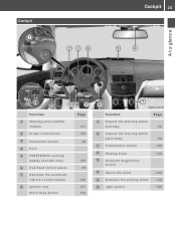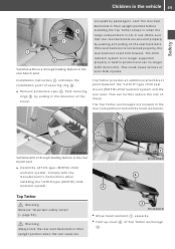2011 Mercedes C-Class Support Question
Find answers below for this question about 2011 Mercedes C-Class.Need a 2011 Mercedes C-Class manual? We have 1 online manual for this item!
Question posted by AlMiche on September 2nd, 2014
What Is Acoustic Lock Feedback
The person who posted this question about this Mercedes automobile did not include a detailed explanation. Please use the "Request More Information" button to the right if more details would help you to answer this question.
Current Answers
Related Manual Pages
Similar Questions
How To Remove The Steering Locking Mechanism In A Mercedes C 240 2002
(Posted by jackabcd 9 years ago)
How To Enable/disable Acoustic Lock 2012 Mercedes
(Posted by badrmnghen 9 years ago)
C300 2008.... Car Locks And Unlocks, Dash Ligths On But No Start
(Posted by wbou 10 years ago)
Car Wont Open
Hi, I recently bought a 95 mercedes c180 just to prctice driving on in my local area. I had no need ...
Hi, I recently bought a 95 mercedes c180 just to prctice driving on in my local area. I had no need ...
(Posted by patrick3663 11 years ago)