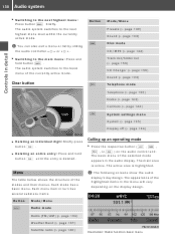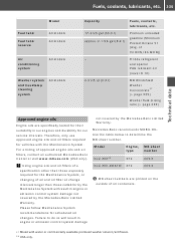2010 Mercedes GLK-Class Support Question
Find answers below for this question about 2010 Mercedes GLK-Class.Need a 2010 Mercedes GLK-Class manual? We have 1 online manual for this item!
Question posted by wopook on April 19th, 2014
Cd Player For Glk Mercedes Cannot Eject Disc
Current Answers
Answer #1: Posted by helpowlsupport on April 19th, 2014 4:06 AM
this may be cause due to daaged ejecting motor. you will need to take your car to a autoshop to get it repaired. trying to replace it by your self could cost you parts.
thankyou
"@ your service, [email protected] "