2010 Mercedes GLK-Class Support Question
Find answers below for this question about 2010 Mercedes GLK-Class.Need a 2010 Mercedes GLK-Class manual? We have 1 online manual for this item!
Question posted by mestmerri on August 18th, 2014
How To Access Satellite Sirius Radio In Mercedes Glk 2010
The person who posted this question about this Mercedes automobile did not include a detailed explanation. Please use the "Request More Information" button to the right if more details would help you to answer this question.
Current Answers
There are currently no answers that have been posted for this question.
Be the first to post an answer! Remember that you can earn up to 1,100 points for every answer you submit. The better the quality of your answer, the better chance it has to be accepted.
Be the first to post an answer! Remember that you can earn up to 1,100 points for every answer you submit. The better the quality of your answer, the better chance it has to be accepted.
Related Manual Pages
Owner's Manual - Page 2


... indicates a multiple-step procedure. and other countries. and other countries.
and related marks are printed in displays, such as the control system, are trademarks of SIRIUS XM Radio Inc. RSIRIUS
RWindows media® is a registered trademark of Prince, a Johnson Controls Company. i Helpful hints or further information you to instructions for further information...
Owner's Manual - Page 6


... Audio and telephone operation ...125 Audio AUX mode ...154 Bluetooth® settings ...135 CD mode ...146 Components ...126 MP3 mode ...146 Operating safety ...126 Radio operation ...136 Satellite radio ...140 Switching on and off ...132 System settings ...135 Telephone ...155 Auto-dimming rear view mirrors ...84 Automatic central locking ...70, 124 Automatic headlamp...
Owner's Manual - Page 16


... Number) ...337 Roof rack ...188 Rubber parts, cleaning ...256
R
Radio ...136 Satellite radio ...140 Selecting stations ...115 Radio transmitters ...249 Rain sensor see Intermittent wiping Rear axle oil ...334 Rear... systems ...59 Occupant safety ...36 Reporting defects ...23 Safety belts see Seat belts Satellite radio ...140 Seat belt force limiter ...51 Seat belts ...47 Children in the vehicle ...
Owner's Manual - Page 22


... or malfunctions for service. For additional information refer to assist in a breakdown situation, however, the accessibility of your vehicle or a refund of the purchase price or lease price, if after a reasonable number of repair attempts Mercedes-Benz USA, LLC and/or its authorized repair or service facilities fail to fix one or...
Owner's Manual - Page 25


...the National Highway Traffic Safety Administration (NHTSA) in individual problems between you may access the information and share it with others
Rfor
Reporting safety defects
For the ...This information helps, for details regarding electronic recording devices
(Including notice pursuant to notifying Mercedes-Benz USA, LLC. If NHTSA receives similar complaints, it may open an investigation, ...
Owner's Manual - Page 72


... Activating the key
Once you, or an authorized person, has provided the appropriate documents, the Mercedes-Benz Center will require proof of identity and vehicle ownership with original documents, including the following:... it can be used. In order to do so, the MercedesBenz Center will need access to unlock automatically after an accident if the force of the vehicle for which the ...
Owner's Manual - Page 102


... reduces engine performance and causes premature brake and drivetrain wear which is not covered by the Mercedes-Benz Limited Warranty.
You cannot hear the starter. 100
Driving and parking
Carry out the following...with the SmartKey as radio signals from the starter switch. X Repeat the starting attempts:
X
Contact an authorized Mercedes-Benz Center or call Roadside Assistance.
Owner's Manual - Page 117


... station i The SIRIUS XM Satellite Radio is currently switched off and route guidance not activated, the direction of travel and, if applicable, the name of the street currently traveled on appear in the multifunction display. Additional optional satellite radio equipment and a subscription to a satellite radio service provider are available:
115
; Contact an authorized Mercedes-Benz Center...
Owner's Manual - Page 128


... you have any service work on electronic components carried out at an authorized Mercedes-Benz Center. In these instructions, the keypad (right side of other components... condition might seriously impair the operating safety of the following main functions:
RAudio
function with the radio, Satellite radio, disc (CD audio or MP3 mode) and Audio AUX mobile phone with the multifunction steering ...
Owner's Manual - Page 132
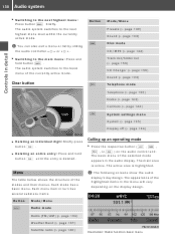
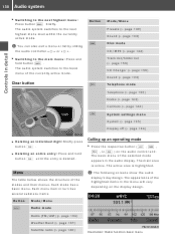
...) Display off (Y page 136)
X X
Controls in turn has several submenu items. Button $ Mode/Menu Radio mode Radio (FM/AM) (Y page 136) Weather Band (Y page 137) Satellite radio (Y page 140)
i The following screens show the audio display's day design.
Illustration: Radio function basic menu X
Switching to the basic menu of the highlighted items in the audio...
Owner's Manual - Page 138


... mobile phone (Y page 155). The audio system will interfere with an aerial. Obstructing the metallic aerial structure on (Y page 126) and (Y page 131). Menu Radio (except Weather Band/satellite radio) Function Enter frequency Station information (in FM wave band only)
i The language selected in the Audio system is exited.
X Changing setting: Slide Æ...
Owner's Manual - Page 139


...area with wave band
X
i Station name or other information from
WB (Weather Band) Satellite radio
the station
= Station frequency and stored position ? r
RReceiver
Calling up one after another... Wave band FM AM Frequency 87.7...107.9 MHz 530...1710 KHz Weather channels Satellite radio channels
Illustration: Radio mode in detail
Info Channel 6, instead of the station names and/or frequency....
Owner's Manual - Page 140


... manual frequency entry appears. X
For using station memory
frequency entry (except Weather Band/satellite radio)
i This function is selected. X
Press button $ on audio control unit repeatedly...in the basic menu is active. RChannel list (Weather Band/satellite radio) RStation RManual
Selecting a station using satellite radio see Audio menu (Y page 115). The memory menu appears....
Owner's Manual - Page 142


... sorted according to reception quality at the moment of performing the autostore. The first received station will be found , the remaining entries are listening to SIRIUS XM Satellite Radio service provider are automatically stored in .
i This function is being displayed. X Press W when the main area is displayed. The stations are overwritten in detail...
Owner's Manual - Page 143


... Mercedes-Benz Center for details and availability for an activation request. For more information and service availability call the SIRIUS XM Service Center at the telephone number displayed in certain places (e.g. radio service is successful, you will appear. Therefore, channels and categories shown in illustrations and descriptions contained in detail
i If a satellite receiver...
Owner's Manual - Page 144


... category C Current artist and title D Channel information E Preset options F Satellite radio options
i If the satellite radio service has not been subscribed to change. You will appear. Only the currently selected channel ? If a satellite receiver is required to do so please visit SIRIUS XM Satellite Radio's website at www.sirius.com (USA) or www.siriuscanada.ca (Canada). Controls in...
Owner's Manual - Page 145


.... Tuning in which channels you have subscribed to and the program category you have access to all of category. Depending on the direction in channels
You have the following ...slid or rotated, the system searches upward or downward and stops at the next subscribed channel. Satellite radio channels are available depends on audio control unit. X Calling up into categories such as News,...
Owner's Manual - Page 146


...Press W when the main area is no longer available, the message Invalid Channel appears. Tuning in channels using satellite radio channel presets X $ (repeatedly, if necessary) Q Presets. The dot # in detail
X
$ (repeatedly... number is invalid: The message Invalid Channel appears in subscription: The message Call SIRIUS to activate: appears (Y page 141). i The contents of a list entry ...
Owner's Manual - Page 147


...: Slide XVY, press W or press button k.
You cannot operate the satellite radio during the update. After completion of the current track i SIRIUS XM determines what information is too long, the audio system shortens it. ...artist and title of the current track being played Rthe name of the update, the satellite radio basic menu will begin to x on the screen. Audio system
X
145
Closing ...
Owner's Manual - Page 149


... CD player and the CD changer can therefore only use solvents, anti-static sprays, etc. Access to the audio CD tracks is only possible to continue operation. Such damage is according to ...diameter of the first track may cause damage to the MP3/WMA tracks is not covered by the Mercedes-Benz Limited Warranty. ! This means that develops in the display, and the CD will process the ...
Similar Questions
Mercedes Glk 2010 How To Turn Off The Front Reading Lamps
(Posted by Sabbsspi 9 years ago)
How To Activate Sirius Radio In A Mercedes Glk
(Posted by SKIBking 9 years ago)
How To Replace Mercedes Glk 2010 Low Beam Bulb
(Posted by micrya 10 years ago)

