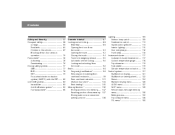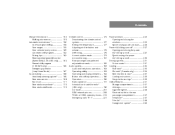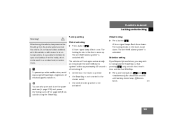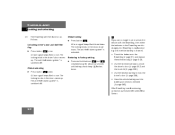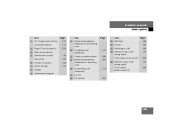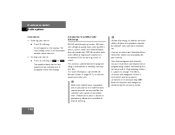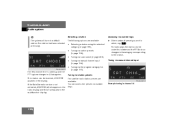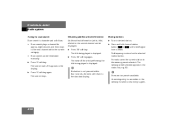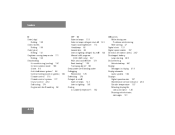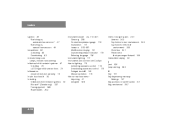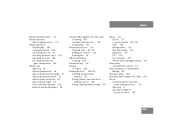2005 Mercedes C-Class Support Question
Find answers below for this question about 2005 Mercedes C-Class.Need a 2005 Mercedes C-Class manual? We have 1 online manual for this item!
Question posted by FAdous on April 16th, 2014
Mb A Class Manual How To Reactivates Both Alarm And Immobilizer Key
The person who posted this question about this Mercedes automobile did not include a detailed explanation. Please use the "Request More Information" button to the right if more details would help you to answer this question.
Current Answers
Related Manual Pages
Similar Questions
Need Replacement Driver Side Headlamps Where To Get This Item
(Posted by michelehenry6279 9 years ago)
Can 2005 Mercedes-benz C-class 4dr C230 Kompressor Use Regular Gasoline
(Posted by xad0mcyue 10 years ago)
Esp Currently Unavailable See Operation Manual
what to fix when display reads ESP currently unavailable See operation manual
what to fix when display reads ESP currently unavailable See operation manual
(Posted by rbrown5518 11 years ago)