2002 Mercedes S-Class Support Question
Find answers below for this question about 2002 Mercedes S-Class.Need a 2002 Mercedes S-Class manual? We have 1 online manual for this item!
Question posted by jechefb on February 23rd, 2014
Where Is Charcoal Filter Reset Button On 2002 S430
The person who posted this question about this Mercedes automobile did not include a detailed explanation. Please use the "Request More Information" button to the right if more details would help you to answer this question.
Current Answers
There are currently no answers that have been posted for this question.
Be the first to post an answer! Remember that you can earn up to 1,100 points for every answer you submit. The better the quality of your answer, the better chance it has to be accepted.
Be the first to post an answer! Remember that you can earn up to 1,100 points for every answer you submit. The better the quality of your answer, the better chance it has to be accepted.
Related Manual Pages
Owner's Manual - Page 4


... system ...33 Radio frequency and infrared remote control ...33 KEYLESS-GO ...36
Opening and closing windows and sliding / pop-up roof from outside ...43 Panic button ...45 Mechanical keys ...45 Doors ...46 Power closing assist for doors and trunk lid ...48 Central locking switch ...48 Automatic central locking ...50 Emergency unlocking...
Owner's Manual - Page 5


... ...162 Hazard warning flasher switch ...165 Automatic climate control ...166 Display and controls ...168 Automatic maximum cooling ...170 Basic setting ...171
Special Settings ...172 Activated charcoal filter ...175 Economy mode ...176 Residual engine heat utilization ...176 Switching the automatic climate control on and off ...177 Front center console storage compartment ventilation ...178...
Owner's Manual - Page 30
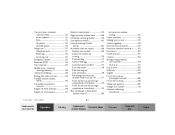
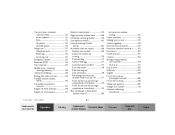
... ...162 Hazard warning flasher switch ...165 Automatic climate control ...166 Display and controls ...168 Automatic maximum cooling ...170 Basic setting ...171 Special Settings ...172 Activated charcoal filter ...175 Economy mode ...176 Residual engine heat utilization ...176 Switching the automatic climate control on and off ...177 Front center console storage compartment ventilation ...178...
Owner's Manual - Page 116


... High beam headlamp indicator, see exterior lamp switch on page 158, and combination switch on page 162 21 Fasten seat belts, see page 308 22 Reset button J, see page 118 Malfunction and warning messages in starter switch position 2. Instrument cluster Instruments and controls Operation Driving 113 Instrument cluster display
12 Multifunction display...
Owner's Manual - Page 120


...The red marking on the instrument cluster. See page 122.
Press the è or ÿ button on the instrument cluster until the trip odometer appears if it is operated within the red marking....by pressing the J button on the tachometer denotes excessive engine speed. Avoid this engine speed, as it may result in serious engine damage that is reset. Trip odometer (13) To reset to "0" miles/km...
Owner's Manual - Page 122


...119 Practical hints Car care Technical data Index
Instrument cluster display You may use the buttons on the multifunction steering wheel to call up , control and set the following ... page 132 5 Distronic (DTR), see page 133 6 Trip computer, see page 134 After start After reset Range 7 Malfunction message memory, see page 136 8 Individual settings, see page 138 9 Malfunction messages are...
Owner's Manual - Page 126


... the next or previous system. Press the j or k button repeatedly until the trip and main odometer display (1) appears. 1 Trip and main odometer See page 117 for instructions on resetting the trip odometer. 2 FSS (Flexible service system), see page 149 3 Tire inflation pressure monitor, see page 152 4 Engine oil level indicator, see page...
Owner's Manual - Page 137


...computer
134 1 "AFTER START" - short distance memory 2 "AFTER RESET" - long distance memory 3 "RANGE" - estimated range remaining 4 Distance covered "AFTER START" or "AFTER RESET" 5 Elapsed time "AFTER START" or "AFTER RESET" 6 Average speed "AFTER START" or "AFTER RESET" 7 Average fuel consumption "AFTER START" or "AFTER RESET" Press the button è or ÿ repeatedly until the "AFTER START...
Owner's Manual - Page 138


...the values are reset to "0". To reset the short "AFTER START" (1) or long "AFTER RESET" distance memory (2): Call up the relevant display (1 or 2) using the j or k button and press the J button in the instrument ... display During this period you can incorporate the values for the previous journey by pressing button J in the instrument cluster until a distance of approximately 1 mile (1.6 km) has...
Owner's Manual - Page 142


... driving, see page 146. If an attempt is made, the message "LIGHTING" - "CANNOT BE COMPLETELY RESET TO FACTORY SETTINGS WHILE DRIVING" will appear. • Press the J button once more. Display (4) will be reset. Multifunction steering wheel, multifunction display Instruments and controls Operation Driving
139 Practical hints Car care Technical data Index
Instrument cluster...
Owner's Manual - Page 144


... you have run through all the setting menus. The individual setting preliminary display (1) will appear. • Press the J button once more. CLUSTER" is displayed. CLUSTER" can be reset. Pressing the è or ÿ button displays the next or previous system.
INDICATOR" - the unit set is displayed in the outside temperature display, in the...
Owner's Manual - Page 147
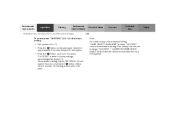
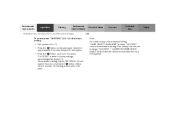
... more. The setting menus will appear if you do not press the J button within about 5 seconds. If an attempt is reset to 7). • Press the J button in menu "LIGHTING" cannot be reset while driving. Instruments and controls
Operation
Driving
Instrument cluster display
Practical hints
Car care
Technical data
Index
Multifunction steering wheel, multifunction display...
Owner's Manual - Page 150


... for approximately 3 seconds. The settings made are stored and applied immediately. Pressing the è or ÿ button displays the next or previous system. 1 Preliminary display of the individual settings 2 "SETTINGS" - the menu "VEHICLE" can be reset. 147 Practical hints Car care Technical data Index
Multifunction steering wheel, multifunction display Instruments and controls...
Owner's Manual - Page 154


...
151 Instrument cluster display Practical hints Car care Technical data Index The multifunction display will show the question: "DO YOU WANT TO RESET SERVICE INTERVAL? - CONFIRM BY PRESSING RESET (R) BUTTON" Press button J on the instrument cluster again to 10 000 miles (Canada: 15 000 km). However you choose to set by any individual. See...
Owner's Manual - Page 171
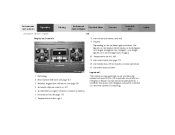
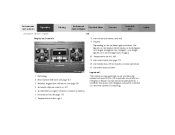
... system that uses R-134a (HFC: hydrofluorocarbon) as bright figures on a dark background (at night).
5
1
2 9 12
3
10 Temperature control, left (automatic, manual operation) 13 Activated charcoal filter
P83.40-2304-26
Important! Instruments and controls
Operation
Driving
Instrument cluster display
Practical hints
Car care
Technical data
Index
Automatic climate control Display and...
Owner's Manual - Page 172


... air conditioner switches itself off for the left at operational readiness, except when manually switched off. Notes: The current settings (Temperature, Air volume, ACOFF, Activated charcoal filter, ON/OFF) are stored for notes on the ground through exhaust slots below the rear window. The temperature selector should this happen.
The storage compartment...
Owner's Manual - Page 173


Note: By pressing one of the temperature control buttons, the system will automatically switch to maximum cooling output when necessary ...Instrument cluster display
Practical hints
Car care
Technical data
Index
Automatic climate control Dust filter Nearly all dust particles and pollen are filtered out before outside air enters the passenger compartment through the air distribution system.
...
Owner's Manual - Page 178


...-up roof return to be closed. Switching off when windows fog up roof will be quickly heated or cooled down. The indicator lamp in the button illuminates. The activated charcoal filter should be switched off activated charcoal filter and activating convenience opening of power windows and sliding/ pop-up roof: The indicator lamp in the...
Owner's Manual - Page 228


...The display in progress. Important! If the indicator lamp continues to flash or the system does not reset, contact the Response Center at 1-800-756-9018 (in the USA) or 1-888-923-8367 ... except Roadside Assistance and Information calls, which can also be terminated by pressing the RPT button on the multifunction steering wheel. If you will hear a chirp and voice contact will resume...
Owner's Manual - Page 413


... console ...204 Rear doors ...205 Audio systems ...124 Cassette player ...126 CD Player ...125 Radio ...124 Automatic central locking ...50 Automatic climate control ...166 Activated charcoal filter ...175 Adjustable air outlets, rear passenger compartment ...179 Air distribution, manual ...172 Air volume, manual ...172 Basic setting ...171 Defogging windows ...173 Defrosting ...173 Display...
Similar Questions
Re: S-430 2002 My Battery Is Dead And I Cannot Open My Trunk
My battery is dead and I cannot open my trunk. I used the key (manual) and turned it, but the trunk ...
My battery is dead and I cannot open my trunk. I used the key (manual) and turned it, but the trunk ...
(Posted by tlreedjr 8 years ago)
Reset Message On Speedometer
The message press R for 3 seconds to restore to factory setting comes up on speedometer when I do th...
The message press R for 3 seconds to restore to factory setting comes up on speedometer when I do th...
(Posted by sharonbettyj 10 years ago)

