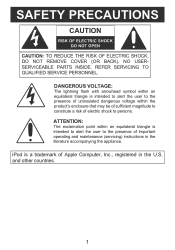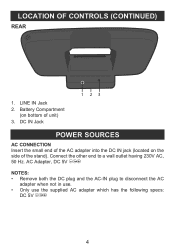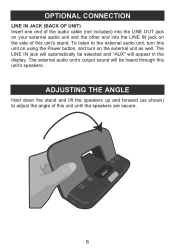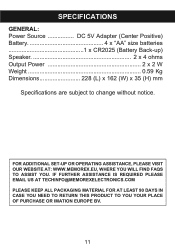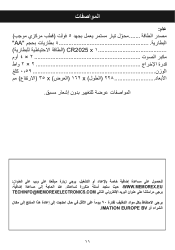Memorex Mi2290WHT Support Question
Find answers below for this question about Memorex Mi2290WHT - Travel Speaker With iPod Dock.Need a Memorex Mi2290WHT manual? We have 1 online manual for this item!
Question posted by hengasser on July 29th, 2012
Not Recognizing Ipod
I've had this unit for about 1.5-2 years and now it doesnt recognize when the iPod is hooked up. What's the shelf life on small Memorex electronics? When I turn it on (and off), the iPod doesn't come out of sleep and when I hit the Play/Pause button on the unit, nothing happens.
Current Answers
Related Memorex Mi2290WHT Manual Pages
Similar Questions
No Sound When Ipod Connected?
Everything works on my memorex mi1006blk except the speakers when ipod connected?
Everything works on my memorex mi1006blk except the speakers when ipod connected?
(Posted by msfaust 11 years ago)
Do I Need A Voltage Adapter To Use My Memorex Mi2032-blk Ipod Dock In Kenya?
I've heard that a lot of speakersand docksfrom the US can be used with both 120 and 240 volts, so no...
I've heard that a lot of speakersand docksfrom the US can be used with both 120 and 240 volts, so no...
(Posted by jularcher 11 years ago)
I Am Using Pureplay Speaker But It Doesn't Turn On But It Still Charges My Ipod?
Question says all
Question says all
(Posted by User100 11 years ago)
Not Charging My Ipod
my 1st docking station stopped charging my ipod. I got this new memorex ipod and its also not chargi...
my 1st docking station stopped charging my ipod. I got this new memorex ipod and its also not chargi...
(Posted by tsdt26 11 years ago)
Removing The Casing From A Memorex Mi2032 Speaker Dock.
Could somebody please post directions to removing the casing for/opening a Memorex Mi2032 speaker do...
Could somebody please post directions to removing the casing for/opening a Memorex Mi2032 speaker do...
(Posted by ajolin 13 years ago)