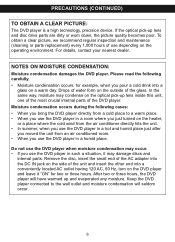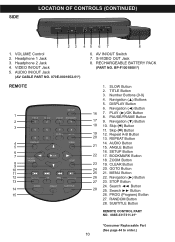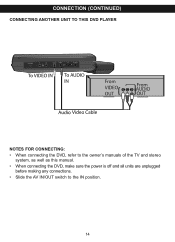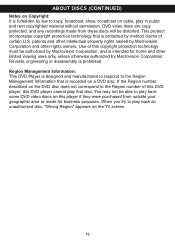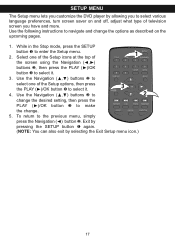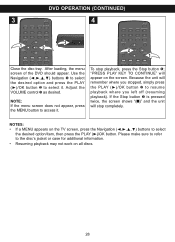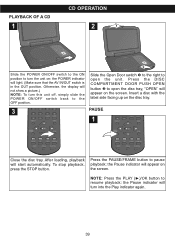Memorex MVDP1088 Support Question
Find answers below for this question about Memorex MVDP1088 - DVD Player - 8.4.Need a Memorex MVDP1088 manual? We have 2 online manuals for this item!
Question posted by harmonybuilders on June 3rd, 2012
Where Can I Get A New Av Cable Part No. 070e-0001652-01
The person who posted this question about this Memorex product did not include a detailed explanation. Please use the "Request More Information" button to the right if more details would help you to answer this question.
Current Answers
Related Memorex MVDP1088 Manual Pages
Similar Questions
Memorex Dvd Player Model Mvd2601blk
Won't play DVDs keeps saying No Disk
Won't play DVDs keeps saying No Disk
(Posted by dixiespence77 8 years ago)
New Player
Cannot Get The Remote Activated
Hi, I have inserted batteries,cannot get the DVD torespondusing the remot
Hi, I have inserted batteries,cannot get the DVD torespondusing the remot
(Posted by Estherreaume 11 years ago)
Memorex Dvd/cd Player Stuck On Hello M#mvd2050
Can anyone help me. My dvd player is stuck on hello. It wont open or close. Its just stuck and the r...
Can anyone help me. My dvd player is stuck on hello. It wont open or close. Its just stuck and the r...
(Posted by ddstarrtx 11 years ago)
When I Put Dvd In Just Shows Loading But Never Plays And After A While Stops And
(Posted by Anonymous-47764 12 years ago)
Memorex 2016 Black Dvd Player
what 5 didget code is used to program the 2016 black memorex dvd player to a comcast 3 device remote...
what 5 didget code is used to program the 2016 black memorex dvd player to a comcast 3 device remote...
(Posted by Anonymous-23422 13 years ago)