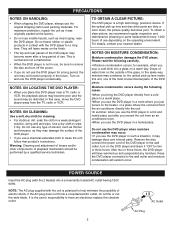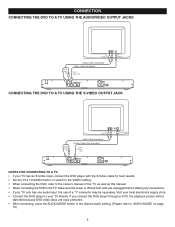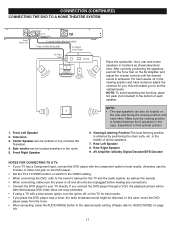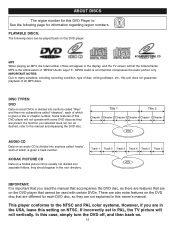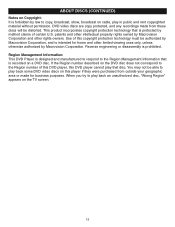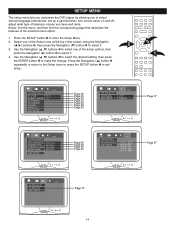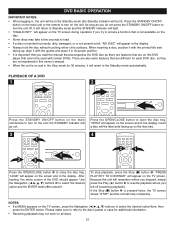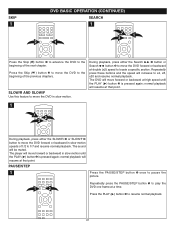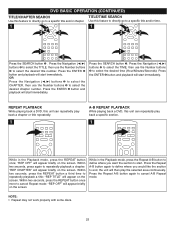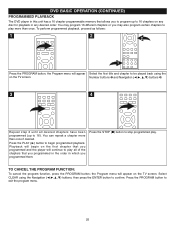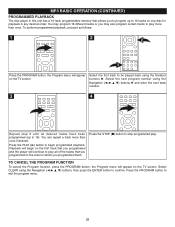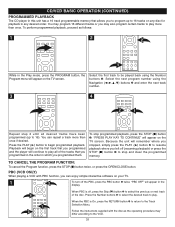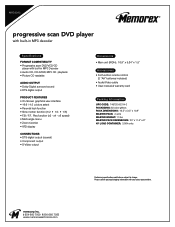Memorex MVD2042 Support Question
Find answers below for this question about Memorex MVD2042.Need a Memorex MVD2042 manual? We have 2 online manuals for this item!
Question posted by PATRICKPROMO on November 10th, 2012
Only Plays Back In Black And White
WILL NOT PLAYBACK IN COLOR
Current Answers
Related Memorex MVD2042 Manual Pages
Similar Questions
How To Fix Memorex Dvd Player Playing Black And White?
(Posted by jandrkf 9 years ago)
What Type Of Cord Do I Need For The Memorex Dvd Player
(Posted by Anonymous-96841 11 years ago)
When I Play My Dvd It Splits To A Double Screen . How Do I Get It Back To 1 Scre
(Posted by kolena 12 years ago)
Memorex 2016 Black Dvd Player
what 5 didget code is used to program the 2016 black memorex dvd player to a comcast 3 device remote...
what 5 didget code is used to program the 2016 black memorex dvd player to a comcast 3 device remote...
(Posted by Anonymous-23422 13 years ago)
Memorex Dvd Player Mvd2047 During Ab Repeat The Player Just Shuts Off.
This is a museum application with continuous play. After two days the player shuts off. The screen s...
This is a museum application with continuous play. After two days the player shuts off. The screen s...
(Posted by jgallagher 13 years ago)