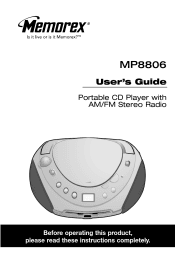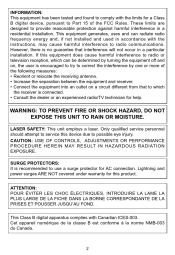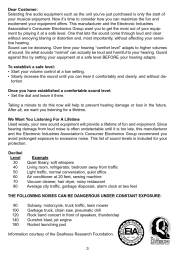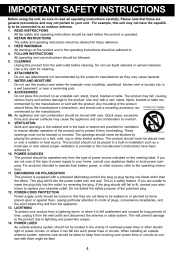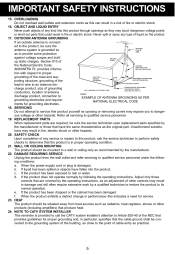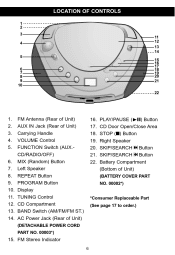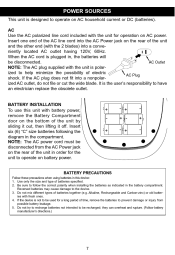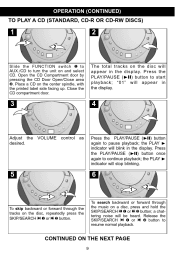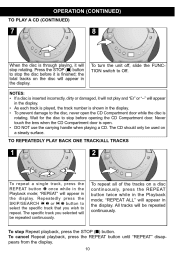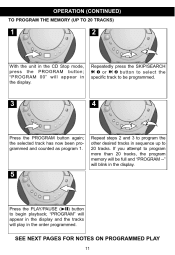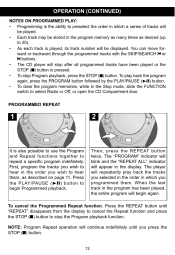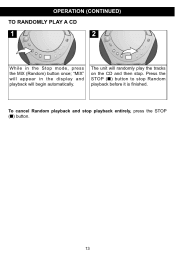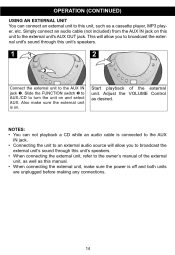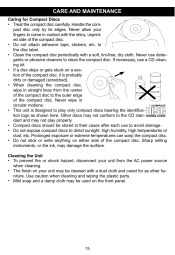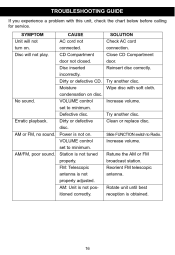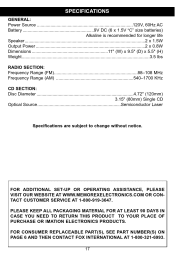Memorex MP8806 Support Question
Find answers below for this question about Memorex MP8806 - Portable cd Boombox.Need a Memorex MP8806 manual? We have 1 online manual for this item!
Question posted by Ddhorn2000 on October 31st, 2017
Power Cord Mp8806
I lost the power cord for my memorex mp8806. I cannot find a cord that fits. Can you help me?
Current Answers
Related Memorex MP8806 Manual Pages
Similar Questions
Need A Memorex Cd Player Model#mp3851blk Power Cord
Do you carry power cords for the model listed?
Do you carry power cords for the model listed?
(Posted by justben4 9 years ago)
Memorex Cd Boombox With Am/fm Ned How To On Turning On. No Power Button
(Posted by englisheastc 10 years ago)
How Can I Get A Cord For Memorex Cd Mp8806?
I need to find a cord for this CD player - model 8806
I need to find a cord for this CD player - model 8806
(Posted by debralathrop 11 years ago)
Memorex Portable Cd Player Model Mp8806 -how Can I Get A New Cord?
(Posted by debralathrop 11 years ago)
Where's The Headphone Jack?
I have a Memorex MP8806 CD Boombox that I remember hooking the headphoneoutput to a stereo amplifier...
I have a Memorex MP8806 CD Boombox that I remember hooking the headphoneoutput to a stereo amplifier...
(Posted by dmmcwethy 13 years ago)