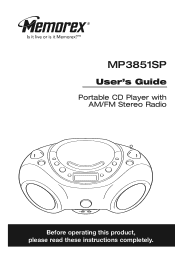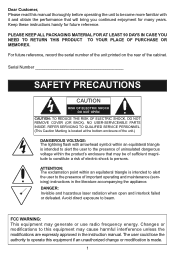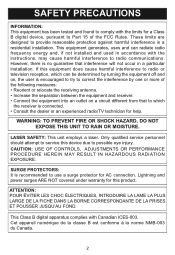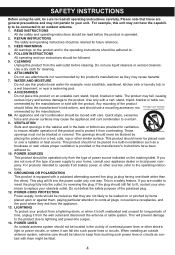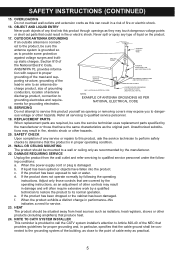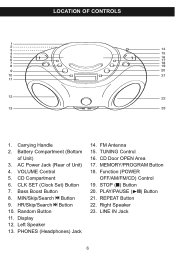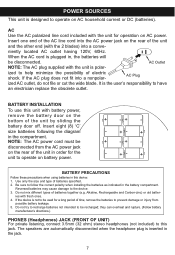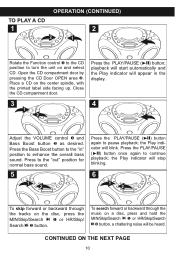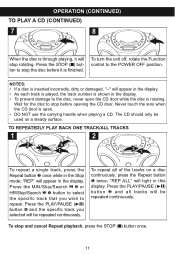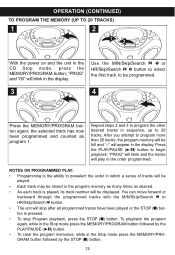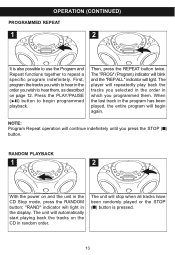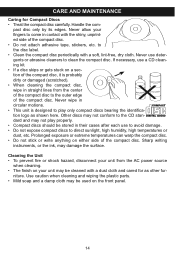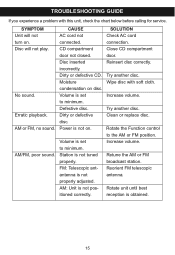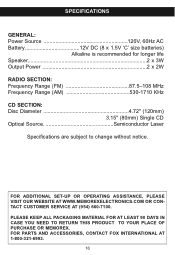Memorex MP3851BLK Support Question
Find answers below for this question about Memorex MP3851BLK - Boombox CD Player.Need a Memorex MP3851BLK manual? We have 1 online manual for this item!
Question posted by stonedon on August 25th, 2012
I Need Antenna Replacement For Mp3851 Memorex Boombox
model # MP3851BLK
Current Answers
Related Memorex MP3851BLK Manual Pages
Similar Questions
Why Is Mp3851blk Boombox Cd Player Manual Come Up As Mp3851sp?
I am trying to get the 2012 Memorex MP3851BLK Boombox CD Player manual, but when I click on that, wh...
I am trying to get the 2012 Memorex MP3851BLK Boombox CD Player manual, but when I click on that, wh...
(Posted by sburhoop 9 years ago)
Need A Replacement Antennae For Memorex Mp 8806 Booom Box
Need a repalce antennae fro memorex boom box model 8806
Need a repalce antennae fro memorex boom box model 8806
(Posted by csch 9 years ago)
Operating Mp3851 Blk 'j' Cd Player
How do I play a CD? When I press PLAY nothing happens. The CD does not spin ....Am I missing a switc...
How do I play a CD? When I press PLAY nothing happens. The CD does not spin ....Am I missing a switc...
(Posted by automom1 11 years ago)
My Son Has A Memorex Boombox Model Mp8806 That Needs A Replacement Antenna.
(Posted by rmsmith124 13 years ago)
Memorex M/n Mp3851blk+ Antenna Replacement
Hello, My hyperactive/anger issues Nephew, decided that he would pull-out, then take apart - sectio...
Hello, My hyperactive/anger issues Nephew, decided that he would pull-out, then take apart - sectio...
(Posted by daverfl 13 years ago)