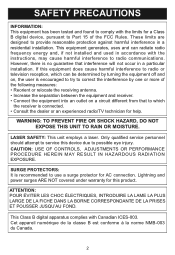Memorex MP3848-PWH Support Question
Find answers below for this question about Memorex MP3848-PWH.Need a Memorex MP3848-PWH manual? We have 1 online manual for this item!
Question posted by Kgillman76 on November 23rd, 2013
Anyone Else Having Issue With Radio Stations Tuning In To Several At A Time?
The radio is actually tuning itself like back and forth between stations and picking up several stations at one time. but nothing will tune in. And this all of a sudden happened.
Current Answers
Related Memorex MP3848-PWH Manual Pages
Similar Questions
How Do I Set The Time For Memorex Cd Clock Radio Model7223
(Posted by 52bluedevil 8 years ago)
How Do I Use The Preset Buttons To Save Radio Stations?
(Posted by pcnorton 12 years ago)
Radio Will Not Hold Fm Station
(Posted by PAMNELSON6 12 years ago)
How Do I Get To The Thousands On Thae Am Station On My Mp8806 Boombox?
it wont let me get past station 171 in am. It feels like somethin is stop it. plz help me
it wont let me get past station 171 in am. It feels like somethin is stop it. plz help me
(Posted by ronnylarson62 13 years ago)