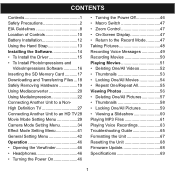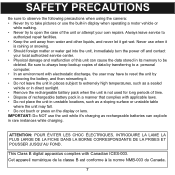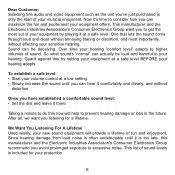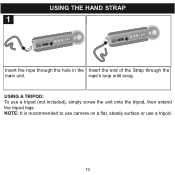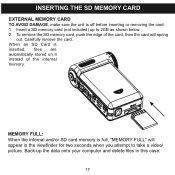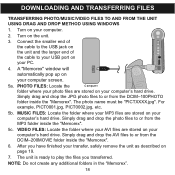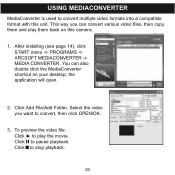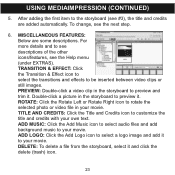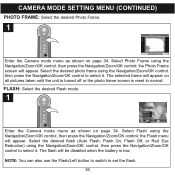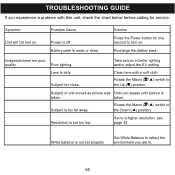Memorex MCC228RSBLK Support Question
Find answers below for this question about Memorex MCC228RSBLK - Camcorder - 720p.Need a Memorex MCC228RSBLK manual? We have 1 online manual for this item!
Question posted by wcudlip on May 30th, 2011
Is The Memorax Li-ion Battery ( Np60 3.7v 1050mah ) Re-chargable?
If not re-chargable where doesone shop for a replacement?
Current Answers
Related Memorex MCC228RSBLK Manual Pages
Similar Questions
How To Recharge Battery On Memorex Mcc228 Camcorder
(Posted by Arqly 8 years ago)
Where Can I Buy A Replacement Battery, Model No. Mbp-012, 7.4 V/6600mah ?
Where can I buy a replacement battery? Its a Model No. MBP-012 7.4 V/6600 mAh rechargeable LiIon bat...
Where can I buy a replacement battery? Its a Model No. MBP-012 7.4 V/6600 mAh rechargeable LiIon bat...
(Posted by freich1934 9 years ago)
Focus Lock?
This little camcorder has worked well, but now seems to be stuck on a really close focus like it has...
This little camcorder has worked well, but now seems to be stuck on a really close focus like it has...
(Posted by dnm63 9 years ago)
My Memeorex Mcc228rsblk Will Not Turn On.
My Memeorex Mcc228RSBLK will not turn on. Plug it into charger let charge 6 hrs.Flipped open the scr...
My Memeorex Mcc228RSBLK will not turn on. Plug it into charger let charge 6 hrs.Flipped open the scr...
(Posted by msviss94 13 years ago)