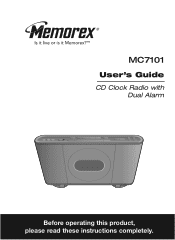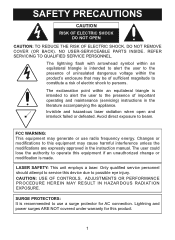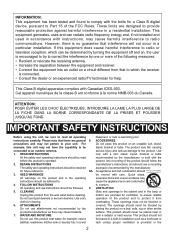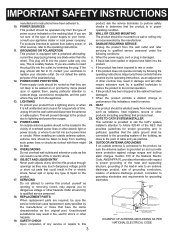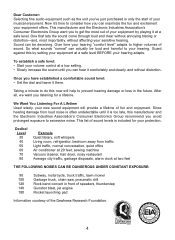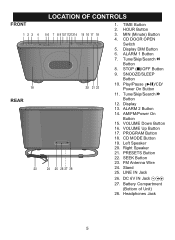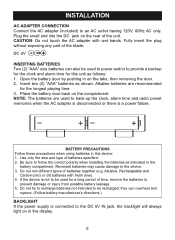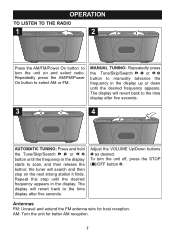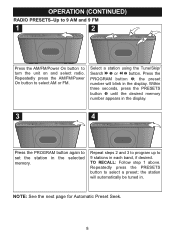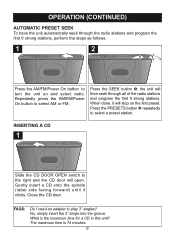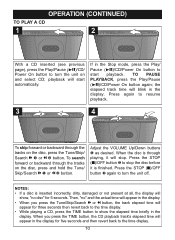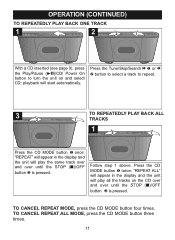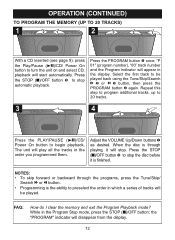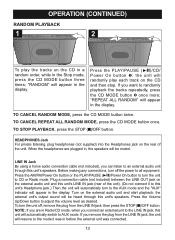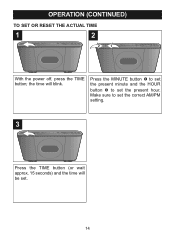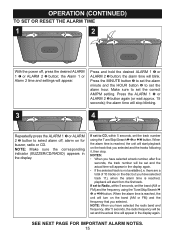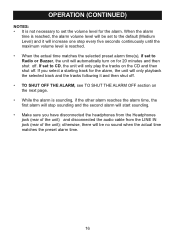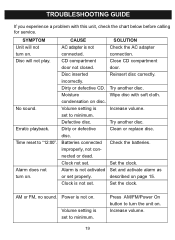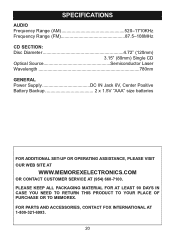Memorex MC7101 Support Question
Find answers below for this question about Memorex MC7101 - CD Clock Radio.Need a Memorex MC7101 manual? We have 1 online manual for this item!
Question posted by Kimberlyizor on December 26th, 2011
Setting The Time
The person who posted this question about this Memorex product did not include a detailed explanation. Please use the "Request More Information" button to the right if more details would help you to answer this question.
Current Answers
Related Memorex MC7101 Manual Pages
Similar Questions
How To Remove Cover On Memorex Mc7101-cd Clock Radio
(Posted by donharrison5 2 years ago)
Speakers Don
My MC7101 speakers work well with radio but when on cd mode the sound is not clear and even if I rai...
My MC7101 speakers work well with radio but when on cd mode the sound is not clear and even if I rai...
(Posted by alderran 9 years ago)
Memorex Mi4390blk Clock Radio For Ipod How To Set Time
(Posted by DownlElen 9 years ago)
My Clock Will Not Keep The Correct Time Once It's Set, Loses About 30 Min/hr.
My MC7101 works perfectly except once the time/clock is set for the current hour and minutes, it con...
My MC7101 works perfectly except once the time/clock is set for the current hour and minutes, it con...
(Posted by czitzloff 12 years ago)