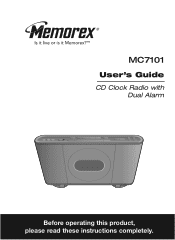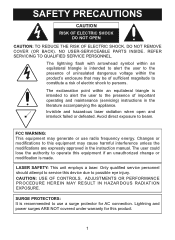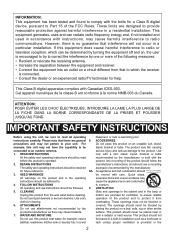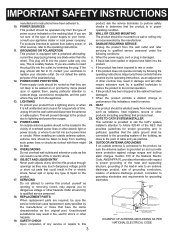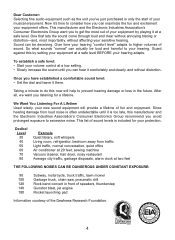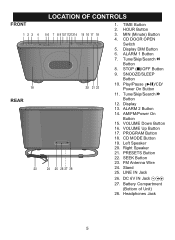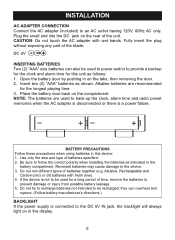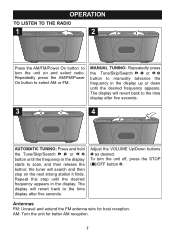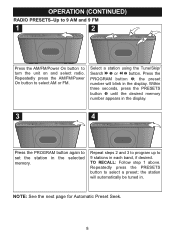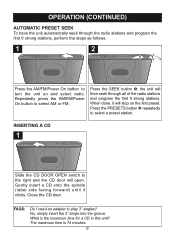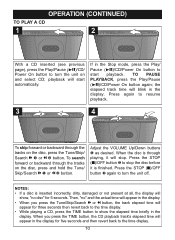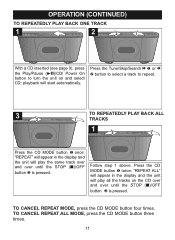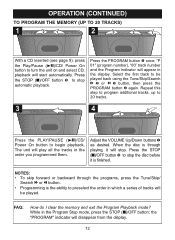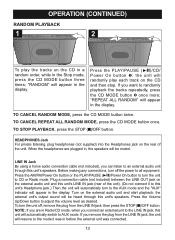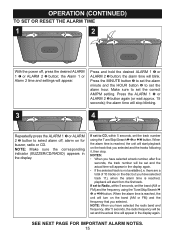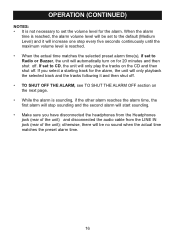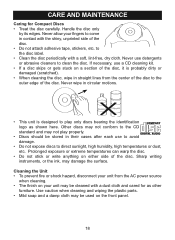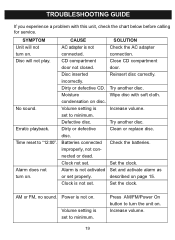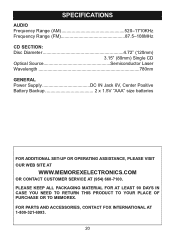Memorex MC7101 Support Question
Find answers below for this question about Memorex MC7101 - CD Clock Radio.Need a Memorex MC7101 manual? We have 1 online manual for this item!
Question posted by grp1943 on April 9th, 2013
Mc7101
How does this unit come apart? I see no visible screws or release points. Something is loose and I want to check it out.
Current Answers
Related Memorex MC7101 Manual Pages
Similar Questions
How To Remove Cover On Memorex Mc7101-cd Clock Radio
(Posted by donharrison5 2 years ago)
Memorex, Model No. Mc7211, Cd Alarm Clock Radio
(Posted by Badasspresley 3 years ago)
I Have A Memorex Clock Radio Mi4021pwht And Can't Find A Manual For It.
Your site does not list a manual for this clock radio. Does it go under another number like one manu...
Your site does not list a manual for this clock radio. Does it go under another number like one manu...
(Posted by suemarty 6 years ago)
Speakers Don
My MC7101 speakers work well with radio but when on cd mode the sound is not clear and even if I rai...
My MC7101 speakers work well with radio but when on cd mode the sound is not clear and even if I rai...
(Posted by alderran 9 years ago)
How Do I Turn The Alarm Off On My 4203bk Memorex Clock Radio
(Posted by wendyzippi 12 years ago)