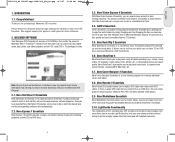Memorex 32023223 Support Question
Find answers below for this question about Memorex 32023223 - 20x Multi Format DVD Recorder External.Need a Memorex 32023223 manual? We have 1 online manual for this item!
Question posted by csveirs on February 18th, 2022
I Need The Softwear For The 3202 3298 Dvd Rw
The person who posted this question about this Memorex product did not include a detailed explanation. Please use the "Request More Information" button to the right if more details would help you to answer this question.
Current Answers
Answer #1: Posted by SonuKumar on February 18th, 2022 7:38 AM
Please respond to my effort to provide you with the best possible solution by using the "Acceptable Solution" and/or the "Helpful" buttons when the answer has proven to be helpful.
Regards,
Sonu
Your search handyman for all e-support needs!!
Related Memorex 32023223 Manual Pages
Similar Questions
Memorex 3202 3298
Memorex 3202 3298 Multi Format DVD Recorder 18x External. I need the software & drivers for this...
Memorex 3202 3298 Multi Format DVD Recorder 18x External. I need the software & drivers for this...
(Posted by csveirs 2 years ago)
Memorex 3202-3223 Dvd Recorder I Need The Power Supply And The Driver!
Memorex 3202-3223 DVD recorder I need the - Power Supply cord and the Installation Disk! So I c...
Memorex 3202-3223 DVD recorder I need the - Power Supply cord and the Installation Disk! So I c...
(Posted by OneGoodBadBoy 11 years ago)
Ineed Of A Cord That Plugs In The Wall.parts 3202 3223 Its A Dvd Burner
(Posted by pat3643 12 years ago)
Can I Record Music In Mpeg 3?
If so, how? Does it matter if the disc is a DVD-RW
If so, how? Does it matter if the disc is a DVD-RW
(Posted by dan69874 13 years ago)