2010 Mazda CX-9 Support Question
Find answers below for this question about 2010 Mazda CX-9.Need a 2010 Mazda CX-9 manual? We have 1 online manual for this item!
Question posted by johkim on October 6th, 2013
How To Reset Bluetooth Passcode On 2010 Mazda Cx-9
The person who posted this question about this Mazda automobile did not include a detailed explanation. Please use the "Request More Information" button to the right if more details would help you to answer this question.
Current Answers
There are currently no answers that have been posted for this question.
Be the first to post an answer! Remember that you can earn up to 1,100 points for every answer you submit. The better the quality of your answer, the better chance it has to be accepted.
Be the first to post an answer! Remember that you can earn up to 1,100 points for every answer you submit. The better the quality of your answer, the better chance it has to be accepted.
Related Manual Pages
Owner's Manual - Page 123


... Your Mazda
Doors and Locks
Manual opening/closing To open a power window to the desired position, lightly hold the switch, the window will resume opening /closing To fully open and stop the power window partway, pull or press the switch in ) from the top. Owner master control switch
NOTE
(POWER WINDOW RESET...
Owner's Manual - Page 136


...some waiting time. For this reason, and to reset. Starting the vehicle with a key that has not been reset is lost , consult an Authorized Mazda Dealer as soon as possible. Bring all the...is not possible.
3-54
Form No.8AU2-EA-09G CX-9_8AU2-EA-09G_Edition1 Page136 Wednesday, July 8 2009 12:6 AM
Black plate (136,1)
Knowing Your Mazda
Security System
NOTE
l
l
l
The advanced keys (...
Owner's Manual - Page 138
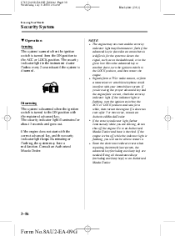
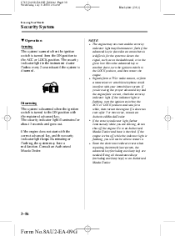
...the dashboard, or in the glove box. If it . Since the electronic codes are reset when repairing the immobilizer system, the advanced key (including auxiliary key) are using the proper...the system to the ACC or LOCK position.
CX-9_8AU2-EA-09G_Edition1 Page138 Wednesday, July 8 2009 12:6 AM
Black plate (138,1)
Knowing Your Mazda
Security System
qOperation
Arming The system is armed ...
Owner's Manual - Page 140


...assure your remaining keys and immobilizer system. CX-9_8AU2-EA-09G_Edition1 Page140 Wednesday, July 8 2009 12:6 AM
Black plate (140,1)
Knowing Your Mazda
Security System
CAUTION
When starting the engine...an Authorized Mazda Dealer as soon as the engine may not start due to reset. The keys carry a unique electronic code. If you lose a key, an Authorized Mazda Dealer will reset the ...
Owner's Manual - Page 142
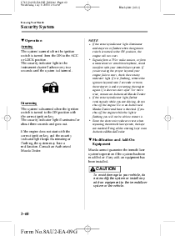
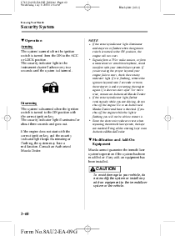
...wait 2 seconds or more tries, contact an Authorized Mazda Dealer. If you shut off the engine. Since the electronic codes are reset when repairing the immobilizer system, the keys are using ...if any add-on equipment has been installed. CX-9_8AU2-EA-09G_Edition1 Page142 Wednesday, July 8 2009 12:6 AM
Black plate (142,1)
Knowing Your Mazda
Security System
qOperation
Arming The system is armed...
Owner's Manual - Page 210


... temperature gauge shows the temperature of kilometers (miles). If the needle is again reset. l
Only the trip meters record tenths of the engine coolant. CX-9_8AU2-EA-09G_Edition1 Page210 Wednesday, July 8 2009 12:7 AM
Black plate (210,1)
Driving Your Mazda
Instrument Cluster and Indicators
The trip meter records the total distance the vehicle...
Owner's Manual - Page 245


....
6-1
Form No.8AU2-EA-09G CX-9_8AU2-EA-09G_Edition1 Page245 Wednesday, July 8 2009 12:7 AM
Black plate (245,1)
6
Interior Comfort
Use of the Hands-Free System ...6-164 Hands-Free Setting ...6-167 When Bluetooth Hands-Free Cannot be Used ...6-157 Safety Certification ...6-157 Mazda Bluetooth Hands-Free Customer Service ...6-158 Bluetooth Hands-Free (Panel Operation) ...6-159...
Owner's Manual - Page 307
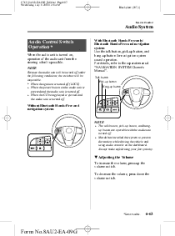
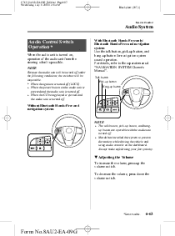
Mazda has installed this ..., press down the volume switch.
í
Some models.
6-63
Form No.8AU2-EA-09G CX-9_8AU2-EA-09G_Edition1 Page307 Wednesday, July 8 2009 12:8 AM
Black plate (307,1)
Interior Comfort... Operation í
When the audio unit is turned on the dashboard. With Bluetooth Hands-Free only/ Bluetooth Hands-Free and navigation system Use the talk button, pick-up button, and...
Owner's Manual - Page 368


... system may not operate normally depending on the Bluetooth audio device. Consult an Authorized Mazda Dealer concerning device compatibility. However, even among these devices are ones which ... without the Bluetooth communication function is Ver. 1.0 or 1.3, refer to A2DP, but not AVRCP, you cannot operate it using the control panel of the vehicle's audio system.
CX-9_8AU2-EA-09G_Edition1...
Owner's Manual - Page 375


... could be a distraction to your driving and result in an accident.
Therefore, consult Mazda Bluetooth Hands-Free Customer Service for a complete list of devices (Mobile phone) which will ...the voice commands. CX-9_8AU2-EA-09G_Edition1 Page375 Wednesday, July 8 2009 12:10 AM
Black plate (375,1)
Interior Comfort
Bluetooth Hands-Free (Voice Recognition) Bluetooth Hands-Free í...
Owner's Manual - Page 380


...3. (Type A) Prompt: "Select one of the following : Pairing options, confirmation prompts, language, passcode, select phone or select music player." 4. Method 2 1. l
If the language setting is changed...start driving. CX-9_8AU2-EA-09G_Edition1 Page380 Wednesday, July 8 2009 12:10 AM
Black plate (380,1)
Interior Comfort
Bluetooth Hands-Free (Voice Recognition) Basic Bluetooth HandsFree Operation
...
Owner's Manual - Page 382


...CX-9_8AU2-EA-09G_Edition1 Page382 Wednesday, July 8 2009 12:10 AM
Black plate (382,1)
Interior Comfort
Bluetooth Hands-Free (Voice Recognition)
4. (Type A) Prompt: "Select one of the following: Pairing options, confirmation prompts, language, passcode... device, perform a search for the Bluetooth device (Peripheral device).
6-138
Form No.8AU2-EA-09G Select "Mazda" from the LOCK to program your...
Owner's Manual - Page 393


... the following : Pairing options, confirmation prompts, language, passcode, select phone or select music player." 4. Say: [Beep] "No" 10. l "Delete": Deletes the registered device when the talk button is short-pressed. Prompt: "End of list, would you like to "Bluetooth Hands-Free Preparation" (page 6-136). CX-9_8AU2-EA-09G_Edition1 Page393 Wednesday, July 8 2009 12...
Owner's Manual - Page 394


... : Pairing options, confirmation prompts, language, passcode, select phone or select music player." 4. Say: [Beep] "Select phone" 5. device B...)" 6. device B...) (Registered device tag) selected, is this correct?"
6-150
Form No.8AU2-EA-09G CX-9_8AU2-EA-09G_Edition1 Page394 Wednesday, July 8 2009 12:10 AM
Black plate (394,1)
Interior Comfort
Bluetooth Hands-Free (Voice Recognition)
Device...
Owner's Manual - Page 395


..." 3. (Type A) Prompt: "Select one of the following: Pairing options, confirmation prompts, language, passcode, or select phone." (Type B/Navigation system) Prompt: "Select one of the device to delete all... device B...) (Registered device tag). CX-9_8AU2-EA-09G_Edition1 Page395 Wednesday, July 8 2009 12:10 AM
Black plate (395,1)
Interior Comfort
Bluetooth Hands-Free (Voice Recognition)
NOTE
...
Owner's Manual - Page 396


... one of the following : Pairing options, confirmation prompts, language, passcode, select phone or select music player." 4. Say: [Beep] "XXXX" (Say a desired 4digit passcode, "PCode".) 9. It is this correct?" 12. CX-9_8AU2-EA-09G_Edition1 Page396 Wednesday, July 8 2009 12:10 AM
Black plate (396,1)
Interior Comfort
Bluetooth Hands-Free (Voice Recognition)
3. (Type A) Prompt: "Select one...
Owner's Manual - Page 397


... effective.
1. Prompt:"Hands-Free system is announced. If the passcode is incorrect, voice guidance "XXXX (4-digit passcode, Pcode) incorrect passcode, please try again" is locked. CX-9_8AU2-EA-09G_Edition1 Page397 Wednesday, July 8 2009 12:10 AM
Black plate (397,1)
Interior Comfort
Bluetooth Hands-Free (Voice Recognition)
Using Bluetooth Hands-Free with a short press and say : [Beep...
Owner's Manual - Page 398


... recognition of the user's voice. CX-9_8AU2-EA-09G_Edition1 Page398 Wednesday, July 8 2009 12:10 AM
Black plate (398,1)
Interior Comfort
Bluetooth Hands-Free (Voice Recognition)
1.... NOTE
For vehicles with the navigation system, you may not realize the added benefit of the following: Pairing options, confirmation prompts, language, passcode,...
Owner's Manual - Page 402


CX-9_8AU2-EA-09G_Edition1 Page402 Wednesday, July 8 2009 12:10 AM
Black plate (402,1)
Interior Comfort
Bluetooth Hands-Free (Voice Recognition) Mazda Bluetooth HandsFree Customer Service
For toll-free Bluetooth Hands-Free customer service call 800-430-0153 or go to www.MazdaUSA.com/bluetooth for assistance.
6-158
Form No.8AU2-EA-09G
Owner's Manual - Page 404


... during a hands-free call may not be connected using Bluetooth. Therefore, before purchasing or changing your Mazda or will not connect with Bluetooth specifications and the appropriate profile. Inc.
CX-9_8AU2-EA-09G_Edition1 Page404 Wednesday, July 8 2009 12:10 AM
Black plate (404,1)
Interior Comfort
Bluetooth Hands-Free (Panel Operation)
CAUTION
The types of devices...
Similar Questions
How To Replace Front Wheel Bearings On 2010 Mazda Cx 9
2010 mazda cx 9 awd. Front wheel bearing replacement procedure, with diagrams and specs.
2010 mazda cx 9 awd. Front wheel bearing replacement procedure, with diagrams and specs.
(Posted by sstoll 10 years ago)

