2010 Mazda CX-9 Support Question
Find answers below for this question about 2010 Mazda CX-9.Need a 2010 Mazda CX-9 manual? We have 1 online manual for this item!
Question posted by crazykelly1 on February 21st, 2013
Fuse In Maza Cx9 2010??
The audio controls don't work. The careen for rear view camera /audio/Bluetooth doesn't work but lead up is playing last station.
Is this a fuse and which one?
Current Answers
There are currently no answers that have been posted for this question.
Be the first to post an answer! Remember that you can earn up to 1,100 points for every answer you submit. The better the quality of your answer, the better chance it has to be accepted.
Be the first to post an answer! Remember that you can earn up to 1,100 points for every answer you submit. The better the quality of your answer, the better chance it has to be accepted.
Related Manual Pages
Owner's Manual - Page 5
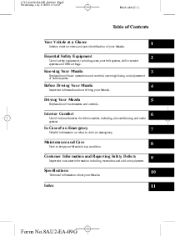
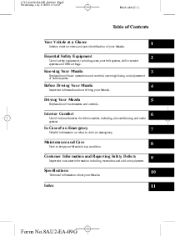
... Vehicle at a Glance
Interior, exterior views and part identification of your Mazda.
1 2 3 4 5 6 7 8 9 10 11
Essential Safety Equipment
Use of instruments and controls.
Driving Your Mazda
Explanation of safety ...Mazda
Explanation of various features for drive comfort, including air-conditioning and audio system. Specifications
Technical information about driving your Mazda. Index
Form No...
Owner's Manual - Page 9


...
Interior Overview Interior Equipment (View B)
Audio control switches ...page 6-63 SRS air bags ...page 2-51 Cruise control switches ...page 5-19 Information display ...page 6-184 Climate control system ...page 6-2 Hazard ... Seat warmer switches ...page 2-17 Rear window defroster switch ...page 5-69 Hood release handle ...page 3-49 Coin box ...page 6-192 Audio system ...page 6-17 Multi information...
Owner's Manual - Page 146


...is dangerous.
Manual day/night mirror
Mirror switch
After adjusting the mirror, lock the control by placing the selector switch in the appropriate direction. Auto-dimming mirror
WARNING
Always ...64
Form No.8AU2-EA-09G
Your rear view will be restricted, and you to center on the scene through the rear window. It can block your view in is dangerous. Rearview mirror adjustment ...
Owner's Manual - Page 245


... Actions ...6-120 Bluetooth Audio (Type B) ...6-123 Bluetooth Audio (Type B) í ...6-123
6-181 6-181 6-182 6-184 6-189 6-191 6-191 6-195 6-196
Some models.
6-1
Form No.8AU2-EA-09G Climate Control System ...6-2 Operating Tips ...6-2 Vent Operation (Front) ...6-4 Fully Automatic Type ...6-6 Vent Operation (Rear) ...6-12 Fully Automatic Type (Rear) ...6-14 Audio System ...Antenna ...Operating...
Owner's Manual - Page 258


...(258,1)
Interior Comfort
Climate Control System Fully Automatic Type (Rear)
Front AUTO switch REAR switch
Rear Mode selector display SYNC AUTO
Rear airflow display Fan control switch
Temperature setting display Temperature control switch
OFF switch
AUTO switch Mode selector switch
qControl Switches
Rear switch Press the rear switch to indicate that the rear air conditioning is operating.
Owner's Manual - Page 261


... to use a soft cloth dampened in or near the vehicle, it could lead to a serious accident. NOTE
l
qSatellite Radio Antenna í
The satellite radio antenna receives SIRIUS signals. Always adjust the audio while the vehicle is not running.
Even if the audio control switches are equipped on the steering wheel, learn to a level that...
Owner's Manual - Page 271


.../Sound Controls ...page 6-28 Operating the Radio ...page 6-30 Operating the Compact Disc (CD) Player ...page 6-32 Operating the Auxiliary jack ...page 6-35 Error Indications ...page 6-36
6-27
Form No.8AU2-EA-09G
CX-9_8AU2-EA-09G_Edition1 Page271 Wednesday, July 8 2009 12:8 AM
Black plate (271,1)
Interior Comfort
Audio System Audio Set (Type A)
Audio...
Owner's Manual - Page 272
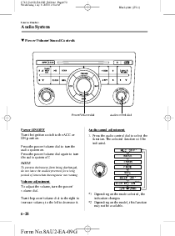
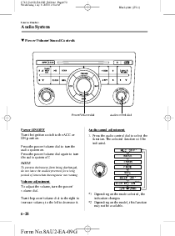
... when the engine is not running. CX-9_8AU2-EA-09G_Edition1 Page272 Wednesday, July 8 2009 12:8 AM
Black plate (272,1)
Interior Comfort
Audio System
qPower/Volume/Sound Controls
Power/Volume dial
Audio control dial
Power ON/OFF Turn the ignition switch to select the function. The selected function will be available.
6-28
Form No.8AU2...
Owner's Manual - Page 273


... the Shift the sound to the sound to the front rear Shift the Shift the sound to the sound to adjust the selected functions as vehicle speed decreases.
6-29
Form No.8AU2-EA-09G Mode Volume change No change
Turn the audio control dial to the vehicle speed. To reset bass, treble, fade...
Owner's Manual - Page 274
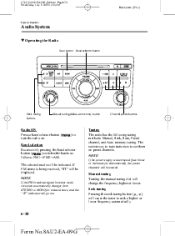
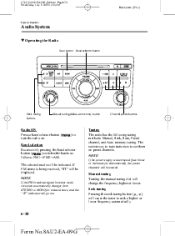
... will go out. The easiest way to tune stations is disconnected), the preset channels will be displayed. NOTE
If the power supply is interrupted (fuse blows or the battery is to seek a higher...EA-09G_Edition1 Page274 Wednesday, July 8 2009 12:8 AM
Black plate (274,1)
Interior Comfort
Audio System
qOperating the Radio
Scan button Band selector button
Seek tuning buttons
Manual tuning dial/...
Owner's Manual - Page 275
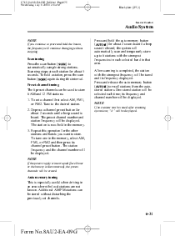
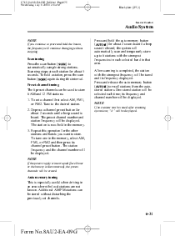
... Page275 Wednesday, July 8 2009 12:8 AM
Black plate (275,1)
Interior Comfort
Audio System
NOTE
If you want to the desired station. 2. Scan tuning Press the scan button ( ) to automatically sample strong stations. The preset channel number and station frequency will be displayed. The station is especially useful when driving in the memory. 3. After scanning is...
Owner's Manual - Page 281


... button 6 Selection button 7 Selection button 8
Screen Adjustments and Other Settings ...page 6-38 Power/Volume/Sound Controls ...page 6-40 Operating the Radio ...page 6-44 Operating the Satellite Radio ...page 6-48 Operating the In-Dash... 2009 12:8 AM
Black plate (281,1)
Interior Comfort
Audio System Audio Set (Type B)
Functions and information available for the selected mode are displayed on the ...
Owner's Manual - Page 284


... decrease it.
6-40
Form No.8AU2-EA-09G NOTE
To prevent the battery from being discharged, do not leave the audio system on . Audio sound adjustment When the audio control button ) is pressed, the audio settings ( screen is not running. Previous page display Press selection button 5. Press the button to return to the ACC or...
Owner's Manual - Page 288
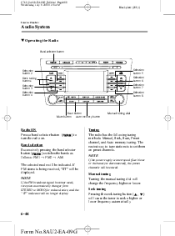
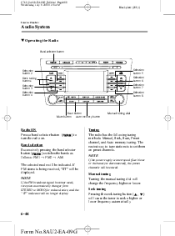
The easiest way to tune stations is being received, "ST" will be displayed. NOTE
If the power supply is interrupted (fuse blows or the battery is ...EA-09G CX-9_8AU2-EA-09G_Edition1 Page288 Wednesday, July 8 2009 12:8 AM
Black plate (288,1)
Interior Comfort
Audio System
qOperating the Radio
Band selector button
Selection button 2 Seek tuning buttons Selection button 3 Selection button 4
...
Owner's Manual - Page 367


... button 3 Track down button Play/Pause button Selection button 4 Return button
Selection button 5 Selection button 6 Selection button 7
Manual tuning dial/Enter switch
qWhat is stopped.
í
Some models.
6-123
Form No.8AU2-EA-09G After programming, operate the audio system's control panel to be plugged into the auxiliary jack. Bluetooth audio devices do not need...
Owner's Manual - Page 369


... instruction manual. NOTE
l
NOTE
l
l
l
It may be programmed to program. l
Always perform Bluetooth audio device programming while the vehicle is properly connected. When playing an audio device with seven devices already programmed, delete one of seven devices can also be programmed to play a Bluetooth audio device if it is placed in doubt, move your car to a location...
Owner's Manual - Page 424


... Adjustment
Image quality adjustment can be done while the shift lever is in reverse (R) and the rear view monitor is in the "NAVIGATION SYSTEM Owner's Manual". While the shift lever is displayed. CX-...
Interior Comfort
Rear View Monitor
Three-dimensional object on vehicle rear Because the distance guide lines are displayed based on a flat surface, the distance to the audio section or...
Owner's Manual - Page 508
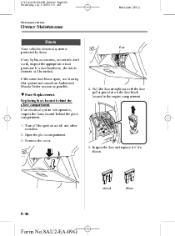
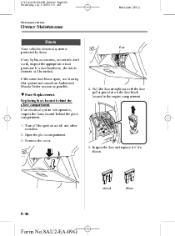
... off the ignition switch and other switches. 2. If any lights, accessories, or controls don't work, inspect the appropriate circuit protector. Inspect the fuse and replace it if it's blown.
Remove the cover.
4. Open the glove compartment. 3. If the same fuse blows again, avoid using that system and consult an Authorized Mazda Dealer as soon...
Owner's Manual - Page 511


... and Care
Owner Maintenance
FUSE RATING 15 A 15 ...Rear) Moon roof í, DC/AC inverter Seat warmer í Air conditioner Audio... system (Bose® Sound System-equipped model) í Cooling fan ABS Ignition system Headlight-left (Low beam) Headlight-right (Low beam) Headlight-high (High beam) Hazard warning flashers PCM Horn Brake lights Engine control system Air flow sensor, EGR control...
Owner's Manual - Page 513


...WIPER TRAILER P.LIFT GATE SUNROOF AUDIO M.DEF ― TAIL ILLUMI INJ
FUSE RATING 15 A 7.5 A ― 10 A 7.5 A 7.5 A 7.5 A ― 7.5 A 15 A ― 20 A 15 A 10 A 10 A ― 10 A 10 A 7.5 A
PROTECTED COMPONENT Accessory socket (Front) Power control mirror ― Instrument cluster ABS, Air bag Engine control system Ignition system ― Air conditioner Rear window wiper and washer ―...
Similar Questions
Engine And Transmission Oil Spec. For Mazda Cx9 2010
Dear Sirs, I got a Mazda Cx9 2010 used, i must change the engine and transmission oil. Could you pro...
Dear Sirs, I got a Mazda Cx9 2010 used, i must change the engine and transmission oil. Could you pro...
(Posted by luisperez36360 10 years ago)
How To Replace The Battery In A Mazda Cx9 2010 Key Fob
(Posted by neeecloudf 10 years ago)

