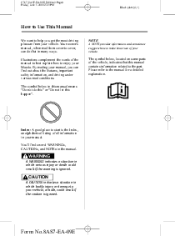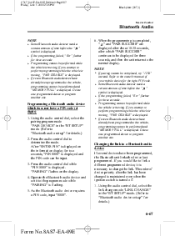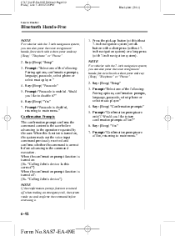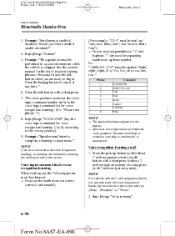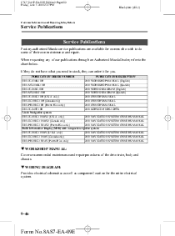2010 Mazda CX-7 Support Question
Find answers below for this question about 2010 Mazda CX-7.Need a 2010 Mazda CX-7 manual? We have 1 online manual for this item!
Question posted by magfDarrel on April 15th, 2014
How To Setup Autolock For 2010 Mazada Cx-7
The person who posted this question about this Mazda automobile did not include a detailed explanation. Please use the "Request More Information" button to the right if more details would help you to answer this question.
Current Answers
Answer #1: Posted by waelsaidani1 on April 15th, 2014 5:12 AM
1: Stop the vehicle and close all the doors 2: Switch the ignition to ON 3: Press and hold the lock side of the driver's side door-lock switch within 10 seconds of switching the ignition ON, a "beep" will be heard about 8 seconds afterwards. 4: Referring to the table, determine the function number for the desired setting and press the unlock side of the door-lock switch in the amount of the selected function number.
Function 1: The auto door-lock is disabled Function 2: All doors and the liftgate lock automatically when the vehicle speed reaches about 12mph or more Function 3: All doors and liftgate lock automatically when the vehicle speed reaches about 12mph or more. All the doors and the liftgate will unlock when the ignition is switched from ON to ACC or OFF Function4: (A/T) only: When the ignition is switched ON and the shift lever is shifted from PARK to any other gear position, all doors and the liftgate lock automatically Function 5: (A/T) only: When the ignition is switched ON and the shift lever is shifted from PARK to any other gear position, all doors and the liftgate lock automatically. When the shift lever is shifted to PARK while the ignition is ON all doors and the liftgate unlock automatically.
Function 1: The auto door-lock is disabled Function 2: All doors and the liftgate lock automatically when the vehicle speed reaches about 12mph or more Function 3: All doors and liftgate lock automatically when the vehicle speed reaches about 12mph or more. All the doors and the liftgate will unlock when the ignition is switched from ON to ACC or OFF Function4: (A/T) only: When the ignition is switched ON and the shift lever is shifted from PARK to any other gear position, all doors and the liftgate lock automatically Function 5: (A/T) only: When the ignition is switched ON and the shift lever is shifted from PARK to any other gear position, all doors and the liftgate lock automatically. When the shift lever is shifted to PARK while the ignition is ON all doors and the liftgate unlock automatically.
Related Manual Pages
Similar Questions
How To Fix The Height Adjustment On A 2010 Mazda Cx 7
(Posted by barkbess62 10 years ago)
Headlights-on Warning Beep When Ignition Key Removed On 2010 Mazda Cx 7
(Posted by djurocbarrin 10 years ago)
Key Fob Problem With My 2010 Mazda Cx-7 When Cold
A recent cold snap on NYC caused the key fob on my 2010 Mazda CX-7 to not function causing me to hav...
A recent cold snap on NYC caused the key fob on my 2010 Mazda CX-7 to not function causing me to hav...
(Posted by sandkeyfred 11 years ago)