2009 Mazda RX-8 Support Question
Find answers below for this question about 2009 Mazda RX-8.Need a 2009 Mazda RX-8 manual? We have 1 online manual for this item!
Question posted by zozTM on April 23rd, 2014
Mazda Rx8 How To Set Dashboard Messages
The person who posted this question about this Mazda automobile did not include a detailed explanation. Please use the "Request More Information" button to the right if more details would help you to answer this question.
Current Answers
There are currently no answers that have been posted for this question.
Be the first to post an answer! Remember that you can earn up to 1,100 points for every answer you submit. The better the quality of your answer, the better chance it has to be accepted.
Be the first to post an answer! Remember that you can earn up to 1,100 points for every answer you submit. The better the quality of your answer, the better chance it has to be accepted.
Related Manual Pages
Owner's Manual - Page 7


Dashboard and Interior Overview ...1-2 Exterior Overview ...1-4
1-1 1
Your Vehicle at a Glance
Interior, exterior views and part identification of your Mazda.
Owner's Manual - Page 43


... largest child up for tethered child-restraint systems, put them in one of the rear seat positions set up front uses the shoulder belt over the shoulder. As children more often sleep in cars, it...put all children in the rear seat. To check if your front seats have side air bags: Mazda vehicles equipped with a seat weight sensor equipped vehicle. Always attach the tether strap to the correct ...
Owner's Manual - Page 66


...an Authorized Mazda Dealer remove these systems to "Customer Assistance (U.S.A.)" (page 9-2).
2-54 NOTE
If it can be replaced after any components such as the front seats, front dashboard, the steering...all safety procedures are followed, injury can fully evaluate these parts. Only a trained Authorized Mazda Dealer can result. Driving with live air bags in the event of an air bag ...
Owner's Manual - Page 67


3
Knowing Your Mazda
Explanation of various parts. opening/closing and adjustment of basic operations and controls; Advanced Keyless Entry and Start System ...3-2 Advanced Keys í ...3-2 Operation Using Advanced Keyless Functions ...3-7 Operation Using Advanced Key Functions ...3-14 Advanced Key Suspend Function ...3-16 Warning and Beep Sounds ...3-17 Setting Change (Function ...
Owner's Manual - Page 69


... ultrasonic cleaner. Ø Put any magnetized objects close to the key set; If your key is lost, consult your Authorized Mazda Dealer with communication devices such as cellular phones. Ø The advanced ...waves near the vehicle. Ø If the vehicle is near electronic devices such as the dashboard or hood, under the following conditions: Ø The advanced key is stamped on places ...
Owner's Manual - Page 74


... switch
Front passenger door request switch To unlock the doors, press the request switch. Knowing Your Mazda
Advanced Keyless Entry and Start System
NOTE
l
l
l
l
The trunk is out of the ...again within operational range, the operation indicator light located in the following areas: Around the dashboard In the storage compartments such as the glove box On the rear parcel shelf Starting the...
Owner's Manual - Page 75


...sound is open. A door is opened using the request switch. The auxiliary key is pushed.
The setting can be turned off (page 3-19). Always make sure that the doors are securely locked. The...Ignition switch positions As there is out of the operational range. Start knob
3-9
Knowing Your Mazda
Advanced Keyless Entry and Start System
NOTE
l l
l
l
l
Confirm that all doors by...
Owner's Manual - Page 76


...(page 5-40).
3-10 Leaving the driver's seat without putting the ignition switch in LOCK position, setting the parking brake and shifting the shift lever to P with an automatic transmission, or to 1 or...green) illuminates in the instrument cluster. The brake warning light can be heard. Knowing Your Mazda
Advanced Keyless Entry and Start System
LOCK (Released) The steering wheel locks to the LOCK...
Owner's Manual - Page 84
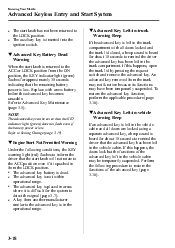
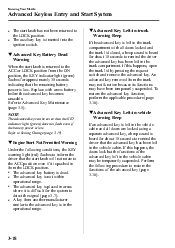
... range.
3-18 l A key from the trunk may not function because its functions may be set so that the KEY indicator light (green) does not flash even if the battery power is low... in the trunk compartment with a new battery before the advanced key becomes unusable.
Knowing Your Mazda
Advanced Keyless Entry and Start System
l
l
The start knob has not been returned to remind the...
Owner's Manual - Page 85


...
Autolock function*2
Deactivated
Activated
*1: When the autolock function is in the operational range, all doors or the trunk lid have been locked/unlocked. Knowing Your Mazda
Advanced Keyless Entry and Start System Setting Change (Function Customization)
The following function settings are closed and the advanced key is being carried and out of the...
Owner's Manual - Page 87


...to the retractable type key. If your key is stamped on the plate attached to the key set; Children may find or play with and could result in someone being badly injured or even killed....make a replacement key. detach this case, use if you need to make the vehicle move. Knowing Your Mazda
Doors and Locks Keys (without Advanced Key)
WARNING
Do not leave the key in your vehicle with children...
Owner's Manual - Page 88


... Mazda
Doors and Locks
Key extend/retract method (Retractable type key) To extend the key, press the release button. CAUTION
To retract the key, rotate it into the holder while pressing the release button.
Keyless Entry System (with the keyless entry system transmitter is also possible on places such as the dashboard...
Owner's Manual - Page 111


... moonroof and resume operation: 1. Close Close
qPower Moonroof Re-set cannot be tilted open automatically, momentarily press the rear of the slide switch. Turn the ignition switch to provide more ventilation.
Knowing Your Mazda
Doors and Locks
qTilt Operation
The rear of the moonroof can be performed with the moonroof closed completely...
Owner's Manual - Page 113


Knowing Your Mazda
Security System Immobilizer System (with Advanced Key)
The immobilizer system allows the engine to an... (CANADA) This device complies with Part 15 of your vehicle. Operation is subject to high temperatures on places such as the dashboard or hood, under direct sunlight. Operation is governed by the party responsible for compliance could void the user's authority to operate...
Owner's Manual - Page 114


... detect the signal, such as on the dashboard, or in the glove box. The security indicator light in an area where it checked.
Consult an Authorized Mazda Dealer. l
l
The engine may not ...and goes out. If the engine doesn't start after 3 or more tries, contact an Authorized Mazda Dealer. l
NOTE
l
Disarming The system is disarmed when the ignition switch is disarmed.
Since...
Owner's Manual - Page 115


... engine with a key the system recognizes. If you have a problem with a key that has not been reset is lost , consult an Authorized Mazda Dealer as soon as the dashboard or hood, under direct sunlight. Changes or modifications not expressly approved by laws in case one is not possible.
Bring all the remaining...
Owner's Manual - Page 132


...the accelerator and brake pedal operation, which could result in an accident. Before Driving Your Mazda
Driving Tips Floor Mat
WARNING
Make sure the floor mats are hooked on the retention pins... an accident. The spinning tire could cause serious injuries. This could overheat and explode. When setting a floor mat, position the floor mat so that is not secured is dangerous as the ...
Owner's Manual - Page 192


...Light í
qLight-On Indicator Light
This indicator light comes on when the exterior lights and dashboard illumination are on far a few seconds when the ignition switch is turned to the ON position ...This indicator light stays on . Driving Your Mazda
Warning/Indicator Lights and Beep Sounds
Cruise Set Indicator Light (Green) The indicator light illuminates green when a cruising speed has ...
Owner's Manual - Page 198


Driving Your Mazda
Switches and Controls Fog Lights í
Use this switch to turn on , rotate the fog light switch to ... conditions is dangerous. Windshield Wipers and Washer
The ignition switch must be turned on when the headlights, the exterior lights and dashboard illumination are set at high beam. (With auto-light control) If the fog light switch is in the ON position. In addition, make...
Owner's Manual - Page 249


...feed dial clockwise. The ID code is set to the default [0000] and the ... [0913]
(How to clear the message) l Press any one of the following steps: Setting condition: SAT mode (Master code input...message) l Turn off the POWER. Press the auto memory button inputting the code. (The master code is already set...indicates that the code is not set at the time of the parental lock if ...
Similar Questions
Do The2009 Rx8;s Have A Flooding Problem Of Years Past.
(Posted by johndemeter 10 years ago)
Rx8 Mazda 2005
gould any one tell me if any of he mazda rx8 came standard with an fibro glass bonnet
gould any one tell me if any of he mazda rx8 came standard with an fibro glass bonnet
(Posted by terezabridges 11 years ago)

