2008 Mazda MAZDA3 Support Question
Find answers below for this question about 2008 Mazda MAZDA3.Need a 2008 Mazda MAZDA3 manual? We have 1 online manual for this item!
Question posted by Alichm0 on October 8th, 2014
Where Is Select/reset Control Switch On Mazda 3 2008
The person who posted this question about this Mazda automobile did not include a detailed explanation. Please use the "Request More Information" button to the right if more details would help you to answer this question.
Current Answers
There are currently no answers that have been posted for this question.
Be the first to post an answer! Remember that you can earn up to 1,100 points for every answer you submit. The better the quality of your answer, the better chance it has to be accepted.
Be the first to post an answer! Remember that you can earn up to 1,100 points for every answer you submit. The better the quality of your answer, the better chance it has to be accepted.
Related Manual Pages
Owner's Manual - Page 9


... MT shift lever ...page 5-9 AT shift lever (Sport AT) ...page 5-12 Lighter ...page 6-58 Rear window defroster switch ...page 5-58 Ashtray ...page 6-58 Climate control system ...page 6-2 Ignition switch ...page 5-2 Steering column release lever ...page 3-29 Audio control switches ...page 6-44 Remote fuel-filler lid release ...page 3-20 Hood release handle ...page 3-21 Outside mirror...
Owner's Manual - Page 66


... will function only once. Driver and front passenger buckle switches The buckle switches on the side the vehicle receives the force of greater...-restraint system on the rear seat and consult an Authorized Mazda Dealer as soon as possible. The side and curtain air...if luggage or other items are securely fastened and further control the deployment of the vehicle's interior changes suddenly. The ...
Owner's Manual - Page 91


... be caught by the power window master control switches on the driver's door. Left rear window
qPower Window Lock Switch
With the lock switch in the unlocked position, all power windows...switch
WARNING
Unless a passenger needs to operate a power window, keep the power window lock switch in the locked position: Unintentional power window operation is in the unlocked position. Knowing Your Mazda...
Owner's Manual - Page 98


...restart it checked.
l
l
If the security indicator light comes on and stays on when the ignition switch is subject to the ACC position. Signals from a TV or radio station, or from the ON... switch is subject to the ON position with your engine fails to an Authorized Mazda Dealer and have a malfunction. If it and try starting the engine again. Since the electronic codes are reset when...
Owner's Manual - Page 99


...damage to assure your key and transmitter. l
The theft-deterrent system operates with the door lock switch. l Opening a door by sounding the horn and flashing the hazard warning lights. They are ... and all the remaining keys to an Authorized Mazda Dealer to take your safety, obtaining replacement key requires some waiting time. Remember to reset. Always keep a spare key, in the...
Owner's Manual - Page 130


... depress the brake pedal to shift (The ignition switch must be shifted freely into manual shift mode (page 5-14).
5-12 If you notice the engine speed going higher or hear the engine racing, confirm you change speeds.
Driving Your Mazda
Starting and Driving Automatic Transaxle Controls
Various Lockouts: Indicates that is not included...
Owner's Manual - Page 139


... momentary tap of these procedures. Driving Your Mazda
Starting and Driving
qTo Increase Cruising Speed
Follow either of the RES/ACCEL button. To increase speed using cruise control switch Press the RES/ACCEL button and hold it....Your vehicle has a tap-up temporarily when the cruise control is on. To increase speed using accelerator pedal Depress the accelerator pedal to accelerate to the ...
Owner's Manual - Page 151


...selected mode will be displayed as follows even when the ignition switch is in the following cases: After the ignition switch...meter) The odometer and trip meter can inadvertently switch the trip meters or reset them is turned to the ACC or LOCK position... for 10 minutes after the ignition switch is displayed. Driving Your Mazda
Instrument Cluster and Indicators
qSpeedometer
The ...
Owner's Manual - Page 165


... a few seconds when the ignition switch is turned to an Authorized Mazda Dealer. If the TCS or DSC is activated.
Cruise Set Indicator Light (Green) The indicator light illuminates green when a cruising speed has been set. If the light stays on for the selected gear displays. The dynamic stability control may have a malfunction and...
Owner's Manual - Page 170
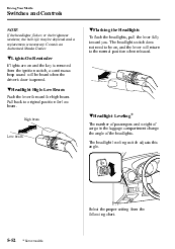
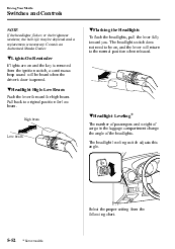
.... Driving Your Mazda
Switches and Controls
NOTE
If the headlights flicker, or the brightness weakens, the bulb-life may be depleted and a replacement is opened.
High beam
qHeadlight Leveling í
The number of passengers and weight of cargo in the luggage compartment change the angle of the headlights.
Low beam
Select the proper setting...
Owner's Manual - Page 179


...10 Audio System ...Antenna ...Operating Tips for drive comfort, including air-conditioning and audio system. Climate Control System ...6-2 Operating Tips ...6-2 Vent Operation ...6-3 Types of various features for Audio System ...Audio Set ...Audio Control Switch Operation (Steering Wheel) í ...Auxiliary Input ...Safety Certification ...Interior Equipment ...Sunvisors ...Interior Lights...
Owner's Manual - Page 190


...cold or rainy weather is desired. AMB (Ambient Temperature) switch
qOperation of airflow will be automatically controlled.
6-12 The displayed ambient temperature may vary from ambient temperature... vehicle conditions. Press the AUTO switch. Windshield defroster switch
Press the switch to the temperature set for normal conditions and defogging.
Selection of the airflow mode, air ...
Owner's Manual - Page 194


... wheel, learn to use the audio for Audio System
WARNING
Do not adjust the audio control switches while driving the vehicle: Adjusting the audio while driving the vehicle is dangerous as buildings or... Because of this does not indicate that you to a serious accident. Even if the audio control switches are equipped on the same frequency at them so that the system has been damaged.
40-...
Owner's Manual - Page 207


...selected. The selected mode will be set on or off . NOTE
About 5 seconds after selecting any mode, the volume function will be displayed. Time adjustment Rotating the audio control dial switches...are available. Turn the audio control dial to adjust the selected functions as vehicle speed decreases. To reset bass, treble, fade, and balance, press the audio control dial for 2 seconds. ...
Owner's Manual - Page 222


... from the steering wheel is turned off under the following conditions, the switches will be turned off . l When the power button on the dashboard. NOTE
Mazda has installed this system to prevent distraction while driving the vehicle and using audio controls on the audio unit is pressed and the audio unit is possible...
Owner's Manual - Page 226


... mode.
6-48
Press the MEDIA button ( the audio unit or the mode switch ( ) of the audio control switch to change to turn the audio system on. ) of 3. NOTE
l
l
Set the volume of the audio control switch. Interior Comfort
Audio System
7. Turn the ignition switch to the maximum within the range that the sound does not become...
Owner's Manual - Page 232


..., the beep sounds and the clock resets as follows: (Example) 12:01―12:29→12:00 12:30―12:59→1:00 With fully automatic type air conditioner When the ignition switch is in either direction, select the desired clock setting, and press the audio control dial. Press the H button to...
Owner's Manual - Page 233


... any problems with your trip computer, consult an Authorized Mazda Dealer. The vehicle is being displayed, press the INFO switch to change the display mode.
Current fuel economy mode This... may differ from Fahrenheit to the trip computer. When this mode is selected, CONSUM CUR will be displayed. To operate the climate control system, refer to "Audio System" (page 6-15). l The average...
Owner's Manual - Page 388


... Bag Systems ...2-40 Ambient Temperature Display ...6-54 Antenna ...6-15 Anti-Lock Brake System (ABS) ...5-7 Warning light ...5-8 Appearance Care ...8-58 Ashtray ...6-58 Audio System ...6-15 Audio control switch ...6-44 Audio set ...6-27 Auxiliary Input ...6-46 Operating tips for audio system ...6-16 Safety certification ...6-49 Automatic Transaxle Driving tips ...5-18 Fluid ...8-25 Manual shift...
Owner's Manual - Page 422


...started
lAdjusts the screen brightness Select "ADJ", and then "...Mazda 3 only) This selection can also be done when the headlights are on . n Daytime
screen/Night screen
When the headlights are on , daytime mode can only be selected (if extra screen certain nighttime conditions). Press
ENTER to the default when selecting "RESET", press ENTER .
lRestore the adjustment value to switch...
Similar Questions
How To Set Direction Arrow On 2008 Mazda3 Navigation
(Posted by Lm16QTe 10 years ago)

