2008 Mazda CX-9 Support Question
Find answers below for this question about 2008 Mazda CX-9.Need a 2008 Mazda CX-9 manual? We have 1 online manual for this item!
Question posted by srowley12 on December 10th, 2012
Rear Power Outlet
I need to know how the rear power outlet wiring is done for my 2008 Mazda CX-9
Current Answers
There are currently no answers that have been posted for this question.
Be the first to post an answer! Remember that you can earn up to 1,100 points for every answer you submit. The better the quality of your answer, the better chance it has to be accepted.
Be the first to post an answer! Remember that you can earn up to 1,100 points for every answer you submit. The better the quality of your answer, the better chance it has to be accepted.
Related Manual Pages
Owner's Manual - Page 152


...ice.
Please consult an Authorized Mazda Dealer. Always follow the chain manufacturer's instructions. 2.
NOTE
If your vehicle is equipped with steel wire reinforcement in damage to the vehicle... vehicle equipped with P 245/50R20 specification tires could be used, replace both front and rear tires with the vehicle body and scratching. Retighten the chains after driving 1/2 ―1...
Owner's Manual - Page 231


...AUX mode) ...6-48 Safety Certification ...6-50 Rear Entertainment System ...6-51 Rear Entertainment System í ...6-51 Part Names ...6-60 Before Operation ...6-63 Sound Output ...6-69 Rear Entertainment System Functions ...6-73 DVD video,......Bottle Holder ...Storage Compartments ...Accessory Sockets ...Power Outlet í ...6-120 6-120 6-121 6-123 6-125 6-127 6-127 6-131 6-132
í
...
Owner's Manual - Page 318


... to be used by connecting the image and sound cables to the auxiliary terminals. Power outlet (AC115V)
RF
NOTE
Only sound output from the headphones is high, however, this... NOTE
l
Mode Priority The priority of the rear entertainment system, it is off. qAuxiliary Terminals and Power Outlet
The auxiliary terminals and power outlet are included.
The screen size and angle can ...
Owner's Manual - Page 319


...Rear Entertainment System
Auxiliary terminals The auxiliary terminals consist of the battery, do not use the auxiliary input for long periods with the engine off or idling. If foreign objects or liquid penetrate the outlet... to which the terminal has been connected. l
For monaural equipment (with the power outlet. Ø Follow the cautions below to use , open the cover.
Image input...
Owner's Manual - Page 320


... as cathode-ray tube televisions, refrigerators with a compressor, electrical pumps, and electrical tools) l Appliances with a capacity of 100 W or more are used . Close the cover.
POWER OUTLET
NOTE
The following cases: l Battery power is 100 W or less. Interior Comfort
Rear Entertainment System
2. Unplug 1.
Owner's Manual - Page 510


......2 Contents ...4 Safety Information ...6 Introduction ...8
(Product Use Safety), (Navigation System), (Beep sound and voice guidance restrictions while using Bluetooth Hands-Free (Mazda CX-9 only)), (Screens)
Before Use
Navigation RDM-TMC If Rear View Set Up necessary Monitor
Names and Functions ...9
Immediate use
n Getting started l Activation...12 (Removing the Map Disc), (On-screen Buttons...
Owner's Manual - Page 514


...of the vehicle has cooled down or warmed up. Before Use
Navigation RDM-TMC If Rear View Set Up necessary Monitor
Navigation System
This navigation system utilizes GPS* satellite signals,...normally under such circumstances. Beep sound and voice guidance restrictions while using Bluetooth Hands-Free (Mazda CX-9 only)
The beep sound and voice guidance related to the navigation system operation are ...
Owner's Manual - Page 515
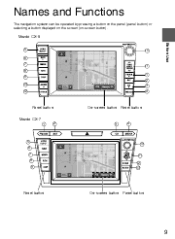
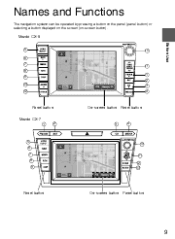
Mazda CX-9
Before Use
5 6 7 8 9 13 12 1 2 3 4 11
10
Panel button Mazda CX-7
1 2
On-screen button Panel button
3
4
If Rear View necessary Monitor
5 6 7 8 9
10 11 12 13
Panel button
On-screen button Panel button
9 Names and Functions
The navigation system can be operated by pressing a button on the panel (panel button) or selecting a button displayed on the screen (on-screen button).
Owner's Manual - Page 518


... the map disc and do not operate the unit for a long time while the engine not running.
1
Remove the cover. (Mazda CX-9 only)
Note
lThe main unit is located on the right side of Map Discs" to know how to "Handling and Care of the cargo sub-compartment under the front passenger seat...
Owner's Manual - Page 519


...on -screen button.
Colors for unavailable buttons will be selected.
Removing the Map Disc
If Rear View necessary Monitor
1 2
With the ignition switch in motion.
3
Read the CAUTION carefully...22) lThe CAUTION screen remains on the display unless you select the on-screen button. (Mazda CX-9) If the mobile telephone is displayed, the on -screen button. This can select the language...
Owner's Manual - Page 567


... guidance restrictions while using Bluetooth
Hands-Free (Mazda CX-9 only)...68
l Power/Volume/Sound Controls...69 (Power ON/OFF), (Volume adjustment), (Audio sound adjustment), (Sound quality adjustment), (Volume balance adjustment), (AudioPilot™), (Centerpoint®), (Rear seat-optimized (With Rear Entertainment System) (Mazda CX-9 only)), (Surround) l Operating the Radio ...73 (Radio...
Owner's Manual - Page 574


... the liquid crystal display manually. Beep sound and voice guidance restrictions while using Bluetooth Hands-Free (Mazda CX-9 only)
The beep sound and voice guidance related to pinch your hands or fingers when the ... switch and then on the dashboard. lIf the liquid crystal display stays open if the power supply had been interrupted due to the vehicle battery being used. If the liquid crystal ...
Owner's Manual - Page 575


... engine is not running. Turn the power/volume dial to the right to increase volume, to the left to the ACC or ON position. Power/Volume/Sound Controls
Mazda CX-9
Power / Volume dial
AUDIO button
MEDIA button CD button
CD button
Mazda CX-7
MEDIA button
Power / Volume dial
Audio button
Audio Operation
n Power
ON/OFF
Turn the ignition switch...
Owner's Manual - Page 576


...to display the sound adjustment screen. 3.Select the on -screen button to display the sound adjustment screen.
n Audio
sound adjustment
(Mazda CX-9) 1.Press the desired button corresponding to one of the following modes. • Audio button (AUDIO): Audio mode • CD... -screen button to display the sound adjustment screen (AudioPilot™, Centerpoint®, Rear seat-optimized).
Owner's Manual - Page 577
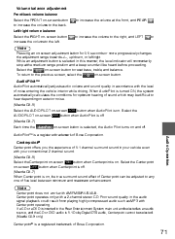
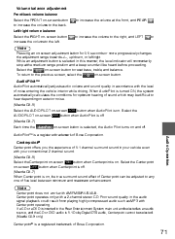
... with the level of Centerpoint can be difficult to hear depending on exterior noise. (Mazda CX-9) Select the AUDIOPILOT on-screen ON button when AudioPilot is on -screen button increase the...REAR
Front/back volume balance Select the FRONT on .
lIf a CD or a DVD is inserted in the Rear Entertainment System main unit and selected as MP3 with your conventional 2 channel sound. (Mazda CX...
Owner's Manual - Page 578


...-TMC Recognition Set Up
Centerpoint
When Centerpoint is on , the true surround sound effect of Centerpoint can be adjusted to the rear seat. Indication Enhance change Minimum Low Medium High Maximum
Rear seat-optimized (Mazda CX-9 only)
When rear seat-optimized is on , the surround effect can be enjoyed at five separate levels. Select the...
Owner's Manual - Page 592
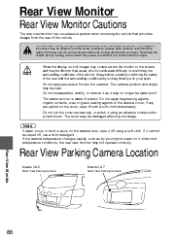
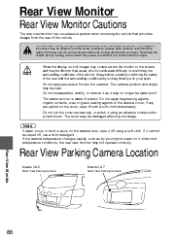
... a mild detergent.
l Do not disassemble, modify, or remove it under cold temperature conditions, the rear view monitor may deviate.
l Do not apply excessive force to the camera cover. The images on it as by looking directly with an object. Rear View Parking Camera Location
Mazda CX-9
Rear View Parking Camera
Rear View Monitor
Mazda CX-7
Rear View Parking Camera
Owner's Manual - Page 593
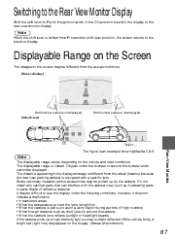
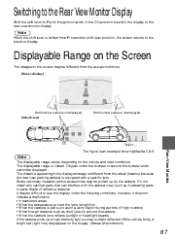
...ends cannot be picked up a high-intensity light such as mud is an example showing Mazda CX-9. lSome optionally installed vehicle accessories may be displayed. lIt may be different from R to ...with the ignition switch in the displayed image is different from the actual distance because the rear view parking camera is limited.
Note
When the shift lever is shifted from the actual ...
Owner's Manual - Page 594


... view)
88
Routing Address Book Voice Navigation RDM-TMC Recognition Set Up
The figure is an example showing Mazda CX-9. (3) When the shift lever is shifted from R to another shift lever position, the screen returns to using the rear view monitor.
Be well aware of the above cautions prior to the previous display...
Owner's Manual - Page 595


Object
Variance
The figure is an example showing Mazda CX-9.
2
When there is a steep grade behind the vehicle, the object displayed on the screen appears farther (downgrade: closer) than actual distance
Rear View Monitor
Object at actual B: Actual distance between the vehicle and object displayed on screen A: Distance between the vehicle and object. Note...
Similar Questions
What Kind Of Power Steering Fluid For A Mazda Cx9 2008
(Posted by bunyaredhw 10 years ago)
How Do I Reconnect The Rear Defroster In My 2010 Mazda Cx9
(Posted by llyzhe 10 years ago)

