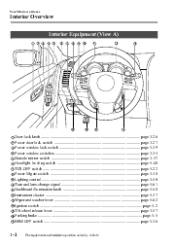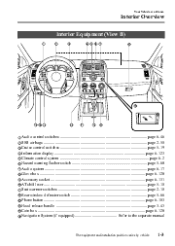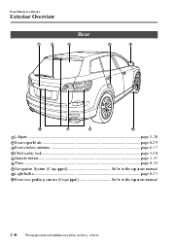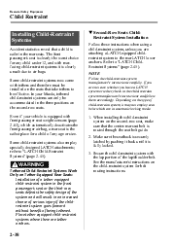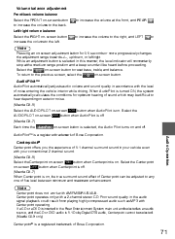2008 Mazda CX-9 Support Question
Find answers below for this question about 2008 Mazda CX-9.Need a 2008 Mazda CX-9 manual? We have 1 online manual for this item!
Question posted by Youngohana04 on January 3rd, 2014
Installing An Aux
I have a 08 CX9 grand touring w/Bose, NAV & DVD. My AUX does not work due to the fact previous owner opt for the NAV instead of the AUX. I would like to know if there is a manual to install. Also what parts of the system will be affectes?
Current Answers
Related Manual Pages
Similar Questions
2010 Mazda Cx-9 3rd Brake Light
Anyone know if the 3rd brake light in a 2010 Mazda cx-9 grand touring has a bulb? Or is it a full as...
Anyone know if the 3rd brake light in a 2010 Mazda cx-9 grand touring has a bulb? Or is it a full as...
(Posted by Th7nder 7 years ago)
Back Up Camera
How to set up back up camera guide in the monitor of 2008 cx9 Mazda grand touring
How to set up back up camera guide in the monitor of 2008 cx9 Mazda grand touring
(Posted by welcomeyel 8 years ago)
How To Activate 2008 Mazda Cx-9 Grand Touring Parking Camera
(Posted by justiug 10 years ago)
Install Trailer Wiring And No Clearance Lights Work
Anyone no solution?
Anyone no solution?
(Posted by Anonymous-114145 10 years ago)
How To Set Clock On A Mazda 2007 Cx9 Grand Touring With Nav
What is the process for setting the clock on my 2007 Mazda CX9 with Nav???
What is the process for setting the clock on my 2007 Mazda CX9 with Nav???
(Posted by kcaiazza 10 years ago)