2008 Mazda CX-9 Support Question
Find answers below for this question about 2008 Mazda CX-9.Need a 2008 Mazda CX-9 manual? We have 1 online manual for this item!
Question posted by galymmukhamed on August 19th, 2014
As Built Data Sheet
I have changed RCM. Could you, please, provide me As built data sheet for my mazda cx-9 to program
Current Answers
There are currently no answers that have been posted for this question.
Be the first to post an answer! Remember that you can earn up to 1,100 points for every answer you submit. The better the quality of your answer, the better chance it has to be accepted.
Be the first to post an answer! Remember that you can earn up to 1,100 points for every answer you submit. The better the quality of your answer, the better chance it has to be accepted.
Related Manual Pages
Owner's Manual - Page 3


... Mazda Dealer. We at Mazda have an ongoing interest in your Mazda product. Our nationwide network of Mazda professionals is a constant goal at Mazda, we reserve the right to make changes in...Mazda Motor Corporation Printed in Japan July 2007(Print2) To help provide a better understanding of the circumstances in specifications at the time of a crash, this manual with an event data...
Owner's Manual - Page 31


...Never use during an accident before they are dangerous. Have an Authorized Mazda Dealer inspect all , using a seat belt with a damaged seat ...be seriously injured or even killed. A damaged seat belt cannot provide adequate protection in a collision and this way cannot spread the... Belt Systems
WARNING
Always wear your seat belts changed immediately if the pretensioner or load limiter has ...
Owner's Manual - Page 154


... because driver and passenger safety depends on the driver's door frame. Consult an Authorized Mazda Dealer if you do , you tow a trailer, follow these conditions, a reduction ...l The maximum GCWR is the combination weight of your new Mazda. Before Driving Your Mazda
Towing Trailer Towing (Except Mexico)
Your Mazda was designed and built primarily to 4% per 304 m (1,000 ft) of elevation...
Owner's Manual - Page 159
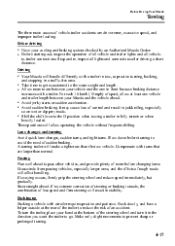
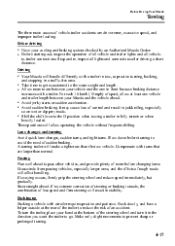
...terrain or when heavily loaded. l Shift the shift lever to go.
l
Lane changes and turning Avoid quick lane changes, sudden turns, and tight turns. If no extreme correction of steering or braking is... place your cooling and braking system checked by an Authorized Mazda Dealer. Passing Plan well ahead to pass other vehicles, and provide plenty of room before turning to reduce the risk of an...
Owner's Manual - Page 171


... hear a screeching noise consult an Authorized Mazda Dealer.
5-9 This causes a screeching noise to warn that the pads should be replaced. The brakes could fail and cause a serious accident. Driving Your Mazda
Starting and Driving
qBrake Pad Wear Indicator
When the disc brake pads become worn, the built-in wear indicators contact the disc...
Owner's Manual - Page 189
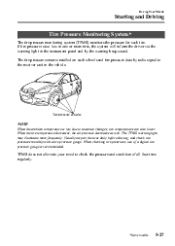
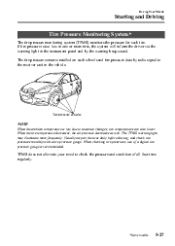
...too low in the instrument panel and by radio signal to seasonal changes, tire temperatures are also lower. Driving Your Mazda
Starting and Driving Tire Pressure Monitoring System í
The tire ...pressure monitoring system (TPMS) monitors the pressure for each wheel send tire pressure data by the warning...
Owner's Manual - Page 246


...provide the desired temperature at the driver's temperature. Airflow amount and the mode are automatically changed by operating the mode selector switch of the front control panel.
While in the REAR CONTROL panel.
6-16 Airflow amount and the mode for the rear cannot be changed...control dial. Cold
Hot
NOTE
The airflow mode may change depending on in the front control panel. (indicator ...
Owner's Manual - Page 252


...read the instruction manual and cautions for 12 cm (5 in a malfunction.
6-22 Anything that certain text data, such as benzine and thinner can also damage the surface of the CD label. l Storing CDs in...cm (3 in ) CD can damage, warp, or fog plastic should never be displayed when musical data (CD-DA) is possible.) The following player can be played in the vehicle exposed to clean CDs...
Owner's Manual - Page 253


l l l
l
If a disc has both header frames and data frames. This unit does not play CDs recorded using the following formats can play ... 40 sessions. This unit can play multi-session recorded discs that have up to the MP3 format containing both music data (CD-DA) and MP3 files, playback of the two file types differs depending on -demand applications.
An independent license...
Owner's Manual - Page 287
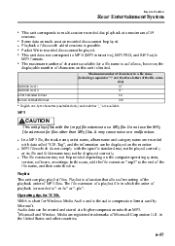
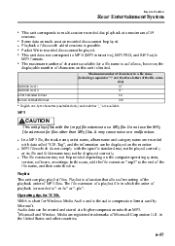
... use the MP3 file extension for files other countries.
6-57 The file extension may not be provided depending on multi-session recorded discs cannot be played. Interior Comfort
Rear Entertainment System
l
l l...) file extension as follows, however, the displayable number of 49 sessions. Some data on the computer operating system, version, software, or settings. MP3
CAUTION
This ...
Owner's Manual - Page 288


...In a WMA file, the track name, artist name, album name and category name are recorded with data called "WMA-Tag", and the information can be displayed on the computer operating system, version, software...plays files with the (.wma) file extension as a WMA file. It may not be provided depending on the monitor. Interior Comfort
Rear Entertainment System
Playable WMA file specification CD-R and...
Owner's Manual - Page 341


...be registered). Say: [Beep] "Home" (Say the registered location to be edited. 1. Prompt: "Number changed. Say: [Beep] "Delete"
6-111 Say: [Beep] "Yes" 11. New number, please." NOTE
If... entry..., or say "cancel" to return to main menu." Phone book data deletion Erasing individual phone book data Individual data registered to the Bluetooth Hands-Free phone book can be registered.) 13. ...
Owner's Manual - Page 510


... while using Bluetooth Hands-Free (Mazda CX-9 only)), (Screens)
Before Use...Change (Change Search Area)), (Address), (Point of interest), (Emergency), (Memory Point), (Home), (Preset Destination), (Previous Destination), (Intersection), (Freeway On/Off Ramp), (Coordinates), (Select from map) l Quick POI...38 (Displaying POI(s) on a Map), (Local Search), (Deleting POI Markers), (Showing POI Data...
Owner's Manual - Page 518


... displayed, the CAUTION screen will be inserted or ejected while the ignition switch is located under the trunk board. (Mazda CX-9) The main unit is in the ACC or ON position, the screen changes as when heating the car on a cold day.
If so, unload the map disc and do not operate the...
Owner's Manual - Page 519


...This can also change the selected language using Language Selection. ( page 22) lThe CAUTION screen remains on the display unless you select the on-screen button. (Mazda CX-9) If the... mobile telephone is displayed on . While this information is displayed, the on -screen button lightly with the Bluetooth hands-free telephone, the Bluetooth hands-free information is programmed...
Owner's Manual - Page 529
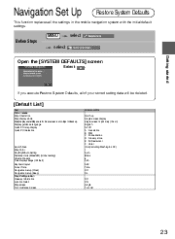
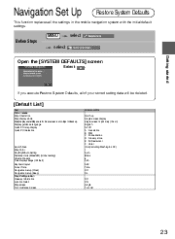
...Color Day/Night/Auto Setting Distance Units (Miles/KM) (Global setting) Volume Presets Time display change (12h/24h) Keyboard layout Arrival Time Navigation Setup (Clock) Navigation Setup (Beep) Map Configuration...Navigation Set Up
MENU
Restore System Defaults
This function replaces all of your stored setting data will be deleted.
[Default List]
Item Menu names Map Orientation Map display mode ...
Owner's Manual - Page 557


...the language you selected in a safe driving position. Note
VOICE switch cannot be used . (Mazda CX-9 only)
Voice Recognition Command
The following the above points. lSpeak a voice command clearly. ... is being used with voice control. Avoiding Voice Recognition Errors.
If this happens, change the tone of your voice properly. Please be aware that the voice recognition may ...
Owner's Manual - Page 577
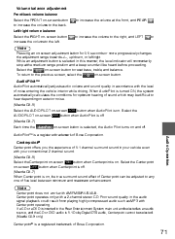
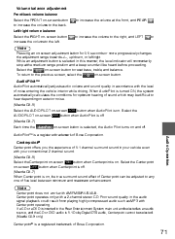
...AudioPilot is turned ON, the system automatically calculates the conditions for 0.5 seconds or more progressively changes the adjustment range towards +/-, up/down, or left . n Centerpoint®
Audio Operation
...or DVD audio is 5.1 DolbyDigital/DTS audio, Centerpoint cannot be selected. (Mazda CX-9 only) Centerpoint® is a registered trademark of five level between minimum and maximam enhancement...
Owner's Manual - Page 578


... separate levels. Indication Enhance change Minimum Low Medium High Maximum
Audio Operation
Navigation Set Up Select the REAR SEAT-OPTIMIZED on -screen OFF button to apply the surround effect to any one of five level between minimum and maximum enhancement.
n Rear
seat-optimized (With Rear Entertainment System) (Mazda CX-9 only)
The rear seat...
Owner's Manual - Page 592
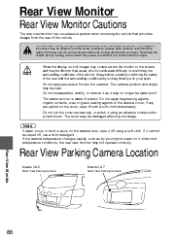
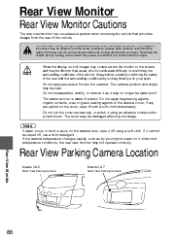
.... Rear View Parking Camera Location
Mazda CX-9
Rear View Parking Camera
Rear View Monitor
Mazda CX-7
Rear View Parking Camera Always...is a visual assist system when reversing the vehicle that provides images from the actual conditions. The camera position and angle...polish it may not operate correctly. lIf the camera temperature changes rapidly, such as it using a soft cloth. Rear ...
Similar Questions
How Do I Change The Fuse For The Accessory Socket On The Cx9?
(Posted by aerobisan 11 years ago)
2008 Mazda Cx9. Where Is The Flasher Unit And How Do I Change It?
(Posted by Charlesual 11 years ago)

