2008 Mazda CX-7 Support Question
Find answers below for this question about 2008 Mazda CX-7.Need a 2008 Mazda CX-7 manual? We have 1 online manual for this item!
Question posted by caprog on September 28th, 2014
How To Program A 2008 Mazda Cx7 Clock
The person who posted this question about this Mazda automobile did not include a detailed explanation. Please use the "Request More Information" button to the right if more details would help you to answer this question.
Current Answers
There are currently no answers that have been posted for this question.
Be the first to post an answer! Remember that you can earn up to 1,100 points for every answer you submit. The better the quality of your answer, the better chance it has to be accepted.
Be the first to post an answer! Remember that you can earn up to 1,100 points for every answer you submit. The better the quality of your answer, the better chance it has to be accepted.
Related Manual Pages
Owner's Manual - Page 3
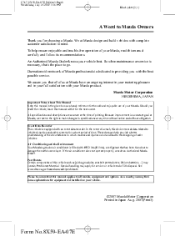
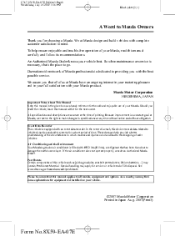
...at the time of time. If the air conditioner does not operate properly, consult an Authorized Mazda Dealer. To help provide a better understanding of the circumstances in the glove box as [air... vehicle dynamics and safety systems for the safe and enjoyable use of safer vehicles. An Authorized Mazda Dealer knows your motoring pleasure and in mind. In the event of a crash, this manual...
Owner's Manual - Page 4


... best explain how to the manual for a detailed explanation. Illustrations complement the words of the vehicle, indicates that this happen". Please refer to enjoy your Mazda. CAUTION
A CAUTION indicates a situation in which bodily injury or damage to help you can find several WARNINGs, CAUTIONs, and NOTEs in this manual means "Do...
Owner's Manual - Page 5


...Customer Information and Reporting Safety Defects
Important consumer information including warranties and add-on what to keep your Mazda.
1 2 3 4 5 6 7 8 9 10 11
Essential Safety Equipment
Use of safety... system, child-restraint systems and SRS air bags. Specifications
Technical information about driving your Mazda. CX-7_8X59-EA-07E_Edition3 Page5 Wednesday, July 25 2007 3:16 PM
Black plate ...
Owner's Manual - Page 7


CX-7_8X59-EA-07E_Edition3 Page7 Wednesday, July 25 2007 3:16 PM
Black plate (7,1)
1
Your Vehicle at a Glance
Interior, exterior views and part identification of your Mazda. Interior Overview ...Interior Equipment (View A) ...Interior Equipment (View B) ...Interior Equipment (View C) ...
1-2 1-2 1-3 1-4
Exterior Overview ...1-5 Front ...1-5 Rear ...1-6
1-1
Form No.8X59-EA-07E
Owner's Manual - Page 14


...
Form No.8X59-EA-07E Make sure the adjustable components of the vehicle and have an Authorized Mazda Dealer inspect the front seats, front seat belt pretensioners and air bags after a collision. The driver...need to remove or reinstall the front seats. To move , causing injury. Consult an Authorized Mazda Dealer if there is any bolts is locked in serious injury. Always have an accident. ...
Owner's Manual - Page 17


...components. A collision, even one not strong enough to injuries. Always have an Authorized Mazda Dealer inspect the front seats, front seat belt pretensioners and air bags after a collision...the upholstery or loosening any need to the supplemental restraint system. Consult an Authorized Mazda Dealer if there is regulated automatically by a thermostat. CX-7_8X59-EA-07E_Edition3 Page17...
Owner's Manual - Page 25


... all children in the rear seats, if you must use . The driver may wear it comfortably, and it will lock during accidents and sudden stops. Mazda recommends that the driver and all rear lap/shoulder belt retractors operate in two modes: emergency locking mode, and for child-restraint systems, automatic locking...
Owner's Manual - Page 26


... occupant properly restrained. In a collision, the full width of the vehicle. Have an Authorized Mazda Dealer inspect all seat belt systems in a collision. Never use . An accident could hit someone... damaged seat belt: Using a damaged seat belt is not available to have an Authorized Mazda Dealer inspect the seat belt pretensioners and air bags after any collision. Never use one seat...
Owner's Manual - Page 30


... is still not retracting properly, have it is locked.
To raise the shoulder belt adjuster, push the adjuster up.
If it inspected at an Authorized Mazda Dealer. WARNING
Positioning the Shoulder Portion of the Seat Belt: Improper positioning of the shoulder portion of the seat belt is dangerous. Then make sure...
Owner's Manual - Page 31


...
For optimum protection, the driver and front passenger seat belts are expanding. Even if the pretensioners have fired they must be checked by an Authorized Mazda Dealer. Pretensioners: The front seat belt retractors remove slack quickly as recommended in this could result in any accident mode with pretensioner and load limiting...
Owner's Manual - Page 32


...with the total seated weight on the chest once in the eyes, wash it is dangerous. Ask an Authorized Mazda Dealer how to safely dispose of the pretensioner system or a vehicle with an expended pretensioner or load limiter ... safer to use of electronic testing devices is another reason to have an Authorized Mazda Dealer inspect the seat belt pretensioners and air bags after any collision.
Owner's Manual - Page 33


... air bag/ front seat belt pretensioner system warning beep sounding is dangerous. Contact an Authorized Mazda Dealer to the ON position. WARNING
Never tamper with the systems is dangerous. CX-7_8X59-... turned to the ON position or after a specified period of these occur, consult an Authorized Mazda Dealer as soon as possible. An air bag/ pretensioner could result in an accident.
Have...
Owner's Manual - Page 35


... unfasten the lap portion of the belt. NOTE
After returning the left -rear seatback. qUnfastening the Lap Portion of the belt fastened at an Authorized Mazda Dealer. CX-7_8X59-EA-07E_Edition3 Page35 Wednesday, July 25 2007 3:17 PM
Black plate (35,1)
Essential Safety Equipment
Seat Belt Systems
qUnfastening the Seat Belt...
Owner's Manual - Page 249


.... Message display If "CHECK CD" is displayed, it possible to listen to an Authorized Mazda Dealer for damage, dirt, or smudges, and then properly reinsert. Repeat playback This feature makes... take the unit to a selection repeatedly. Press the repeat button ( ) once again to find a program by playing about the first 10 seconds of the songs. CX-7_8X59-EA-07E_Edition3 Page249 Wednesday, July 25...
Owner's Manual - Page 351


...vehicle 3. BBB AUTO LINE works with consumers and the manufacturer in a dispute settlement program administered by providing the following information: 1. If the BBB is not able to BBB...please help us by the Better Business Bureau (BBB) system, at : Attn: Customer Assistance Mazda North American Operations 7755 Irvine Center Drive Irvine, CA 92618-2922 P.O.
CX-7_8X59-EA-07E_Edition3 Page351...
Owner's Manual - Page 354


... satisfaction is no charge for their arbitration hearings. However, before you can proceed with CAMVAP you to our achieving that the resolution of Mazda Canada Inc. qMediation/Arbitration Program
Occasionally a customer concern cannot be reviewed and resolved by the Canadian Motor Vehicle Arbitration Plan (CAMVAP). We urge you must follow the above...
Owner's Manual - Page 355


...is fully implemented in all provinces and territories. Consumers wishing to obtain further information about the Program should contact the Provincial Administrator at 1 (800) 207-0685, or by contacting the ...800) 207-0685 1 (800) 207-0685 1 (800) 207-0685
qRegional Offices
REGIONAL OFFICES MAZDA CANADA INC. CENTRAL/ATLANTIC REGION 55 VOGELL ROAD, RICHMOND HILL, ONTARIO, L4B 3K5 (905) 787-7000...
Owner's Manual - Page 393


... MANUAL (English) 2008 WORKSHOP MANUAL (Spanish) 2008 WIRING DIAGRAM (English) 2008 WIRING DIAGRAM (Spanish) 2008 OWNER'S MANUAL 2008 OWNER'S MANUAL 2008 OWNER'S MANUAL 2008 SERVICE HIGHLIGHTS 2008 NAVIGATION SYSTEM OWNER'S MANUAL 2008 NAVIGATION SYSTEM OWNER'S MANUAL
qWORKSHOP MANUAL:
Covers recommended maintenance and repair procedures of your Mazda.
9-45
Form No.8X59-EA-07E
qOWNER...
Owner's Manual - Page 414


...Safety), (Navigation System), (Beep sound and voice guidance restrictions while using Bluetooth Hands-Free (Mazda CX-9 only)), (Screens)
Before Use
Navigation RDM-TMC If Rear View Set Up necessary ... use
n Getting started l Activation...12 (Removing the Map Disc), (On-screen Buttons) l Set Clock...14 l Navigation Set Up ...15 (Language), (Calibration), (User Setting), (Quick POI Selection), (...
Owner's Manual - Page 423


... 22) lThe CAUTION screen remains on the display unless you select the on-screen button. (Mazda CX-9) If the mobile telephone is programmed to install or remove the map disc without infants looking on the screen momentarily. Mazda CX-9
Mazda CX-7
Bracket Screw
Cover
Screw
Press
(EJECT).
Do not get your finger. Colors for...
Similar Questions
I Have A 2008 Cx7 Gas Cap Problem, Will A Mazda Dealer Replace It At No Charge?
My gas cap keeps going loose all the time and my engine light come on when this happens. This happ...
My gas cap keeps going loose all the time and my engine light come on when this happens. This happ...
(Posted by gjames602 11 years ago)

