2005 Mazda MPV Support Question
Find answers below for this question about 2005 Mazda MPV.Need a 2005 Mazda MPV manual? We have 1 online manual for this item!
Question posted by eriannr on June 15th, 2014
What Is The Plugin On The Back Of The Radio On A 2005 Mazda Mpv
The person who posted this question about this Mazda automobile did not include a detailed explanation. Please use the "Request More Information" button to the right if more details would help you to answer this question.
Current Answers
There are currently no answers that have been posted for this question.
Be the first to post an answer! Remember that you can earn up to 1,100 points for every answer you submit. The better the quality of your answer, the better chance it has to be accepted.
Be the first to post an answer! Remember that you can earn up to 1,100 points for every answer you submit. The better the quality of your answer, the better chance it has to be accepted.
Related Manual Pages
Owner's Manual - Page 1


Mazda MPV_8T50-EA-04G_Edition1 Page1 Monday, June 28 2004 3:58 PM
Black plate (1,1)
Form No.8T50-EA-04G
Owner's Manual - Page 2
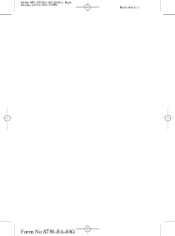
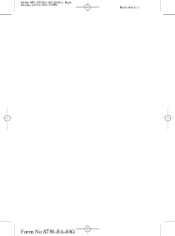
Mazda MPV_8T50-EA-04G_Edition1 Page2 Monday, June 28 2004 3:58 PM
Black plate (2,1)
Form No.8T50-EA-04G
Owner's Manual - Page 3
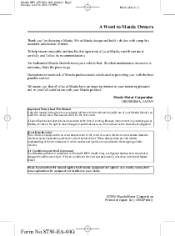
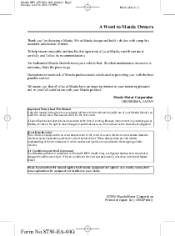
.... So when maintenance or service is a constant goal at Mazda, we reserve the right to make changes in specifications at Mazda have an ongoing interest in your motoring pleasure and in mind...free operation of your vehicle best. If the air conditioner does not operate properly, consult an Authorized Mazda Dealer. As a result, you for a short period of printing. In the event of a ...
Owner's Manual - Page 4


...means "Do not do that this happen".
The above symbol, located on some parts of your Mazda. CAUTION
A CAUTION indicates a situation in which serious injury or death could result if the ...cover, can find several WARNINGs, CAUTIONs, and NOTEs in the manual. By reading your vehicle. Mazda MPV_8T50-EA-04G_Edition1 Page4 Monday, June 28 2004 3:58 PM
Black plate (4,1)
How to Use...
Owner's Manual - Page 5


... emergency.
Maintenance and Care
How to do in top condition. opening/closing and adjustment of basic operations and controls; Specifications
Technical information about driving your Mazda. Interior Comfort
Use of an Emergency
Helpful information on equipment.
In Case of various features for drive comfort, including air-conditioning and audio system. Index...
Owner's Manual - Page 6
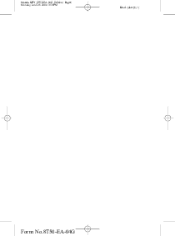
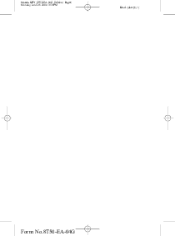
Mazda MPV_8T50-EA-04G_Edition1 Page6 Monday, June 28 2004 3:58 PM
Black plate (6,1)
Form No.8T50-EA-04G
Owner's Manual - Page 7
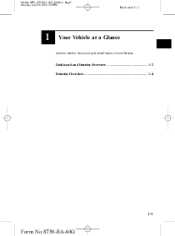
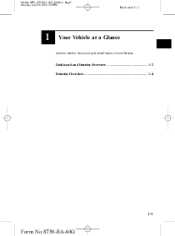
Dashboard and Interior Overview ...1-2 Exterior Overview ...1-4
1-1
Form No.8T50-EA-04G Mazda MPV_8T50-EA-04G_Edition1 Page7 Monday, June 28 2004 3:58 PM
Black plate (7,1)
1
Your Vehicle at a Glance
Interior, exterior views and part identification of your Mazda.
Owner's Manual - Page 8
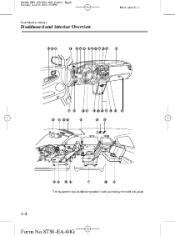
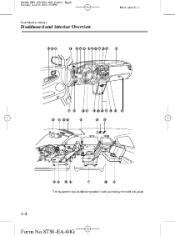
Mazda MPV_8T50-EA-04G_Edition1 Page8 Monday, June 28 2004 3:58 PM
Black plate (8,1)
Your Vehicle at a Glance
Dashboard and Interior Overview
The equipment and installation position varies according to model and grade.
1-2
Form No.8T50-EA-04G
Owner's Manual - Page 112


... device complies with your engine fails to start, check the warning light. Signals from a TV or radio station, or from a transceiver or a mobile telephone, could interfere with part 15 of these occur, contact an Authorized Mazda Dealer as soon as possible.
3-28
Form No.8T50-EA-04G The light will not start...
Owner's Manual - Page 139


... 10 seconds.
5-3
Form No.8T50-EA-04G Mazda MPV_8T50-EA-04G_Edition1 Page139 Monday, June 28 2004 3:59 PM
Black plate (139,1)
Driving Your Mazda
Starting and Driving Starting the Engine
NOTE NOTE
l...pedal. 4.
Turn the ignition switch to the START position and hold (up without use of radio noise. 1. If the engine stalls or fails to 10 seconds at a time. Otherwise, you must restart ...
Owner's Manual - Page 188


...you remove the antenna and store it inside the vehicle.
6-14
Form No.8T50-EA-04G
Mazda MPV_8T50-EA-04G_Edition1 Page188 Monday, June 28 2004 4:0 PM
Black plate (188,1)
Interior Comfort
...turn it counterclockwise. Make sure the antenna is stopped.
If a digital cellular phone or CB radio is dangerous as it before entering a car wash facility or passing beneath a low overhead ...
Owner's Manual - Page 190


...move in straight lines and become weak because of two strong stations broadcasting at the radio receiver. Station drift noise Weak signal noise In suburban areas, broadcast signals become weak ...No.8T50-EA-04G Strong signal noise This occurs very close to a transmitter tower.
Mazda MPV_8T50-EA-04G_Edition1 Page190 Monday, June 28 2004 4:0 PM
Black plate (190,1)
Interior Comfort
Audio...
Owner's Manual - Page 200


... FM1→FM2→AM. Mazda MPV_8T50-EA-04G_Edition1 Page200 Monday, June 28 2004 4:0 PM
Black plate (200,1)
Interior Comfort
Audio System
qOperating the Radio
Satellite button* Band selector button Display...number button*
Channel preset buttons Manual tuning dial *For reception of SIRIUS digital satellite radio service is disconnected), the preset channels will go out.
6-26
Form No.8T50...
Owner's Manual - Page 216
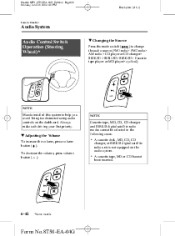
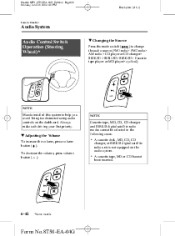
.... To decrease the volume, press volume button ( ). NOTE
qAdjusting the Volume
To increase the volume, press volume button ( ).
NOTE
Mazda installed this system to change the audio source (FM1 radio> FM2 radio> AM radio> CD player or CD changer> SIRIUS1> SIRIUS2> SIRIUS3> Cassette tape player or MD player> cyclical). A cassette tape, MD or CD...
Owner's Manual - Page 217
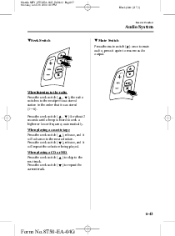
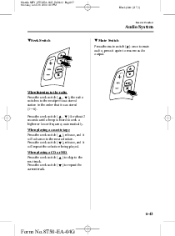
... skip to the ) to seek a higher or lower frequency automatically. When listening to the radio Press the seek switch ( , ), the radio switches to the next/previous stored station in the order that it again to resume audio output. Mazda MPV_8T50-EA-04G_Edition1 Page217 Monday, June 28 2004 4:0 PM
Black plate (217,1)
Interior Comfort...
Owner's Manual - Page 218
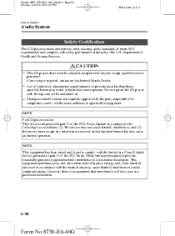
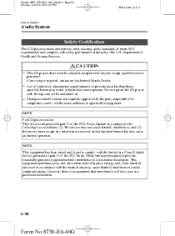
... qualified service personnel. However, there is no guarantee that may cause harmful interference to radio communications. Never operate the CD player with the top case of procedures other than those...(2) this equipment. If servicing is subject to part 15 of Health and Human Services. Mazda MPV_8T50-EA-04G_Edition1 Page218 Monday, June 28 2004 4:0 PM
Black plate (218,1)
Interior ...
Owner's Manual - Page 223


...Form No.8T50-EA-04G Don't hold the lighter in the ACC or ON position. Use only a genuine Mazda lighter or the equivalent. You might start a fire. CAUTION
l
Don't touch the metal part of the ...cover. Ashtray í CAUTION
Don't use , it . When ready for use the ashtray for plugin accessories such as shavers and coffee pots. Press the lighter in and release it automatically pops out...
Owner's Manual - Page 317


... add-on electrical equipment, such as mobile telephones, two-way radios, stereo systems, and car alarm systems. Mazda assumes no responsibility for death, injury, or expenses that may fit...Safety Defects
Warranty Add-On Non-Genuine Parts and Accessories
Non-genuine parts and accessories for Mazda vehicles can be damaged, causing engine stalling, air-bag (SRS) activation, ABS inactivation, ...
Owner's Manual - Page 318
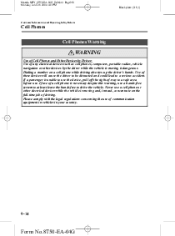
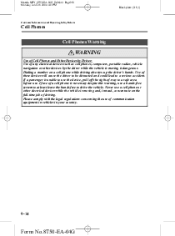
... cell phone while driving also ties-up the driver's hands. If a passenger is dangerous. Mazda MPV_8T50-EA-04G_Edition1 Page318 Monday, June 28 2004 4:0 PM
Black plate (318,1)
Customer Information and... by Driver: Use of any electrical devices such as cell phones, computers, portable radios, vehicle navigation or other electrical devices while the vehicle is necessary despite this warning,...
Owner's Manual - Page 322


...
Form No.8T50-EA-04G When requesting any of our publications through an Authorized Mazda Dealer, refer to do some of their own maintenance and repair. qWIRING DIAGRAM...-PR-029C-05 (Puerto Rico only) PUBLICATION DESCRIPTION 2005 WORKSHOP MANUAL (English) 2005 WIRING DIAGRAM (English) 2005 OWNER'S MANUAL 2005 OWNER'S MANUAL 2005 OWNER'S MANUAL
qWORKSHOP MANUAL:
Covers recommended maintenance and ...
Similar Questions
I Have A 2005 Mpv And Just Replaced The Tps Scensor. How Do I Adjust It.
(Posted by Jaysoto6800 9 years ago)

