2004 Mazda MPV Support Question
Find answers below for this question about 2004 Mazda MPV.Need a 2004 Mazda MPV manual? We have 1 online manual for this item!
Question posted by stevenennis on July 5th, 2013
Automatic Cd Changer
my changer has stopped injecting or ejecting cds. it wont load or eject. does a fuse control this?
Current Answers
There are currently no answers that have been posted for this question.
Be the first to post an answer! Remember that you can earn up to 1,100 points for every answer you submit. The better the quality of your answer, the better chance it has to be accepted.
Be the first to post an answer! Remember that you can earn up to 1,100 points for every answer you submit. The better the quality of your answer, the better chance it has to be accepted.
Related Manual Pages
Owner's Manual - Page 13
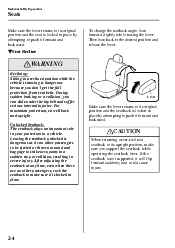
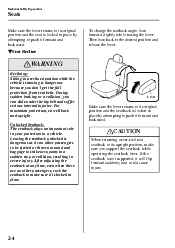
... sure the lever returns to its original position and the seatback is dangerous because you can allow passengers to be ejected or thrown around and baggage to strike occupants in a sudden stop or collision, resulting in a vehicle. Then lean back to its upright position, make sure it is not supported, it will...
Owner's Manual - Page 22


... seat belt could be ejected or thrown around and become projectiles that could move , causing injury. Never allow passengers to make sure it is stopped. During a sudden stop or collision, objects can... a child not restrained in sudden braking or a collision and cause injury. In a sudden stop or collision, resulting in place by attempting to sit on the folded seatback is secured before...
Owner's Manual - Page 30


... the seat belt pulls and retracts. Leaving the seatback unlocked is particularly dangerous. In a sudden stop or collision, resulting in place. NOTE
• The third-row seat cannot be removed. &#... seat to strike occupants in a sudden stop or even a minor collision, a child not in a proper seat or child-restraint system and seat belt could be ejected or thrown around and baggage to its...
Owner's Manual - Page 39


...The driver may wear it comfortably, and it will lock during accidents and sudden stops. During a collision, occupants not wearing seat belts could be thrown out of... the belt webbing of the seat belt in two modes: emergency locking mode, and for child-restraint systems, automatic locking mode. All of the outboard seat belt retractors are used again. While we recommend you must be much...
Owner's Manual - Page 41


... the belt remains comfortable on child restraint (page 2-41).
2-32 To get the seat belt into automatic locking mode by pulling the belt all the way out and connect it . See the section on the... feels tight and hinders comfortable movement while the vehicle is stopped or in motion, you may be in the emergency locking mode until you can stop the vehicle in a safe level area, retract the belt...
Owner's Manual - Page 97


...Dealer to the OFF position and open when the left power sliding door is opening /closing of movement automatically. • When the vehicle is parked on a steep downward slope before exiting or entering the vehicle...down resulting in the power sliding door system, a beep sound will stop. NOTE
• Do not apply unnecessary force to stick your head or hands out the power sliding ...
Owner's Manual - Page 98


...sure that is pressed for 1 second or more, the door controlled by that switch will open the left power sliding door in ... while the beep sound is heard. To fully open /close automatically after the beep sound is being heard, the operation can resume... sliding door switch to stop the power sliding doors while they are opening/closing electrically, the beep sound will stop . 2. Left and ...
Owner's Manual - Page 99
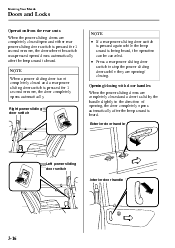
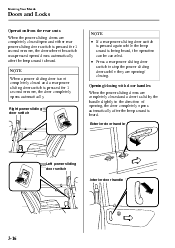
...• Press a rear power sliding door switch to stop the power sliding doors while they are opening , the door completely opens automatically after the beep sound is heard. Exterior door handle
...power sliding door switch is pressed for 1 second or more , the door completely opens automatically.
Right power sliding door switch
Left power sliding door switch
Interior door handle
3-16
...
Owner's Manual - Page 100


... closing direction and an obstruction is detected, the beep sound will slide in the reverse direction automatically. However, if the jam-safe function detects an obstruction and slides the door in the reverse... direction, an occupant in the sliding door's path, the door will be stopped. Always check the area around a power sliding door before opening /closing it is not ...
Owner's Manual - Page 103


To stop the window partway, pull up the switch.
The passenger windows may be opened or closed by the power window master control switches on the driver's door is in the ...push down the switch.
Close
Open
3-20 Right front window
Auto-opening To fully open the window automatically, push the switch completely down. To close the window to the desired position, pull up the switch...
Owner's Manual - Page 143


....
5-4 Avoid continuous application of vehicle control and a serious accident. Light braking will cause longer stopping distances or even an accident. Should power...stop by driving very slowly and applying the brakes lightly until brake performance is dangerous. Driving Your Mazda
Starting and Driving Brake System
M Foot Brake
Your Mazda has power-assisted brakes that adjust automatically...
Owner's Manual - Page 198


... on the audio system. • A new CD may become clouded with condensation. Clouded optical components will eject immediately when placed in advance by wiping it with rough edges is cold, the CD or optical components (prism and lens) in about an hour. Handling the CD player/In-dash CD changer The following precautions should never be...
Owner's Manual - Page 199


... side without a label).
6-20 Interior Comfort
Audio System
• When driving over uneven surfaces, the sound may be ejected. • 8 cm (3 in) CDs and CD accessories (e.g. 8 cm disc adapter) cannot be used in the CD player/changer. • Do not insert cleaning discs in their cases and do not store them where they will be...
Owner's Manual - Page 208


...Corporation. Ejecting the cassette tape Press the cassette tape eject button ( eject the cassette tape. To stop this ...automatically advance the tape to cancel repeat play This operation makes it automatically stops and starts playing. When the cassette tape ends, the unit automatically reverses play . Press the repeat button ( ) once again to the next selection. Automatic program control...
Owner's Manual - Page 211
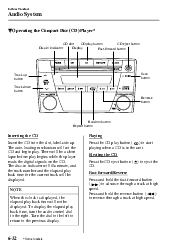
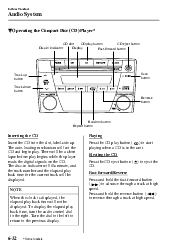
... elapsed play back time, turn the audio control dial to eject the
When the clock is in indicator
Track...loading mechanism will be a short lapse before play back time will be displayed. The disc-in indicator will illuminate, and the track number and the elapsed play button CD eject button CD slot Display Fast-forward button
Disc-in the unit. Ejecting the CD Press the CD eject button ( CD...
Owner's Manual - Page 213
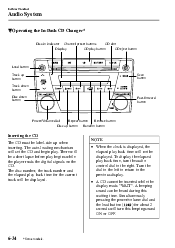
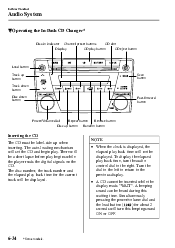
... Interior Comfort
Audio System
M Operating the In-Dash CD Changer*
Disc-in indicator Channel preset buttons CD slot CD eject button
Display
CD play button
Load button Track up button Track down button Disc down ...the audio control dial to the previous display. • A CD cannot be displayed. Turn the dial to the left to return to the right. The auto-loading mechanism will set the CD and ...
Owner's Manual - Page 214


... out the CD. When "In" is ejected during play, the next CD will be played automatically when: • No CD is inserted within 5 seconds after "In" is heard. 3. Inserting CDs into desired tray number 1. The disc number and "DISC OUT" will be played automatically. Press and hold the load button ( ) for the desired tray number within 5 seconds after...
Owner's Manual - Page 215


... where scan was selected. Press and hold the fast-forward button ( ) to reverse through a track at high speed. Fast-forward/Reverse Press and hold the CD eject button ( ) for about the first 10 seconds of the next track. The current selection will be repeated ("RPT" will be displayed). Press the disc down...
Owner's Manual - Page 217


... dashboard. NOTE
Mazda installed this system to change the audio source (FM1 radio>FM2 radio>AM radio>CD player or CD changer>Cassette tape player or MD player>cyclical).
6-38
*Some models. Interior Comfort
Audio System Audio Control Switch Operation*
M Adjusting the Volume
To increase the volume, press volume button ( ). Always make safe driving...
Owner's Manual - Page 218


When playing a CD or MD Press the seek switch ( next track. When listening to the radio Press the seek switch ( , ) to seek a higher or lower frequency automatically.
6-39
M Seek Switch
M Mute Switch
Press the mute ... track. ) to skip to the ) to repeat the
NOTE
Cassette tape, MD, CD and CD changer modes cannot be selected in the order that it again to resume audio output. Press the...
Similar Questions
Radio, Cd Player And Cig Lighter Will Not Work, Tried Putting New 15amp Fuse
(Posted by majellin4 9 years ago)
I Rest Keyless Entry On 2004 Mazda Mpv And It Works For Two Days And Stops Why
(Posted by oamfgHCoo 10 years ago)

