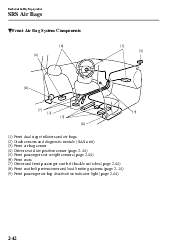2004 Mazda MAZDA3 Support Question
Find answers below for this question about 2004 Mazda MAZDA3.Need a 2004 Mazda MAZDA3 manual? We have 1 online manual for this item!
Question posted by henson007 on July 30th, 2012
Freon 134a
How much 134a Freon will the AC unit hold??
Current Answers
Related Manual Pages
Similar Questions
V6 How Many Gt. Of Oil Will It Hold On A Oil Change With New Filter
how many gt. of oil will it hold with new filter
how many gt. of oil will it hold with new filter
(Posted by readyman78 8 years ago)
Mpv 'hold' Signal
The "hold" signal is all the time on. Why and is dangeroues for the transmission? Thanks
The "hold" signal is all the time on. Why and is dangeroues for the transmission? Thanks
(Posted by vcarvajaln 10 years ago)
How Many Gallons Of Gas Does This Vehicle Hold?
how many gallons of gas does the '95 Mazda Mpv van hold?
how many gallons of gas does the '95 Mazda Mpv van hold?
(Posted by Anonymous-74863 11 years ago)
Have To Hold The High Beam Lever To Keep Them On- Wont Stay On By Itself
How do you get the high beams to stay on? I tried to click the lever towards me like any other car a...
How do you get the high beams to stay on? I tried to click the lever towards me like any other car a...
(Posted by mllamontagne0773 11 years ago)