2003 Mazda Tribute Support Question
Find answers below for this question about 2003 Mazda Tribute.Need a 2003 Mazda Tribute manual? We have 1 online manual for this item!
Question posted by katpixmoo on October 30th, 2013
Instructions On How To Remove A 2003 Mazda Tributr In Dash Radio
The person who posted this question about this Mazda automobile did not include a detailed explanation. Please use the "Request More Information" button to the right if more details would help you to answer this question.
Current Answers
There are currently no answers that have been posted for this question.
Be the first to post an answer! Remember that you can earn up to 1,100 points for every answer you submit. The better the quality of your answer, the better chance it has to be accepted.
Be the first to post an answer! Remember that you can earn up to 1,100 points for every answer you submit. The better the quality of your answer, the better chance it has to be accepted.
Related Manual Pages
Owner's Manual - Page 18
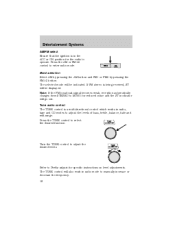
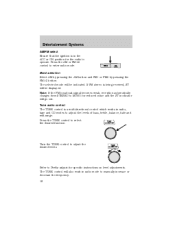
... form STEREO to manually increase or decrease the frequency. 18 Tune audio control The TUNE control is a multi-functional control which works in radio mode to MONO for specific instructions on level adjustments. Band selection
Select AM by pressing the AM button and FM1 or FM2 by pressing the FM1/2 button.
Refer...
Owner's Manual - Page 27


... the clock mode is either in the ACC or ON position for ten seconds, then the display will revert to alternate the display. AM/FM RADIO WITH CASSETTE TAPE AND COMPACT DISC PLAYER/CHANGER (IN-DASH CD CHANGER)
Volume/power control Ensure that the ignition is on or off.
27
Owner's Manual - Page 29
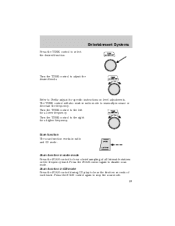
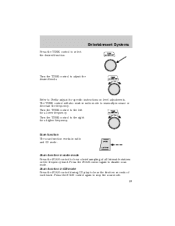
... CD mode. Turn the TUNE control to hear a brief sampling of each track.
Scan function The scan function works in radio mode Press the SCAN control to the left for specific instructions on the frequency band. Refer to manually increase or decrease the frequency.
Turn the TUNE control to adjust the desired...
Owner's Manual - Page 41


.... The label may damage CDs. CD TIPS - A clouded CD can be identified with condensation. Remove the rough edges in advance by wiping it with rough edges is cold, the CD or optical ...the CD. Clouded optical components will eject immediately when placed in Mazda CD players. Wait for further information. HANDLING THE IN-DASH CD PLAYER • Do not spill any liquid on its ...
Owner's Manual - Page 42


... the CD is recommended that can damage, warp or fog CDs. • Keep CDs in Mazda CD players. Entertainment Systems
• Do not stick paper or tape on the CD. Irregular shaped... and thinner can decrease the amount of time. RADIO FREQUENCY INFORMATION The Federal Communications Commission (FCC) and the Canadian Radio and Telecommunications Commission(CRTC) establish the frequencies AM and FM...
Owner's Manual - Page 52


... 1 161 All replacement bulbs are clear in the OFF position. 2. Make sure that the headlamp control is in color except where noted. Remove the rubber boot from the bulb. 6. Your Mazda dealer has the proper tools, training and parts to perform this procedure, visit your dealer. Open the hood. 3. see your local...
Owner's Manual - Page 55
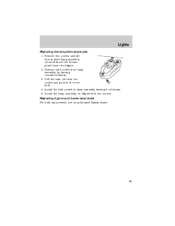
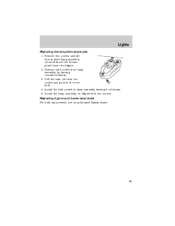
... screws and the license plate lamp assembly (located above the license plate) from lamp assembly by turning counterclockwise. 3. Remove bulb socket from the liftgate. 2. Pull the bulb out from the socket and push in lamp assembly turning it clockwise, 5. Replacing high-mount brake lamp ...
Owner's Manual - Page 59


... variety of actuator control. • Install the transmitter on the instrument panel below the radio. Driver Controls
Installing a garage door opener (if equipped) The storage compartment can cause ...• Place Velcro on aftermarket transmitter opposite of aftermarket garage door openers: • Remove the Velcro pad from the plug. AUXILIARY POWER POINT WARNING: Power outlets are designed ...
Owner's Manual - Page 72


...sound and the park lamps will be caused by: • weather conditions, • nearby radio towers, • structures around the vehicle and • other vehicles parked next to Perimeter alarm... meters (33 feet). Sounding a personal alarm Press to confirm that all the doors. Remove the old battery. 72 Replacing the battery The remote entry transmitter uses one coin type three...
Owner's Manual - Page 74


...turn off if: • they have finished programming all of illumination. Your vehicle comes with non-Mazda aftermarket remote start systems. Use of these systems may be coded to operate. The doors will .... NOTE: The dome lamp control (if equipped) must not be set to the OFF position for instructions on with the dimmer control, or • any door is pressed, or • after 30 ...
Owner's Manual - Page 75
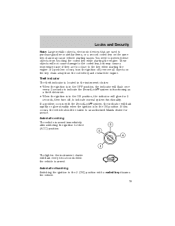
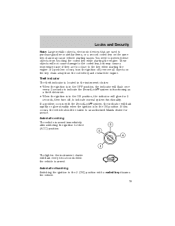
...are too close to the key when starting the engine. If a problem occurs, turn off , remove all objects on the same key chain may cause a momentary issue if they are used to ...theft deterrent. • When the ignition is armed immediately after switching the ignition to an authorized Mazda dealer for service.
Automatic arming The vehicle is in the ON position, the indicator will glow...
Owner's Manual - Page 77


...position for at least one second but not more than 10 seconds. 9. Within twenty seconds of removing the previously programmed coded key, insert the new unprogrammed key into the ignition.
2. Keep the...the 3 (ON) position. If the key was not successfully programmed, it will start your authorized Mazda dealer to the 3 (ON) position. Locks and Security
1. If the key has been successfully ...
Owner's Manual - Page 105


... undamaged air bag connection. An Authorized Mazda Dealer can provide the special care needed in the removal and installation of an air bag can result. Ask an Authorized Mazda Dealer how to safely dispose of the... or the seat cover on them is hit. WARNING: Disposing of front seats. See your authorized Mazda dealer.
105 Give the side air bags room to work by sitting in the front seats or ...
Owner's Manual - Page 108


...vehicle may help provide a good shoulder belt fit. 108 and Canada. Ask an Authorized Mazda Dealer how to scrap an air bag equipped vehicle. SAFETY RESTRAINTS FOR CHILDREN See the following...Also see Air bag supplemental restraint system (SRS) in a collision. NOTE: Always follow the instructions and warnings that come with any infant or child restraint you might use safety restraints for ...
Owner's Manual - Page 113


...Mazda recommends the use the safety seat properly, the child may be injured in the front seat, move the seat all of a child safety seat having a top tether strap. If you do not install and use of the manufacturer's instructions... is capable of an active air bag. WARNING: Children 12 and under should be removed when using a child seat. NEVER place a rear-facing child seat in a seating...
Owner's Manual - Page 120
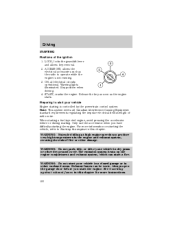
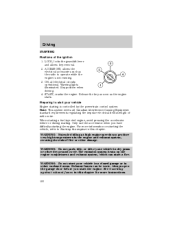
... operational. LOCK, locks the gearshift lever and allows key removal. 2. Only use the accelerator when you start your vehicle... the impulse electrical field strength of radio noise. Key position when driving. 4. Release the key as soon as the radio to start the engine. WARNING: ...For more instructions. 120 Exhaust fumes can produce very high temperatures in dry grass or ...
Owner's Manual - Page 130


...is normal for normal driving conditions. NOTE: It is designed to the LOCK position and remove the key whenever you verify that the brakelamps are working properly. Optimal shifting will resume... engine, depress the brake pedal, then move gearshift lever out of operation. See your authorized Mazda dealership. WARNING: If the parking brake is latched in D (Overdrive) gives the best fuel...
Owner's Manual - Page 146


...others, use a tire gauge to check pressure of control. Periodically inspect the tire treads and remove stones, nails, glass or other damage. Inspect the tire side walls for holes or cuts ...underinflated nor a vehicle which is subjected to the original factory equipment. For this reason, Mazda Motor Corporation strongly recommends that raise the center of gravity can make it needs to be...
Owner's Manual - Page 151


... frontal area of the vehicle and could result in this chapter. For definitions of terms and instructions on calculating your vehicle's load, refer to Vehicle Loading in : • engine damage &#...damage • structural damage • loss of the trailer is properly attached to your authorized Mazda dealer. WARNING: Do not exceed the GVWR or the GAWR specified on the tongue. 151 ...
Owner's Manual - Page 188


...engine components with brush agitation to remove brake dust and dirt, could ...Mazda dealer. Cleaning
PAINT CHIPS Your dealer has touch-up paint can be used to repair minor scratches to painted surfaces. • Remove particles such as bird droppings, tree sap, insect deposits, tar spots, road salt and industrial fallout before repairing paint chips. • Always read the instructions...
Similar Questions
Instructions How To Remove Mazda Tribute 2005 Radio
(Posted by dustcrofte 10 years ago)
Step By Step How To Remove Motor From 2003 Mazda Tribute Motor
(Posted by Teslamancho 10 years ago)
Instructions How To Remove Alternator On 2002 Mazda Tribute
(Posted by leolaparish 10 years ago)
Where Are The Radio Fuses Located On A 2003 Mazda Tribute
(Posted by basjohnre 10 years ago)

