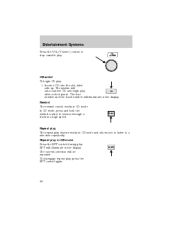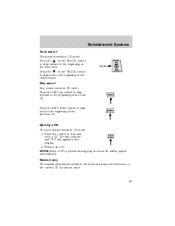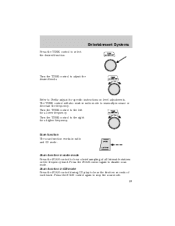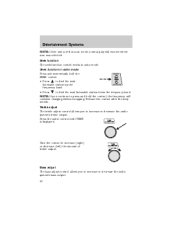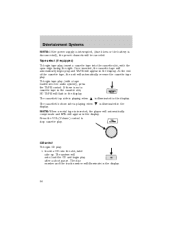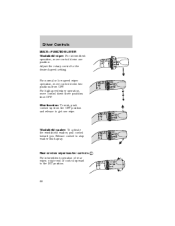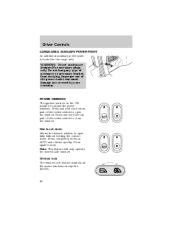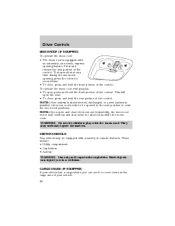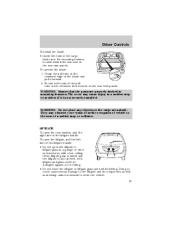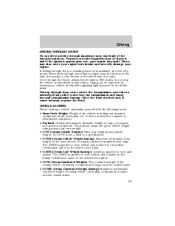2003 Mazda Tribute Support Question
Find answers below for this question about 2003 Mazda Tribute.Need a 2003 Mazda Tribute manual? We have 1 online manual for this item!
Question posted by tracybanks92 on April 11th, 2014
03 Tribute Won't Stop Dinging!!
Only had it for a couple months about 4 days ago it started making a dinging noise. 5 sets of 5 dings usually right after I crank it but randomly also. No lights are coming on, no gauges showing an indication of something wrong....unhooked the battery to reset everything and still doing it. Anyone else experienced this or have any suggestions?
Current Answers
Related Manual Pages
Similar Questions
Fuel Pump Or Filter Or Relay?
Doesnt seem to be getting fuel, no sound from pump. Where is the fuel pump located on a 03 tribute? ...
Doesnt seem to be getting fuel, no sound from pump. Where is the fuel pump located on a 03 tribute? ...
(Posted by pgreer33 8 years ago)
Engine Coolant Is Leaking.
I Have A 2003 Mazda Tribute Es. I Have Recently Noticed The Radiator Light Coming On When I Start Th...
I Have A 2003 Mazda Tribute Es. I Have Recently Noticed The Radiator Light Coming On When I Start Th...
(Posted by jlancas2 8 years ago)
Ignition Coil #3 Have To Be Replaced If Oil Leak On The Coil Container.
Does ignition coil #3 have to be replaced if oil leak on the coil container. My oil light kept comin...
Does ignition coil #3 have to be replaced if oil leak on the coil container. My oil light kept comin...
(Posted by woodst11420 8 years ago)
Will Vent Tube Stop Mazda Tribute Trans From Working
(Posted by KimJ1k9 9 years ago)
What To Do If The Air Bag Readiness Light Comes On A Mazda Tribute 03
(Posted by charjeffl 10 years ago)